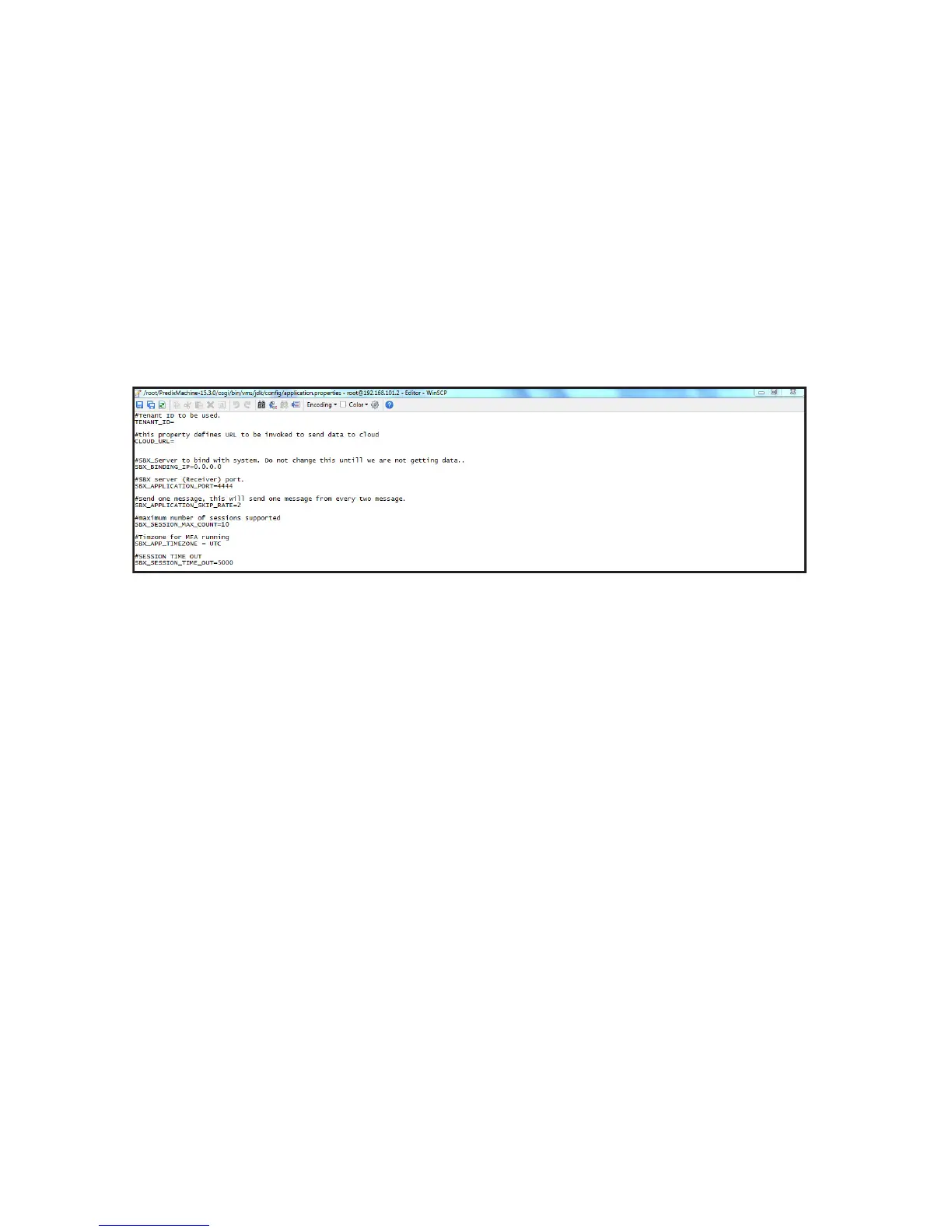• In Host name field, enter: 192.168.101.2
• Ensure Port number is 22.
• In the User name field, enter: root
• In the Password field, enter: MrootMfa0210
2. Using WinSCP:
• From the drop-down menu, select /<root>.
• Navigate to: /root/PredixMachine/osgi/bin/vms/jdk/config
3.
Right-click on "application.properties" file and select Edit.
The "application.properties" file opens as shown in the
screenshot:
4. Enter the TENANT_ID and CLOUD_URL data based on the
details received from GE Carestation Insights Cloud Application
team. See "Carestation Insights Cloud information".
5. To edit the timezone:
• Enter SBX_APP_TIMEZONE
SBX_APP_TIMEZONE field is set to UTC by default. The user
must modify this field according to the timezone set on the
anesthesia machine.
Lookup the timezone list provided in "Appendix 1" of this
manual. In case the required timezone is not available, contact
the GE representative.
For example, if the timezone configured on the anesthesia
machine is for New York, SBX_APP_TIMEZONE field should be
assigned to America/New_York after removing the associated
GMT offset as shown:
Note
12 2094532-001 D 02 2018