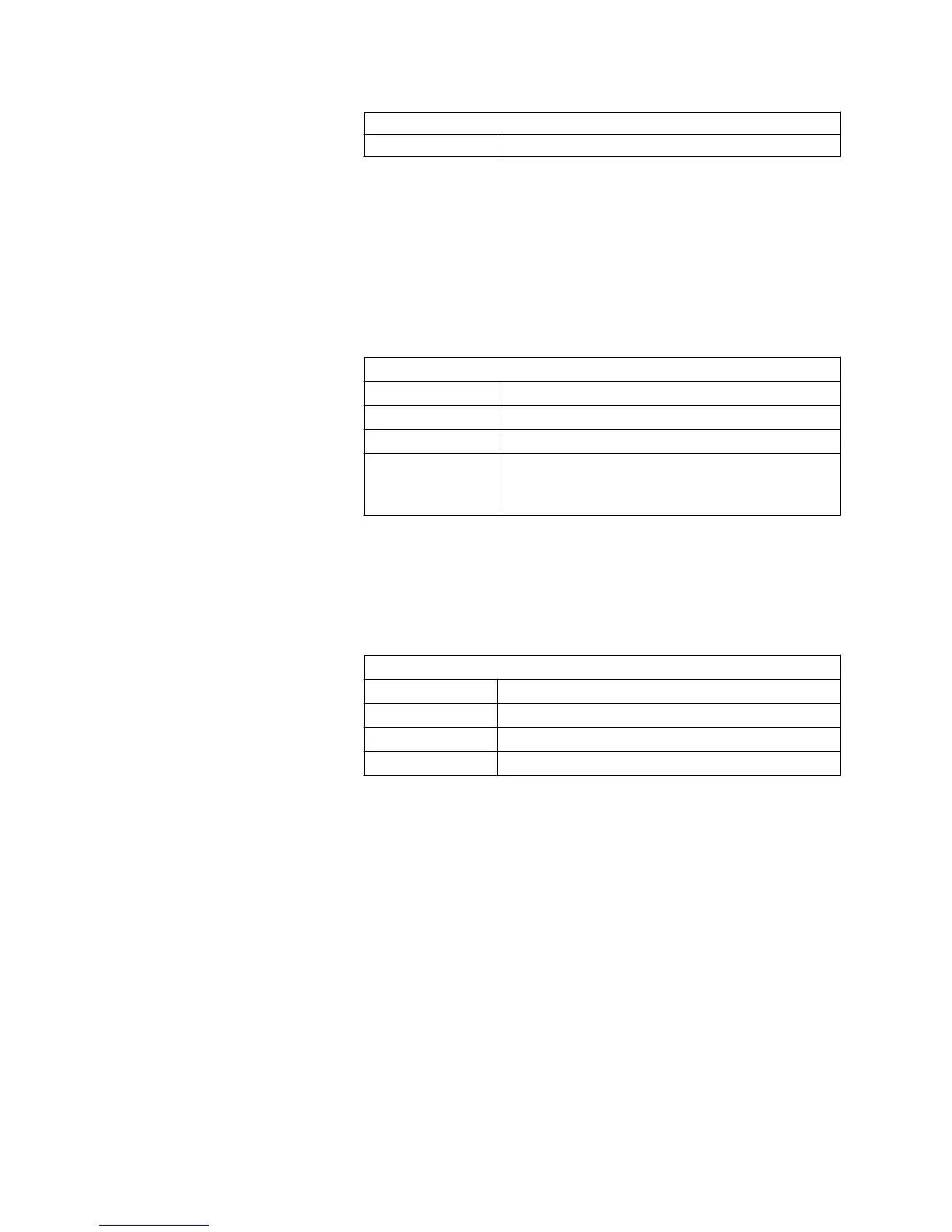Carestation Insights Cloud Service information
TENANT_ID
Facility information
Obtain the following information from the Hospital/Facility network
team during the pre-installation planning with project management
and sales:
Definitions can be found in "Appendix 1" of this manual.
IP address for the Mini Field Agent on the Facility Network
IP Address:
Subnet Mask:
Default Gateway:
DNS Server IP
Address (If
applicable):
If Router is used then the Default Gateway will be the router IP.
The DNS Server IP addresss is applicable only if the facility network
uses a specific DNS server.
Proxy Configuration
Proxy Host:
Proxy Port:
Proxy Username:
Proxy Password:
Proxy Configuration information is only needed if the facility network
requires a proxy to connect to the internet.
The facility network should allow:
• HTTPS connection from the Mini Field Agent device to the
CLOUD_URL.
• TCP communication between the anesthesia machine and the
Mini Field Agent on port 4444.
Network Diagram
The Carestation Insights system can support single or multiple
operating rooms. One Mini Field Agent device can support up to 10
anesthesia machines.
Note
Note
Note
2094532-001 D 02 2018 3