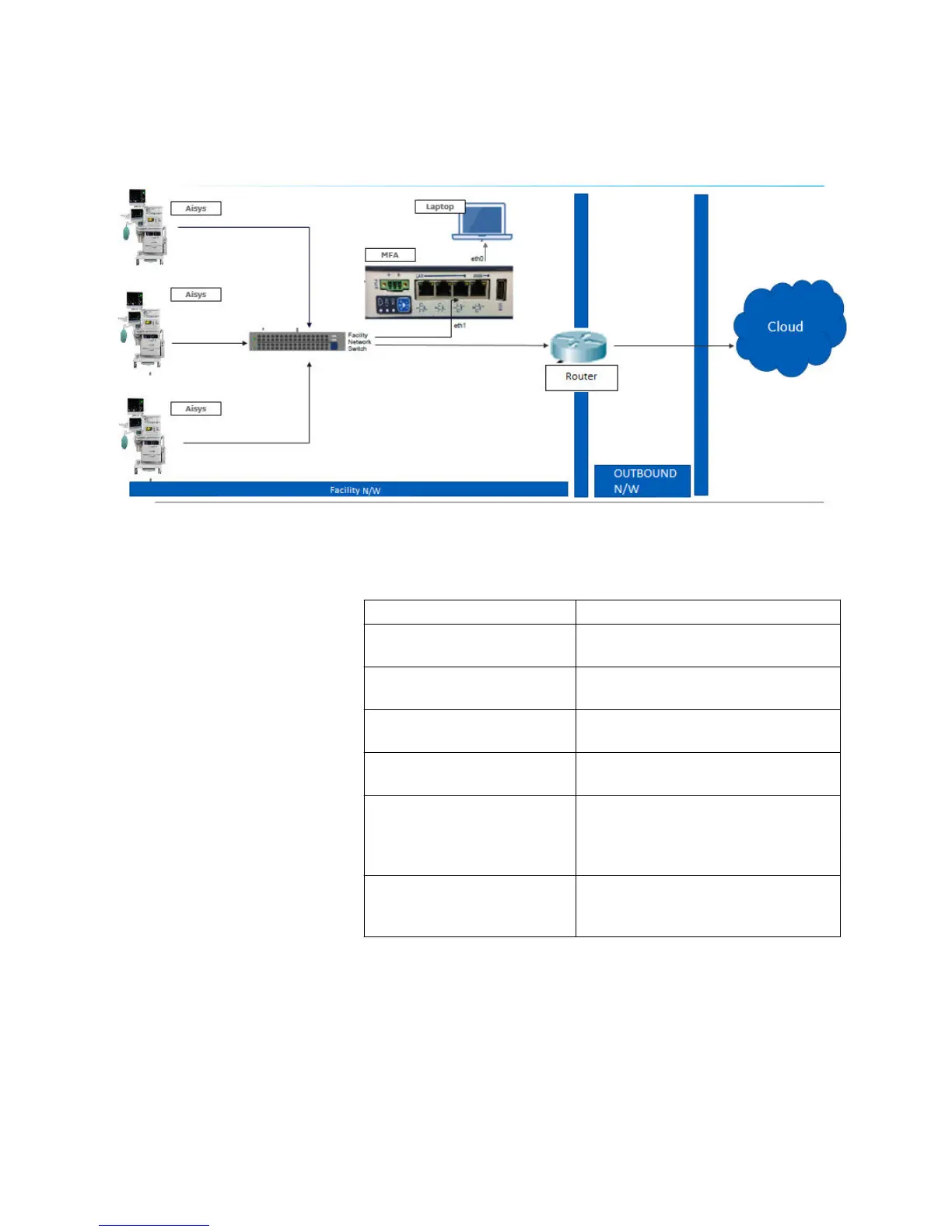The following diagram shows the data flow in a typical facility
installation:
Figure 2 • Carestation Insights facility data flow
Component Name Description
Facility N/W Network where the Anesthesia Machines
and MFA is placed behind the router.
OUTBOUND N/W This is the Facility Network which has
access to Internet.
Aisys (software version 11 or
higher)
Anesthesia Machines connected to MFA
over MFA LAN Port.
MFA Receives data from Aisys machines and
sends data to router over LAN Port.
Router Router configured with ACL to receive
data from MFA and route it to
OUTBOUND N/W (if applicable to the
facility network).
Laptop Field engineer laptop connected to MFA
over MFA WAN Port (required only for
configuration and initial setup).
Ensure the Mini Field Agent is connected to the same facility network
to which the anesthesia machines are connected.
If a firewall or router exists in front of the MFA at the hospital
network, then confirm from the network design team or the facility IT
team that the entries mentioned in the "Configure Router ACL
Settings" is already configured.
Note
Note
4 2094532-001 D 02 2018