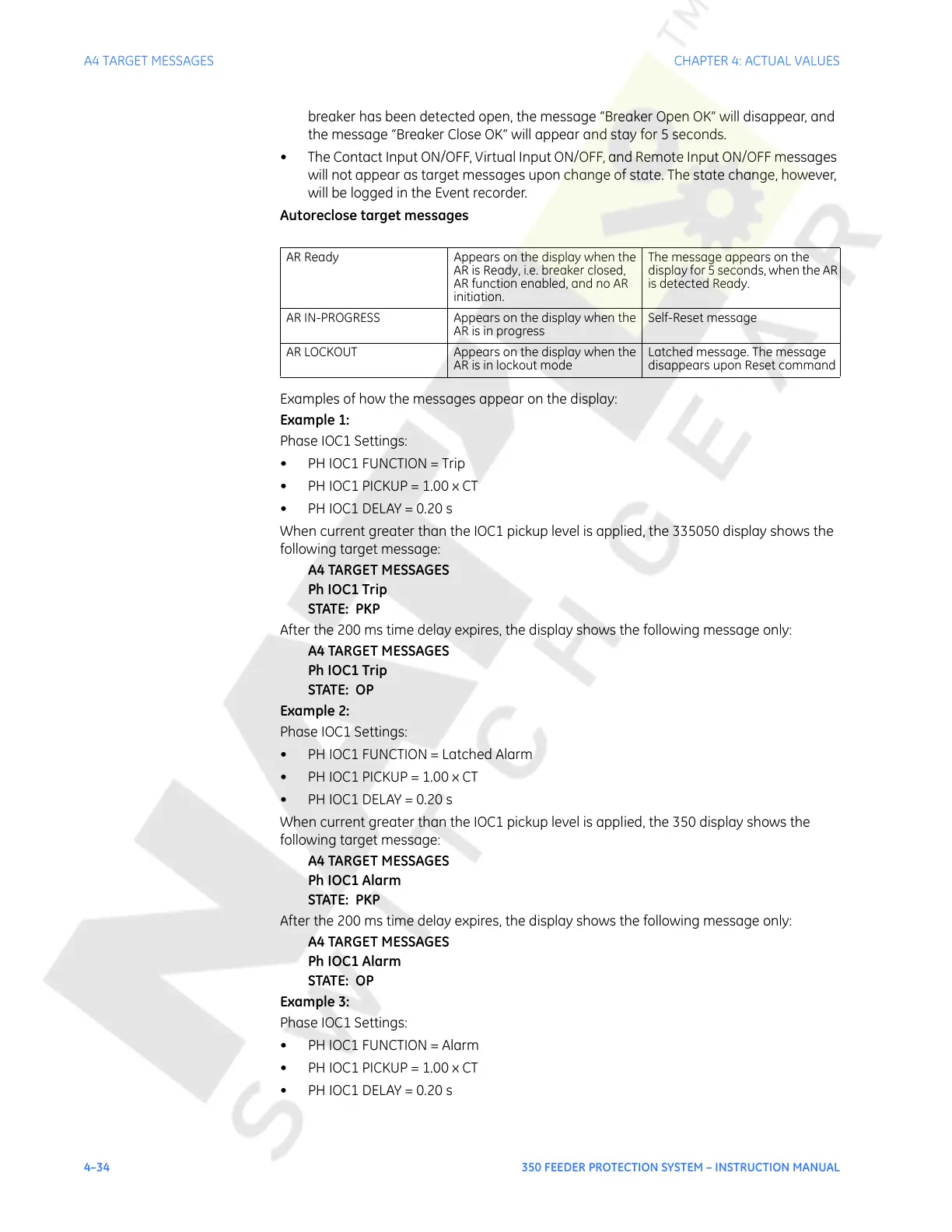4–34 350 FEEDER PROTECTION SYSTEM – INSTRUCTION MANUAL
A4 TARGET MESSAGES CHAPTER 4: ACTUAL VALUES
breaker has been detected open, the message “Breaker Open OK” will disappear, and
the message “Breaker Close OK” will appear and stay for 5 seconds.
• The Contact Input ON/OFF, Virtual Input ON/OFF, and Remote Input ON/OFF messages
will not appear as target messages upon change of state. The state change, however,
will be logged in the Event recorder.
Autoreclose target messages
Examples of how the messages appear on the display:
Example 1:
Phase IOC1 Settings:
•PH IOC1 FUNCTION = Trip
• PH IOC1 PICKUP = 1.00 x CT
• PH IOC1 DELAY = 0.20 s
When current greater than the IOC1 pickup level is applied, the 335050 display shows the
following target message:
A4 TARGET MESSAGES
Ph IOC1 Trip
STATE: PKP
After the 200 ms time delay expires, the display shows the following message only:
A4 TARGET MESSAGES
Ph IOC1 Trip
STATE: OP
Example 2:
Phase IOC1 Settings:
• PH IOC1 FUNCTION = Latched Alarm
• PH IOC1 PICKUP = 1.00 x CT
• PH IOC1 DELAY = 0.20 s
When current greater than the IOC1 pickup level is applied, the 350 display shows the
following target message:
A4 TARGET MESSAGES
Ph IOC1 Alarm
STATE: PKP
After the 200 ms time delay expires, the display shows the following message only:
A4 TARGET MESSAGES
Ph IOC1 Alarm
STATE: OP
Example 3:
Phase IOC1 Settings:
•PH IOC1 FUNCTION = Alarm
• PH IOC1 PICKUP = 1.00 x CT
• PH IOC1 DELAY = 0.20 s
AR Ready Appears on the display when the
AR is Ready, i.e. breaker closed,
AR function enabled, and no AR
initiation.
The message appears on the
display for 5 seconds, when the AR
is detected Ready.
AR IN-PROGRESS Appears on the display when the
AR is in progress
Self-Reset message
AR LOCKOUT Appears on the display when the
AR is in lockout mode
Latched message. The message
disappears upon Reset command
Courtesy of NationalSwitchgear.com
