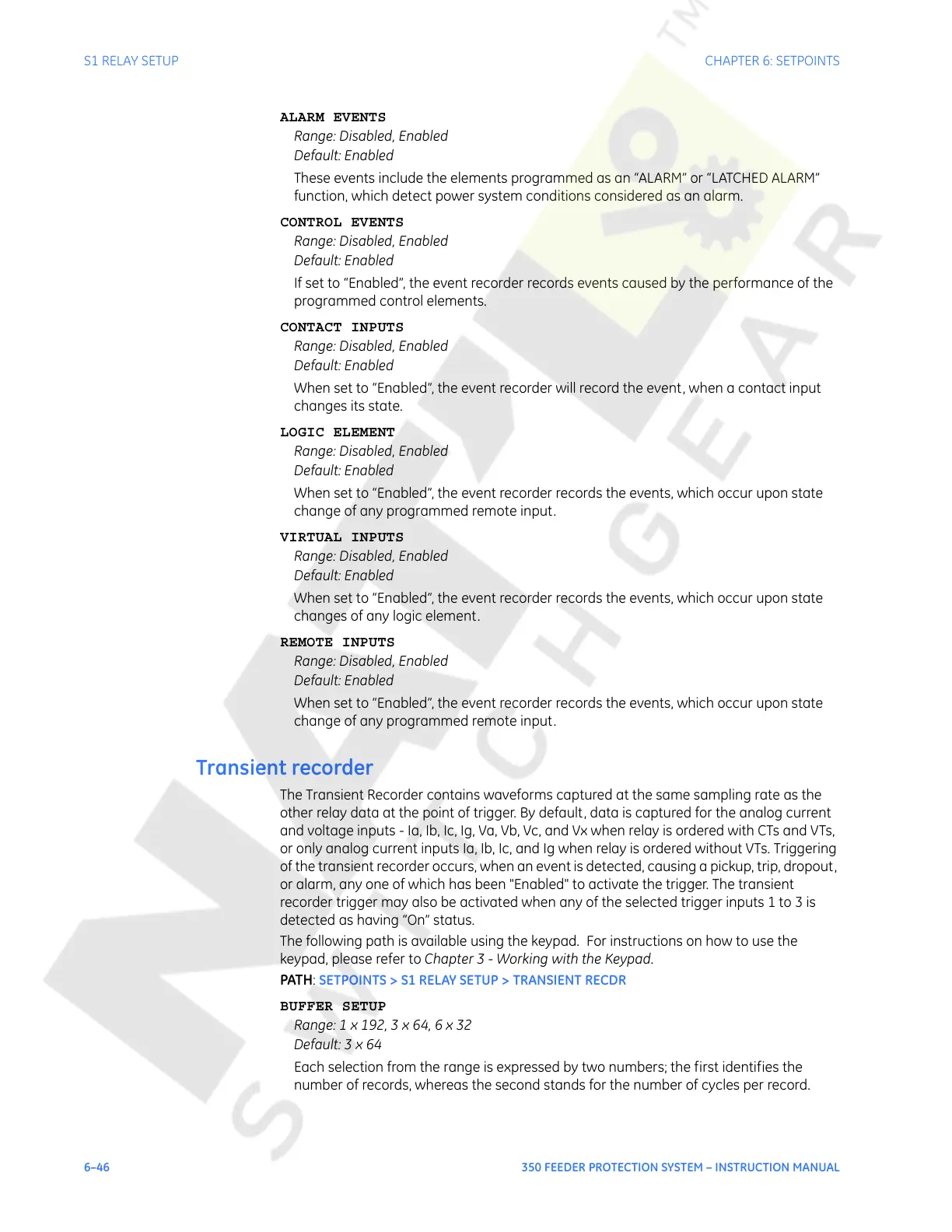6–46 350 FEEDER PROTECTION SYSTEM – INSTRUCTION MANUAL
S1 RELAY SETUP CHAPTER 6: SETPOINTS
ALARM EVENTS
Range: Disabled, Enabled
Default: Enabled
These events include the elements programmed as an “ALARM” or “LATCHED ALARM”
function, which detect power system conditions considered as an alarm.
CONTROL EVENTS
Range: Disabled, Enabled
Default: Enabled
If set to “Enabled”, the event recorder records events caused by the performance of the
programmed control elements.
CONTACT INPUTS
Range: Disabled, Enabled
Default: Enabled
When set to “Enabled”, the event recorder will record the event, when a contact input
changes its state.
LOGIC ELEMENT
Range: Disabled, Enabled
Default: Enabled
When set to “Enabled”, the event recorder records the events, which occur upon state
change of any programmed remote input.
VIRTUAL INPUTS
Range: Disabled, Enabled
Default: Enabled
When set to “Enabled”, the event recorder records the events, which occur upon state
changes of any logic element.
REMOTE INPUTS
Range: Disabled, Enabled
Default: Enabled
When set to “Enabled”, the event recorder records the events, which occur upon state
change of any programmed remote input.
Transient recorder
The Transient Recorder contains waveforms captured at the same sampling rate as the
other relay data at the point of trigger. By default, data is captured for the analog current
and voltage inputs - Ia, Ib, Ic, Ig, Va, Vb, Vc, and Vx when relay is ordered with CTs and VTs,
or only analog current inputs Ia, Ib, Ic, and Ig when relay is ordered without VTs. Triggering
of the transient recorder occurs, when an event is detected, causing a pickup, trip, dropout,
or alarm, any one of which has been "Enabled" to activate the trigger. The transient
recorder trigger may also be activated when any of the selected trigger inputs 1 to 3 is
detected as having “On” status.
The following path is available using the keypad. For instructions on how to use the
keypad, please refer to Chapter 3 - Working with the Keypad.
PATH:
SETPOINTS > S1 RELAY SETUP > TRANSIENT RECDR
BUFFER SETUP
Range: 1 x 192, 3 x 64, 6 x 32
Default: 3 x 64
Each selection from the range is expressed by two numbers; the first identifies the
number of records, whereas the second stands for the number of cycles per record.
Courtesy of NationalSwitchgear.com
