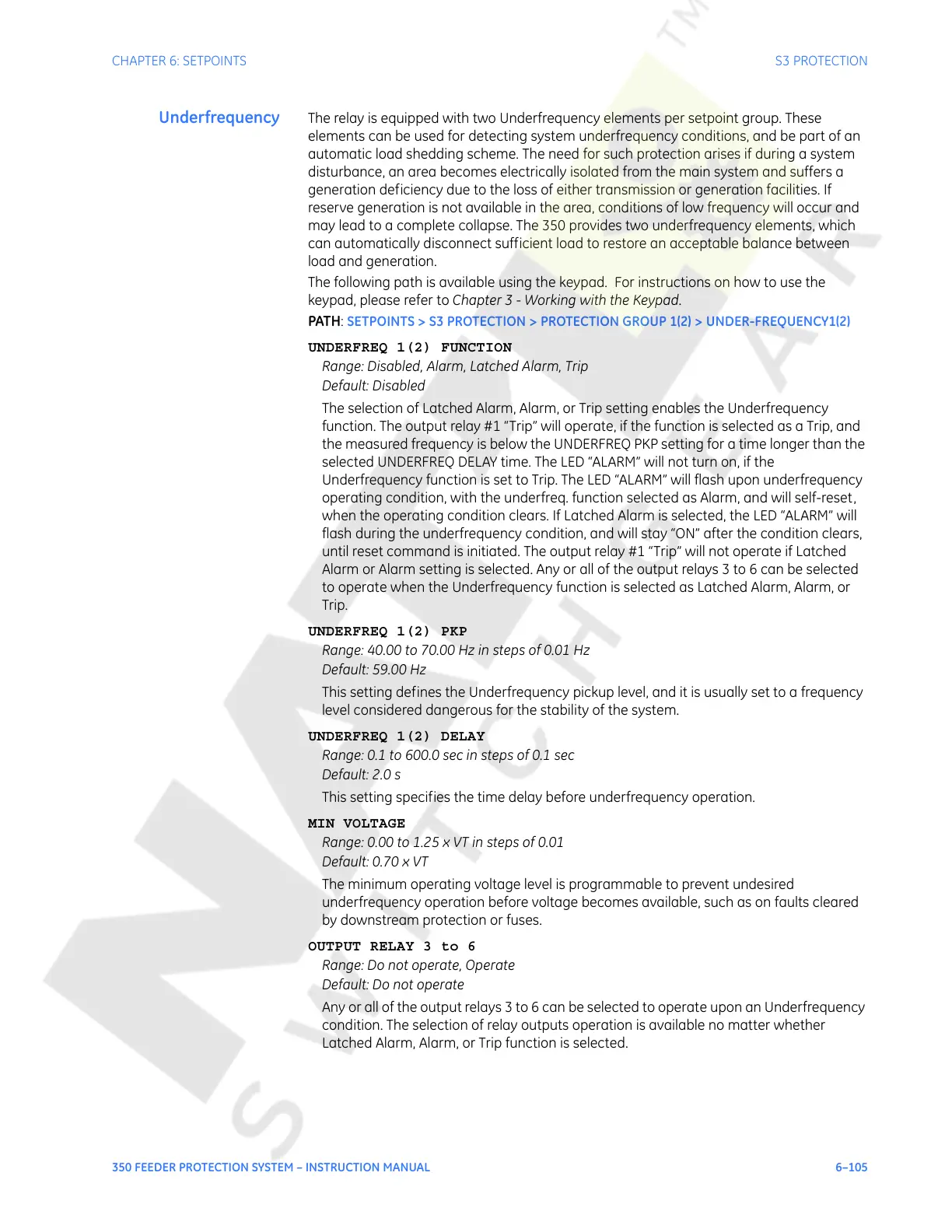CHAPTER 6: SETPOINTS S3 PROTECTION
350 FEEDER PROTECTION SYSTEM – INSTRUCTION MANUAL 6–105
Underfrequency The relay is equipped with two Underfrequency elements per setpoint group. These
elements can be used for detecting system underfrequency conditions, and be part of an
automatic load shedding scheme. The need for such protection arises if during a system
disturbance, an area becomes electrically isolated from the main system and suffers a
generation deficiency due to the loss of either transmission or generation facilities. If
reserve generation is not available in the area, conditions of low frequency will occur and
may lead to a complete collapse. The 350 provides two underfrequency elements, which
can automatically disconnect sufficient load to restore an acceptable balance between
load and generation.
The following path is available using the keypad. For instructions on how to use the
keypad, please refer to Chapter 3 - Working with the Keypad.
PATH:
SETPOINTS > S3 PROTECTION > PROTECTION GROUP 1(2) > UNDER-FREQUENCY1(2)
UNDERFREQ 1(2) FUNCTION
Range: Disabled, Alarm, Latched Alarm, Trip
Default: Disabled
The selection of Latched Alarm, Alarm, or Trip setting enables the Underfrequency
function. The output relay #1 “Trip” will operate, if the function is selected as a Trip, and
the measured frequency is below the UNDERFREQ PKP setting for a time longer than the
selected UNDERFREQ DELAY time. The LED “ALARM” will not turn on, if the
Underfrequency function is set to Trip. The LED “ALARM” will flash upon underfrequency
operating condition, with the underfreq. function selected as Alarm, and will self-reset,
when the operating condition clears. If Latched Alarm is selected, the LED “ALARM” will
flash during the underfrequency condition, and will stay “ON” after the condition clears,
until reset command is initiated. The output relay #1 “Trip” will not operate if Latched
Alarm or Alarm setting is selected. Any or all of the output relays 3 to 6 can be selected
to operate when the Underfrequency function is selected as Latched Alarm, Alarm, or
Trip.
UNDERFREQ 1(2) PKP
Range: 40.00 to 70.00 Hz in steps of 0.01 Hz
Default: 59.00 Hz
This setting defines the Underfrequency pickup level, and it is usually set to a frequency
level considered dangerous for the stability of the system.
UNDERFREQ 1(2) DELAY
Range: 0.1 to 600.0 sec in steps of 0.1 sec
Default: 2.0 s
This setting specifies the time delay before underfrequency operation.
MIN VOLTAGE
Range: 0.00 to 1.25 x VT in steps of 0.01
Default: 0.70 x VT
The minimum operating voltage level is programmable to prevent undesired
underfrequency operation before voltage becomes available, such as on faults cleared
by downstream protection or fuses.
OUTPUT RELAY 3 to 6
Range: Do not operate, Operate
Default: Do not operate
Any or all of the output relays 3 to 6 can be selected to operate upon an Underfrequency
condition. The selection of relay outputs operation is available no matter whether
Latched Alarm, Alarm, or Trip function is selected.
Courtesy of NationalSwitchgear.com
