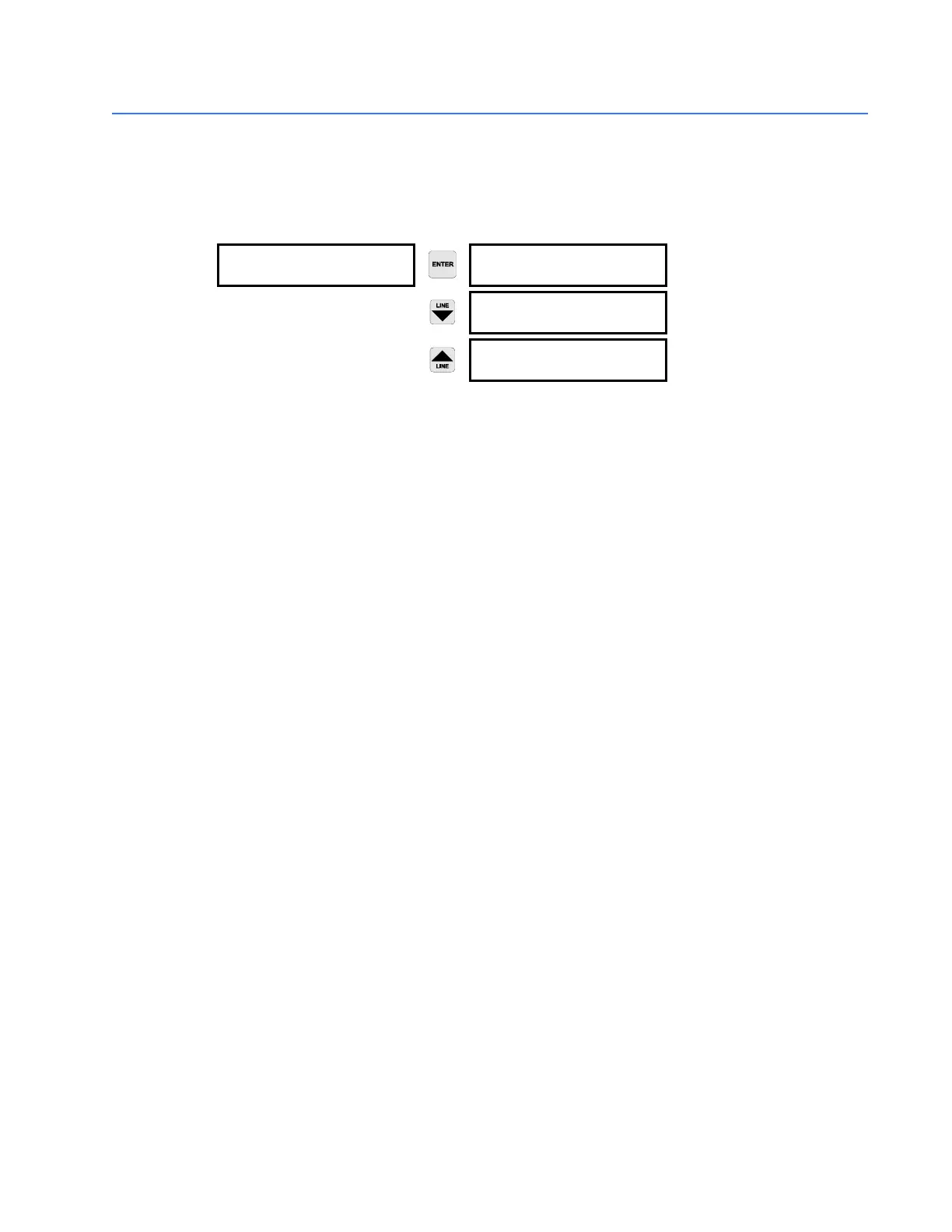CHAPTER 4: KEYPAD SETPOINTS 369 SETUP USING THE KEYPAD
369 MOTOR MANAGEMENT RELAY – QUICKSTART GUIDE 4–31
4.2 369 Setup Using the Keypad
4.2.1 Keypad Setpoint Access
PATH: S1 369 SETUP Ø SETPOINT ACCESS
There are two levels of access security: “Read Only” and “Read & Write”. The access
terminals (57 and 58) must be shorted to gain read/write access via the front panel. The
FRONT PANEL ACCESS setpoint indicates the access level based on the condition of the
access switch. If set to “Read Only”, setpoints and actual values may be viewed but, not
changed. If set to “Read & Write”, actual values may be viewed and setpoints changed and
stored.
Communication access can be changed with EnerVista 369 Setup via the Setpoint > S1
Setup menu. An access tab is shown only when communicating with the relay. To set a
password, click the Change Password button, then enter and verify the new passcode.
After a passcode is entered, setpoint access changes to “Read Only”. When setpoints are
changed through EnerVista 369 Setup during read-only access, the passcode must be
entered to store the new setpoint. To allow extended write access, click Allow Write
Access and enter the passcode. To return the access level to read-only, click Restrict
Write Access. Access automatically reverts to read-only after 30 minutes of inactivity or if
control power is cycled.
If the access level is Read/Write, write access to setpoints is automatic and a 0 password
need not be entered. If the password is not known, consult the factory service department
with the
ENCRYPTED COMM PASSCODE value to be decoded.
SETPOINT ACCESS FRONT PANEL ACCESS:
Read & Write
Range: Read Only, Read & Write
COMM ACCESS
Read & Write
Range: Read Only, Read & Write
ENCRYPTED COMM
PASSCODE: AIKFBAIK
Range: 8 alphabetic characters