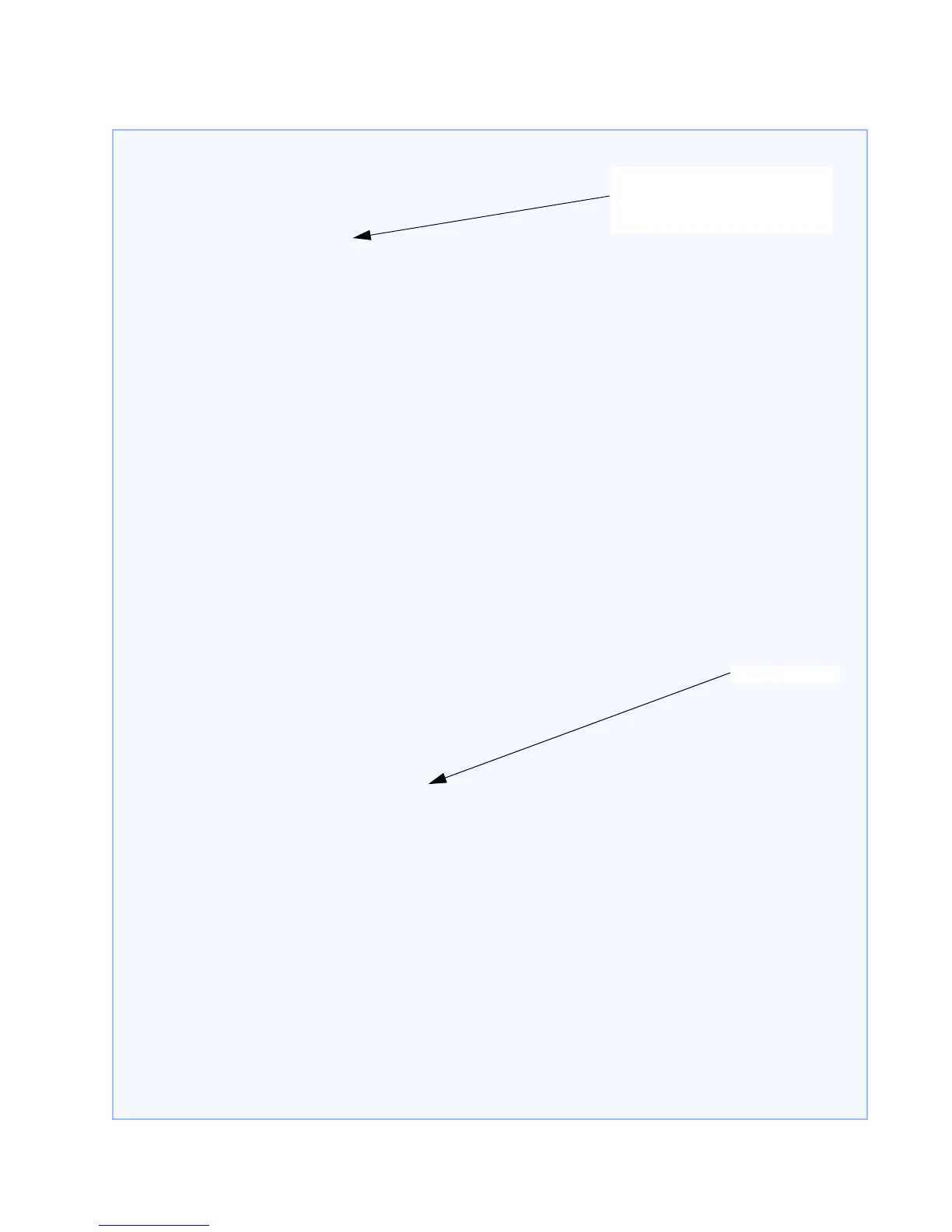CHAPTER 10: VLAN VLAN
MULTILINK ML2400 ETHERNET COMMUNICATIONS SWITCH – INSTRUCTION MANUAL 10–7
Adding three VLANs (continued)
ML2400(port-vlan)##
show vlan type=port
VLAN ID : 1
Name : Default VLAN
Status : Active
========================
PORT | STATUS
========================
9| UP
10 | DOWN
11 | DOWN
12 | DOWN
13 | UP
14 | DOWN
15 | DOWN
16 | DOWN
VLAN ID : 10
Name : engineering
Status : Pending
========================
PORT | STATUS
========================
14 | DOWN
VLAN ID : 20
Name : sales
Status : Pending
========================
PORT | STATUS
========================
14 | DOWN
VLAN ID : 30
Name : marketing
Status : Pending
========================
PORT | STATUS
========================
14 | DOWN
ML2400(port-vlan)## start vlan=all
All pending VLAN's started.
ML2400(port-vlan)## show vlan type=port
VLAN ID : 1
Name : Default VLAN
Status : Active
========================
PORT | STATUS
========================
9| UP
10 | DOWN
11 | DOWN
12 | DOWN
13 | UP
14 | DOWN
15 | DOWN
16 | DOWN
(continued on next page)
The added VLANs are not yet active.
Each individual VLAN can be
activated or all VLANs can be
activated.
Start all VLANs