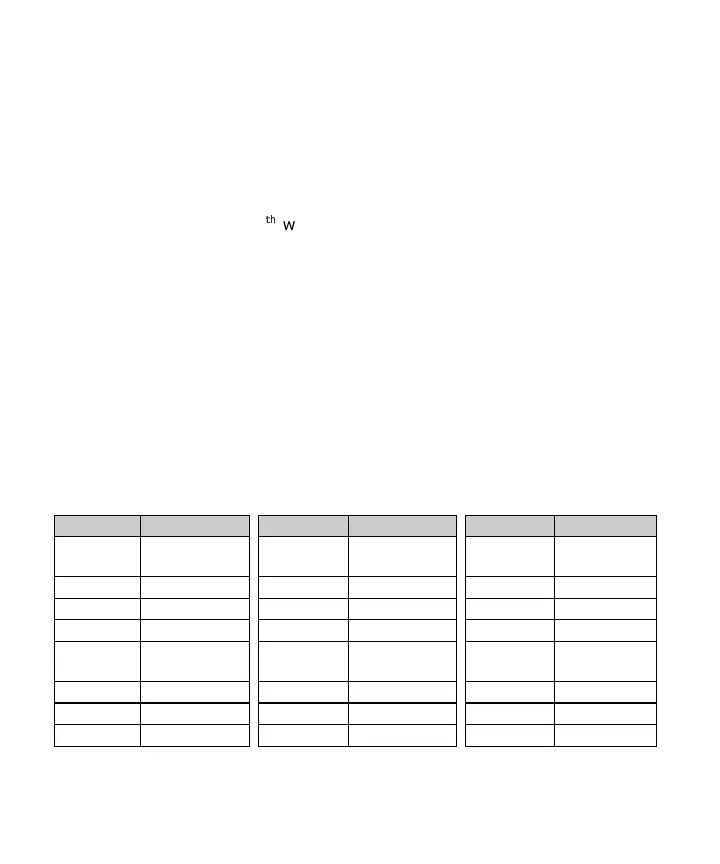Page 22 NX1448E Icon Keypad
Step 4 Enter the “Month Code”. Must always be two (2) digits.
01 = January 05 = May 09 = September
02 = February 06 = June 10 = October
03 = March 07 = July 11 = November
04 = April 08 = August 12 = December
Step 5 Enter the “Day Code”. Must always be two (2) digits.
Example: The 5
th
would be entered as [0]–[5].
Step 6 Enter the last two digits of the “Year Code”.
Example: For 1997 enter [9]–[7].
The ready icon will appear.
SETTING THE SYSTEM CLOCK
Step 1 Press [r]-[9]-[7]. Enter Code icon will appear.
Step 2 Enter a [“Master Code”]. Then the service icon will begin to
flash.
Step 3 Enter the “hour code” which must be two (2) digits. Note: The
clock is a 24-hour clock. Refer to the following table.
Step 4 Enter the “minutes code” which must be two (2) digits. Then
the ready icon will come on constant.
Example: 7 minutes after would be entered [0]–[7].
Time Hour Code
Time Hour Code
Time Hour Code
12:00
Midnight
00
8:00 AM 08
4:00 PM 16
1:00 AM 01
9:00 AM 09
5:00 PM 17
2:00 AM 02
10:00 AM 10
6:00 PM 18
3:00 AM 03
11:00 AM 11
7:00 PM 19
4:00 AM 04
12:00
Noon
12
8:00 PM 20
5:00 AM 05
1:00 PM 13
9:00 PM 21
6:00 AM 06
2:00 PM 14
10:00 PM 22
7:00 AM 07
3:00 PM 15
11:00 PM 23
