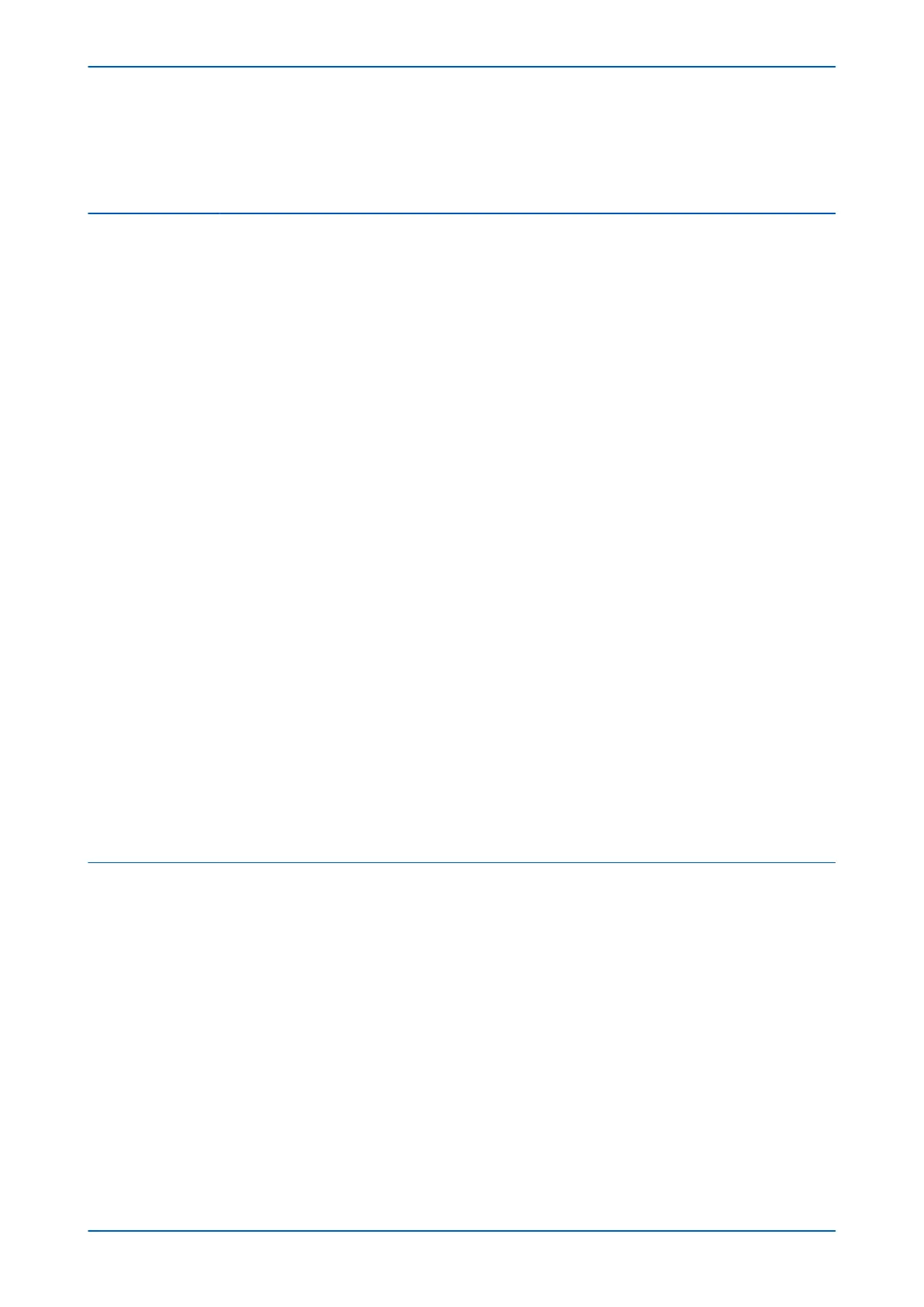4.7 Security Events Management 388
4.8 Logging Out 390
Chapter 18 Installation 391
1 Chapter Overview 393
2 Handling the Goods 394
2.1 Receipt of the Goods 394
2.2 Unpacking the Goods 394
2.3 Storing the Goods 394
2.4 Dismantling the Goods 394
3 Mounting the Device 395
3.1 Flush Panel Mounting 395
3.2 Rack Mounting 396
4 Cables and Connectors 398
4.1 Terminal Blocks 398
4.2 Power Supply Connections 399
4.3 Earth Connnection 399
4.4 Current Transformers 399
4.5 Voltage Transformer Connections 400
4.6 Watchdog Connections 400
4.7 EIA(RS)485 and K-Bus Connections 400
4.8 IRIG-B Connection 400
4.9 Opto-input Connections 400
4.10 Output Relay Connections 400
4.11 Ethernet Metallic Connections 401
4.12 Ethernet Fibre Connections 401
4.13 RS232 connection 401
4.14 Download/Monitor Port 401
4.15 GPS Fibre Connection 401
4.16 Fibre Communication Connections 401
4.17 RTD Connections 402
4.18 CLIO Connections 403
5 Case Dimensions 404
5.1 Case Dimensions 40TE 404
5.2 Case Dimensions 60TE 405
5.3 Case Dimensions 80TE 406
Chapter 19 Commissioning Instructions 407
1 Chapter Overview 409
2 General Guidelines 410
3 Commissioning Test Menu 411
3.1 Opto I/P Status Cell (Opto-input Status) 411
3.2 Relay O/P Status Cell (Relay Output Status) 411
3.3 Test Mode Cell 411
3.4 Test Pattern Cell 412
3.5 Contact Test Cell 412
3.6 Test LEDs Cell 412
3.7 Red and Green LED Status Cells 412
3.8 PSL Verificiation 412
3.8.1 Test Port Status Cell 412
3.8.2 Monitor Bit 1 to 8 Cells 412
3.8.3 Using a Monitor Port Test Box 413
4 Commissioning Equipment 414
4.1 Recommended Commissioning Equipment 414
4.2 Essential Commissioning Equipment 414
P64x Contents
P64x-TM-EN-1.3 xi