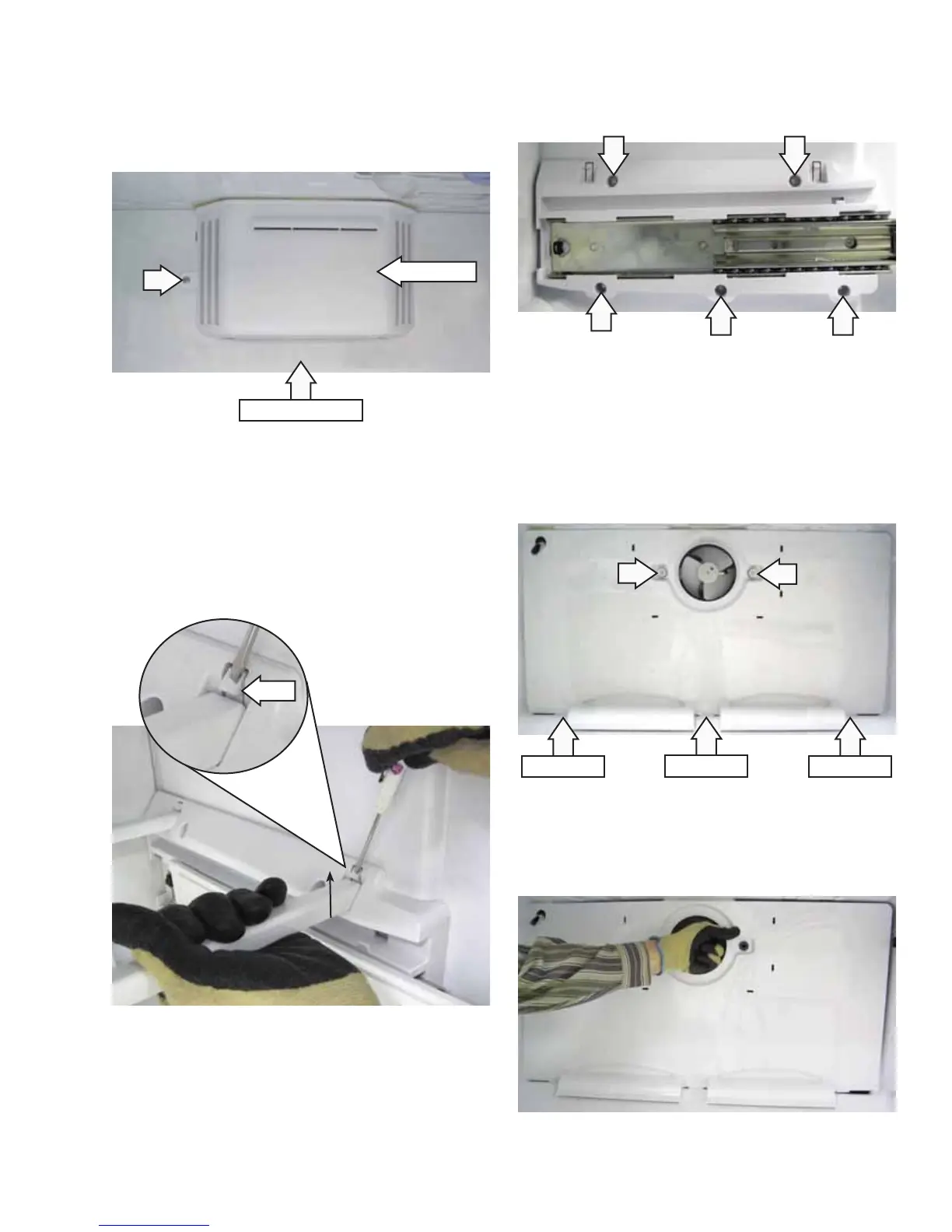– 45 –
Note: The freezer fan cover is attached to the
evaporator cover with a Phillips-head screw, 3 cover
tabs, and 2 right side hinge tabs.
Remove the single Phillips-head screw.10.
Pull the left side of the fan cover out to 11.
approximately 90 degrees, then remove the fan
cover.
Using a fl at-blade screwdriver, press in the tab 12.
and forcefully lift up one end of each support
rail and remove each rail.
Fan Cover
Tab
Evaporator Cover
Extend each drawer rail fully, then remove the 13.
fi ve ¼-in. hex-head screws that attach each
drawer rail assembly to the freezer side walls.
Note: The evaporator cover is attached to the
evaporator compartment with two ¼-in. hex-head
screws, 3 bottom tabs, and 8 snap tabs located on
the back of the cover.
Remove the two ¼-in. hex-head screws that 14.
attach the evaporator cover to the fan bracket.
Grasp and pull the right side of the fan opening 15.
towards the front of the freezer to release the
right side snap tabs.
Pull out the left side of the cover and carefully 16.
remove it from the evaporator compartment.
Bottom Tab
Bottom Tab
Bottom Tab
