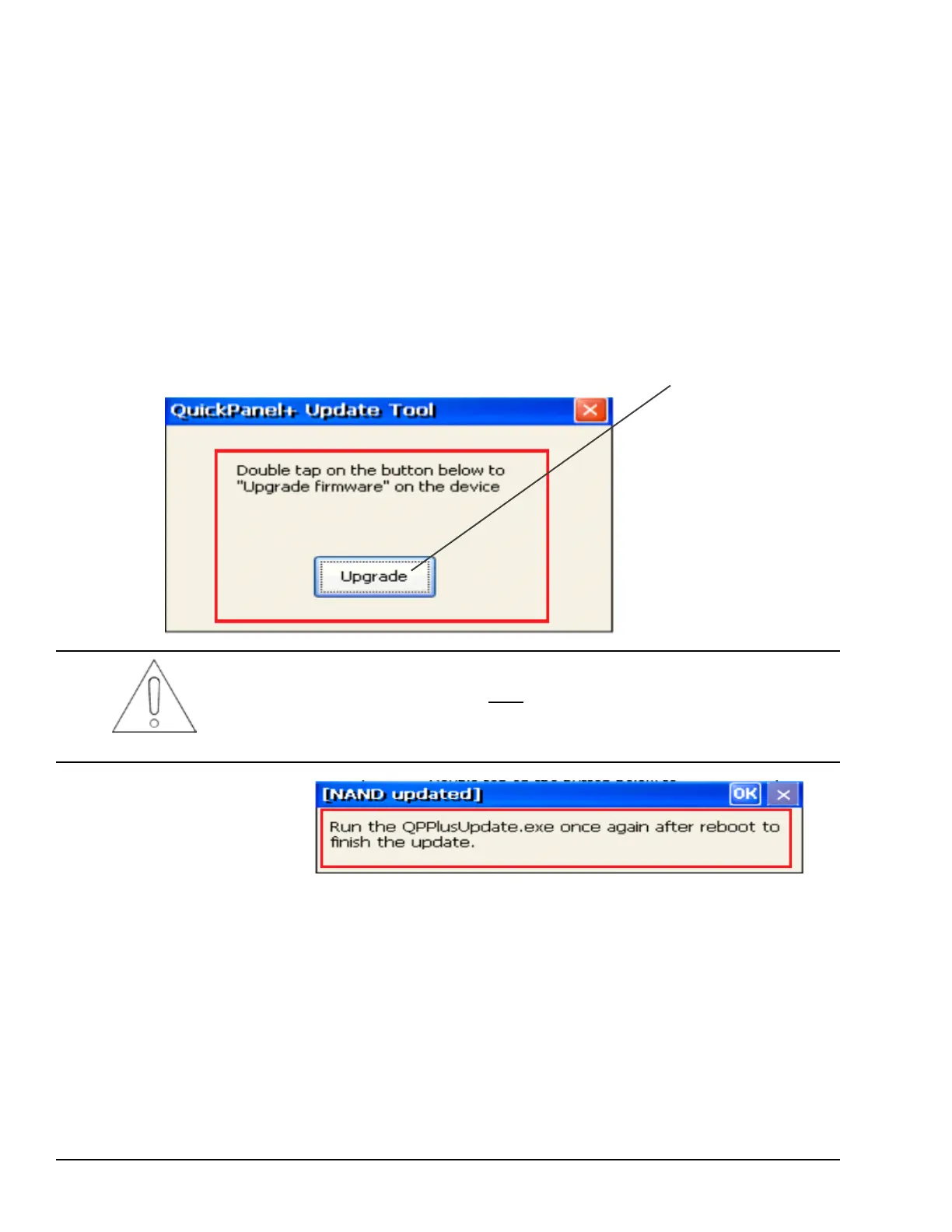3.9.2 Firmware Upgrade for Specific Build Version
The following procedure is applicable to the following QuickPanel
+
display units:
• QuickPanel
+
IC755CxS06RDx (6” Display) with build 3 or below
• QuickPanel
+
IC755CxW07CDx (7” Display) with build 23 or below
• QuickPanel
+
IC755CxS10CDx (10" Display), IC755CxS12CDx (12” Display), and IC755CxS15CDx (15” Display) with build
14 or below
➢ To perform a firmware upgrade for a specific firmware build version
1. Put the files in the firmware package on the SD Card.
2. Double-click QPPlusUpdate.exe and run the program.
3. Perform the firmware upgrade.
From the QuickPanel
+
Update Tool dialog box, click Upgrade.
Attention
For a QuickPanel
+
7” inch Display unit, the following message displays during the
process of firmware upgrade. You must re-run the QPPlusUpdate.exe program after
reboot, which means you will run the QPPlusUpdate.exe program a total of two
times to complete the upgrade process.
QuickPanel
+
7” inch Display Reboot and Run Program Message