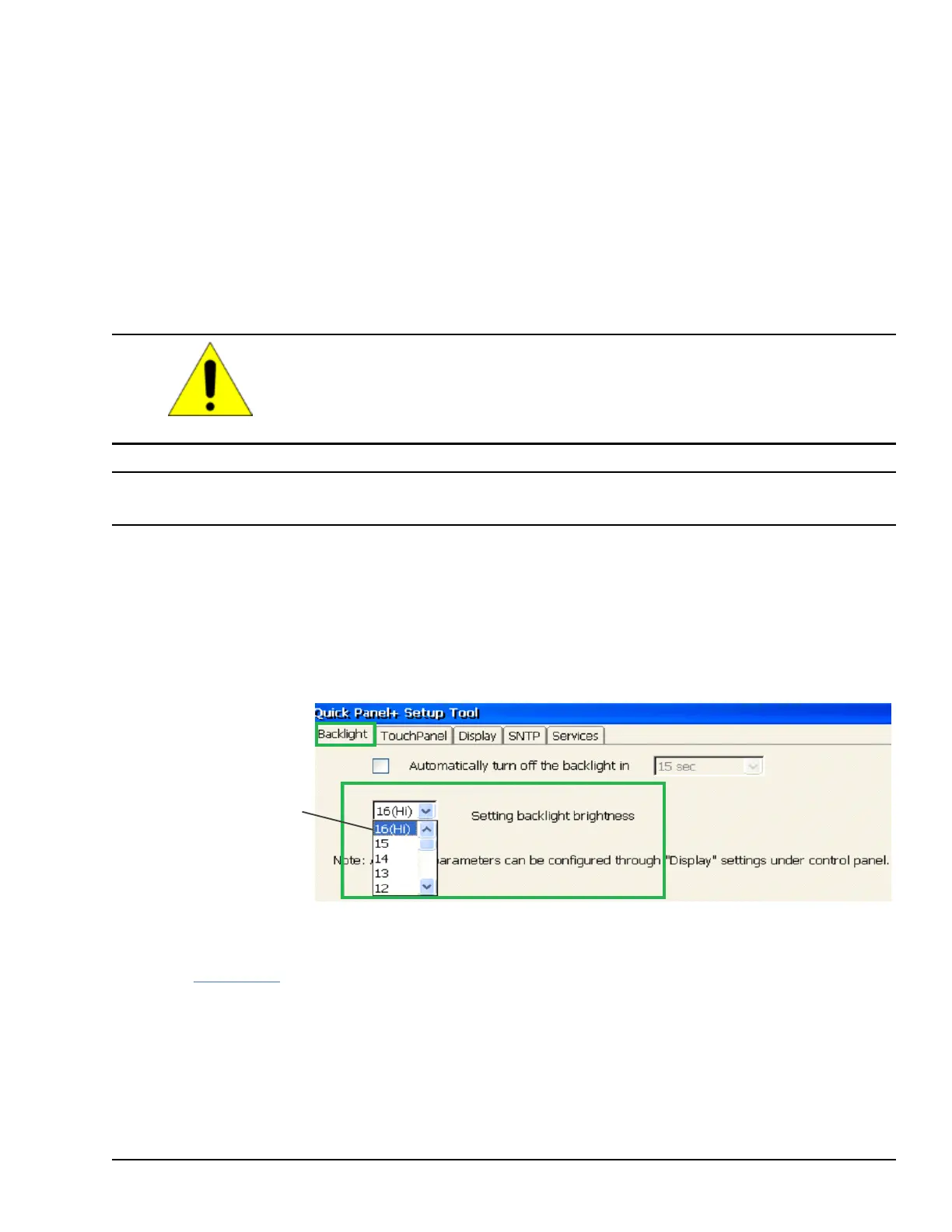6 Operation
6.1 Touchscreen Display
The QuickPanel
+
Operator Interface features a LED Backlight LCD touchscreen display with two-point touch
technology.
The
touch technology is based on projected capacitance that allows finger tracking without pressured contact. It is
conducive to smooth scrolling and multi-touch gesturing capability. Display brightness and backlight operation can be
configured using
the QuickPanel
+
Setup tool available in the program system menu.
Caution
Although we recommend the use of the protective sheet, do not operate the
touchscreen with any hard materials, such as a screwdriver. This could damage
the touchscreen display.
Note IC755CxS06RDx (6” display) is an Analog Resistive touch display that does not support two-point touch
capability. Single point gestures such as swipe, pan, and double-tap are supported.
6.1.1 Display Brightness Adjustment
➢ To adjust the brightness of the display
1. Open the QuickPanel
+
Setup Tool and select the Backlight tab to display the Backlight Display Properties window.
2. Set the backlight brightness value.
From the Setting backlight
brightness drop-down menu,
select a value between 1
(lowest setting ) and 16
(highest setting ).
3. Tap OK to exit the QuickPanel
+
Setup Tool.
4. Run the Backup Utility to save the settings.