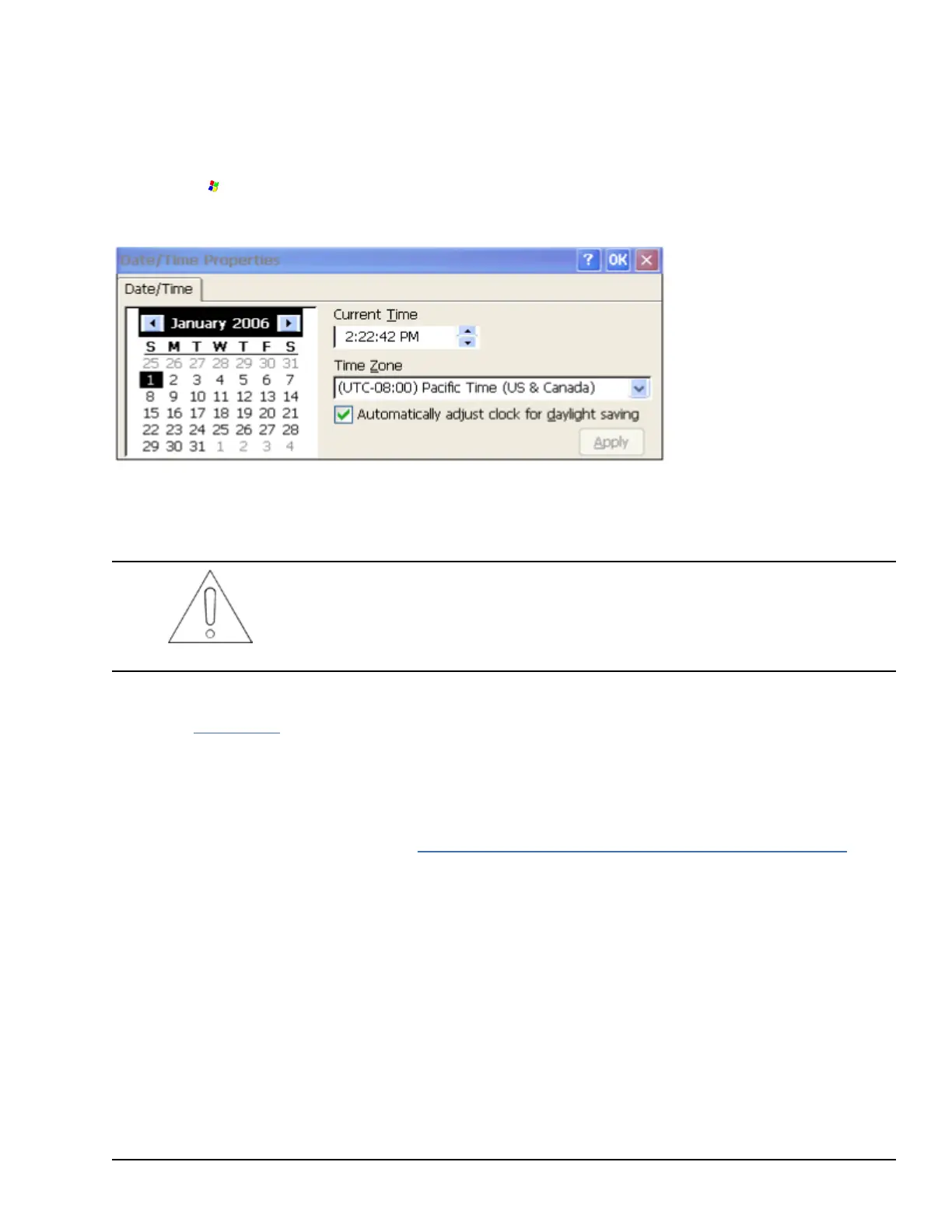4.3.2 Initial Configuration
Perform the following procedure during initial startup.
➢ To configure the QuickPanel
+
display
1. Tap Start , point to Settings, then tap Control Panel.
2. Configure the system clock.
From the
Date
and
Time
3. From the Control Panel, double-tap System to configure a Network Device Name. Many applications, including Proficy
Historian, require a unique Device Name.
Attention
It is recommended to set a unique Device Name for the QuickPanel
+
to avoid
future conflicts.
4. From the Control Panel, double-tap Network and Dial-up Connections to configure network settings.
5. Run the Backup Utility to save the settings.
4.4 Runtime Setup
To download an application to a QuickPanel
+
Operator Interface, set up a data link between the unit and the
development workstation. Refer to the section, Ethernet for IC755CxS06RDx, IC755CxWxxCDx and IC755CxSxxCDx, and
the PME online help, Downloading a Machine Edition Project.