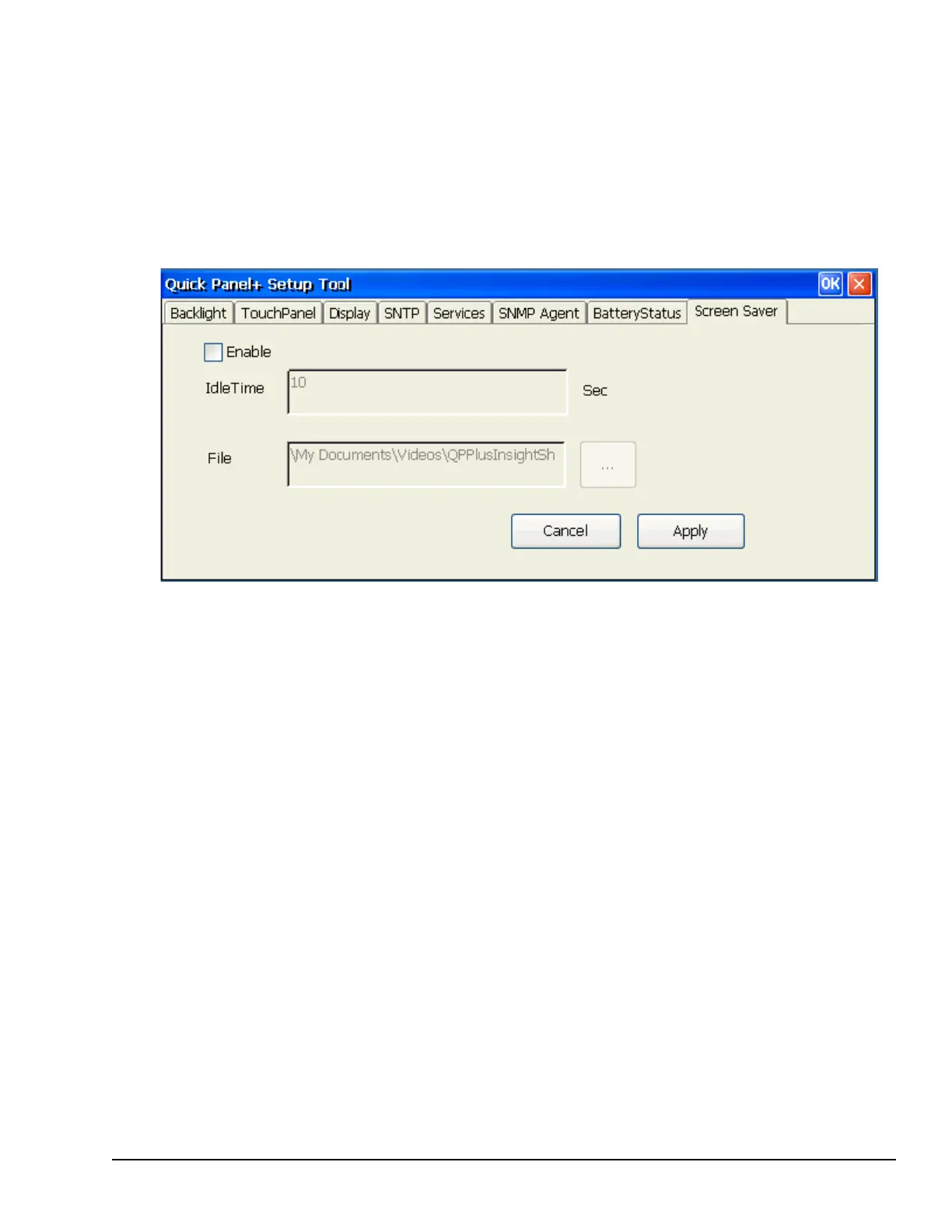3.15 ScreenSaver
QuickPanel+ shall have the ability to run a video as a screensaver. The configuration for this can be done at the
‘ScreenSaver’ Tab in the ‘QuickPanel+ Setup Tool’ window.
The dialog provides the following options
1) Enabiling\Disabling the ScreenSaver
2) Browsing the video file to be run as the ScreenSaver
3) The elapse idle time setting to trigger the ScreenSaver