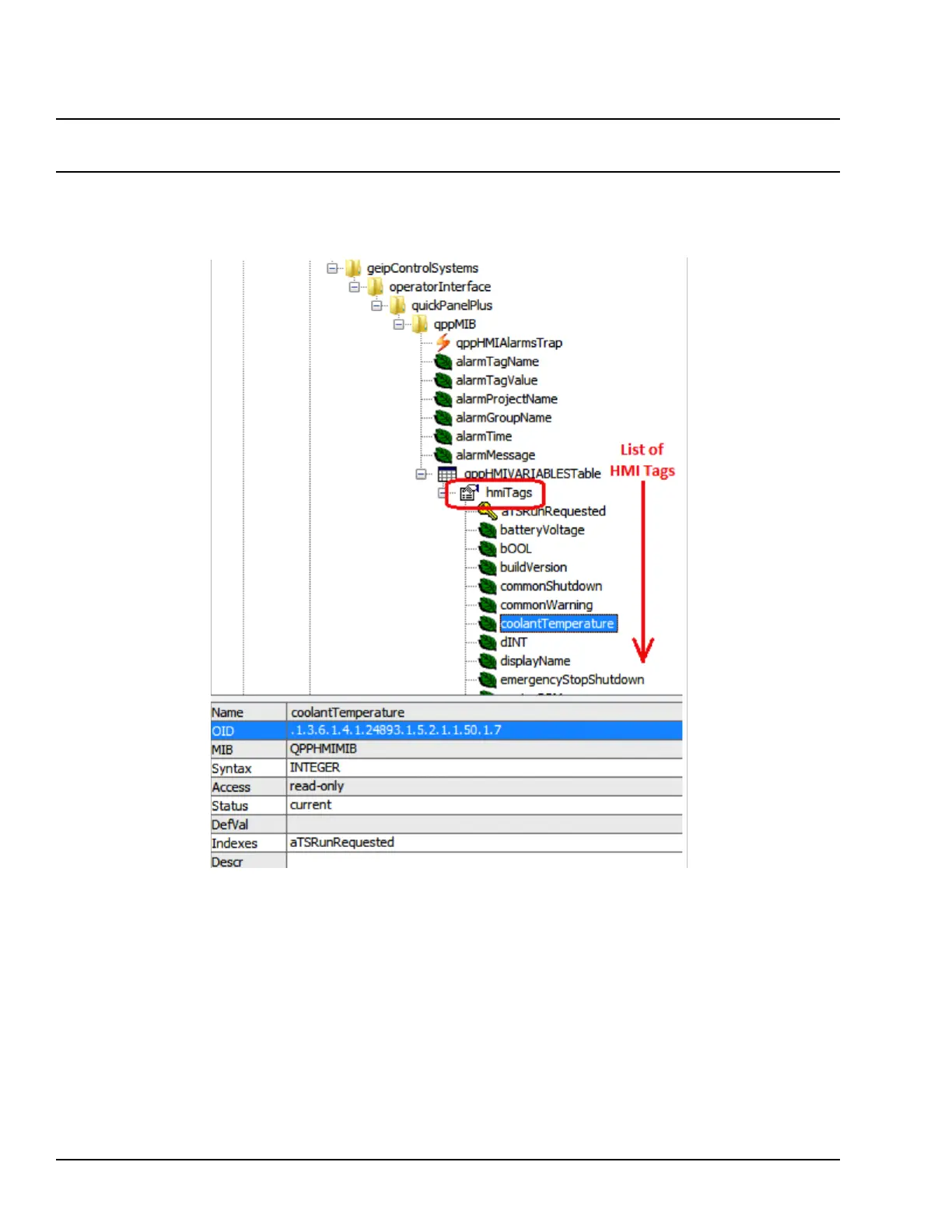The following figure displays the list of HMI Tags that the SNMP Manager can query to retrieve live values from the HMI
running on a QuickPanel
+
device.
Note The list of all HMI tags are populated within the hmiTags node of MIB tree and the HMI Tag access level is
currently restricted to Read-only for the SNMP Manager.
OID for starting HMI Tag element (also called Index element): .1.3.6.1.4.1.24893.1.5.2.1.1.50.1.1
If there are 40 HMI tags in total, the last OID would be .1.3.6.1.4.1.24893.1.5.2.1.1.50.1.40
