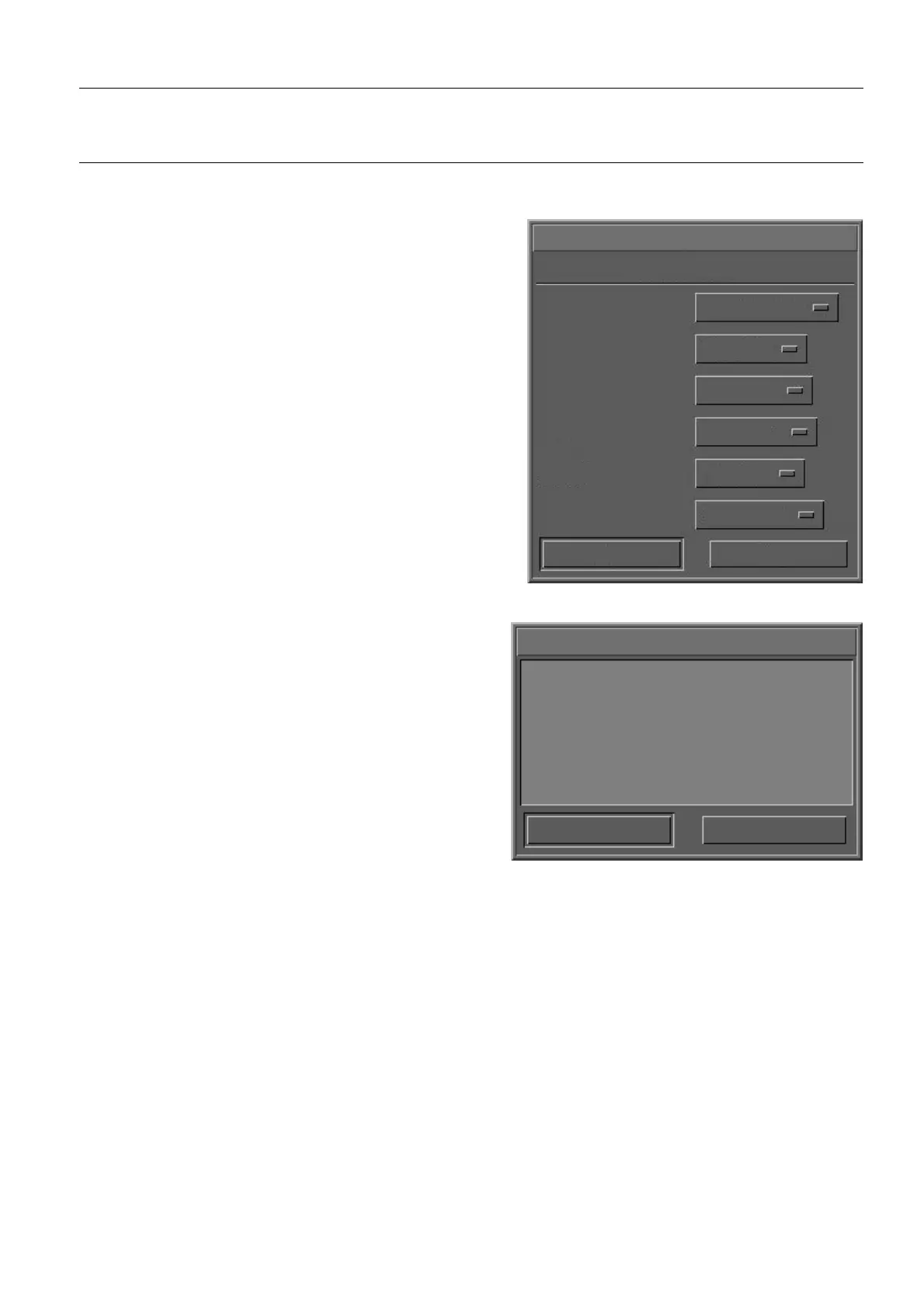GE Healthcare Senographe DS Acquisition System
Revision 1 Operator Manual 5307907-3-S-1EN
Printing
13-print.fm Page no. 141 Chapter 13
3-3 Printer properties
This window is accessed from either the Auto Print win-
dow, the Print Request window, or the Scrapbook Print
Manager panel. It displays the properties set for the
selected printer.
• Format and Magnification type cannot be changed
with the current Senographe DS release software.
• Media type: Blue film must be selected by default
with Senographe DS. Other choices will cause
printing errors.
• Destination: Processor must be selected by default
when using Senographe DS. Other choices will
incur printing errors.
• Film orientation: Portrait must be selected by
default when using Senographe DS. Other choices
will incur printing errors.
• Film size can be toggled between 8 in x 10 in and
10 in x 12 in.
3-4 Printing status
The Printing status window displays the status of the
requested printing jobs.
• If a job shows the OK comment, the exam has
successfully been sent to printing. If the job
shows the ABORTED comment, the job has
been aborted manually by the user from the
menu window buttons.
• Click the Queue button to open the Filming
Queue window (see section 3-5 Filming queue
on page 142).
PRINTER 2
Printer properties
DoneSave
Media type:
Format Standard
Destination
Film orientation
Processor
Portrait
Magnification type Cubic
Film size 8 in x 10 in
Blue film
Queue Done
Printing status
PRINTER 1 (10)
PRINTER 2 (11)
ABORTED
OK
FOR TRAINING PURPOSES ONLY!
NOTE: Once downloaded, this document is UNCONTROLLED, and therefore may not be the latest revision. Always confirm revision status against a validated source (ie CDL).
