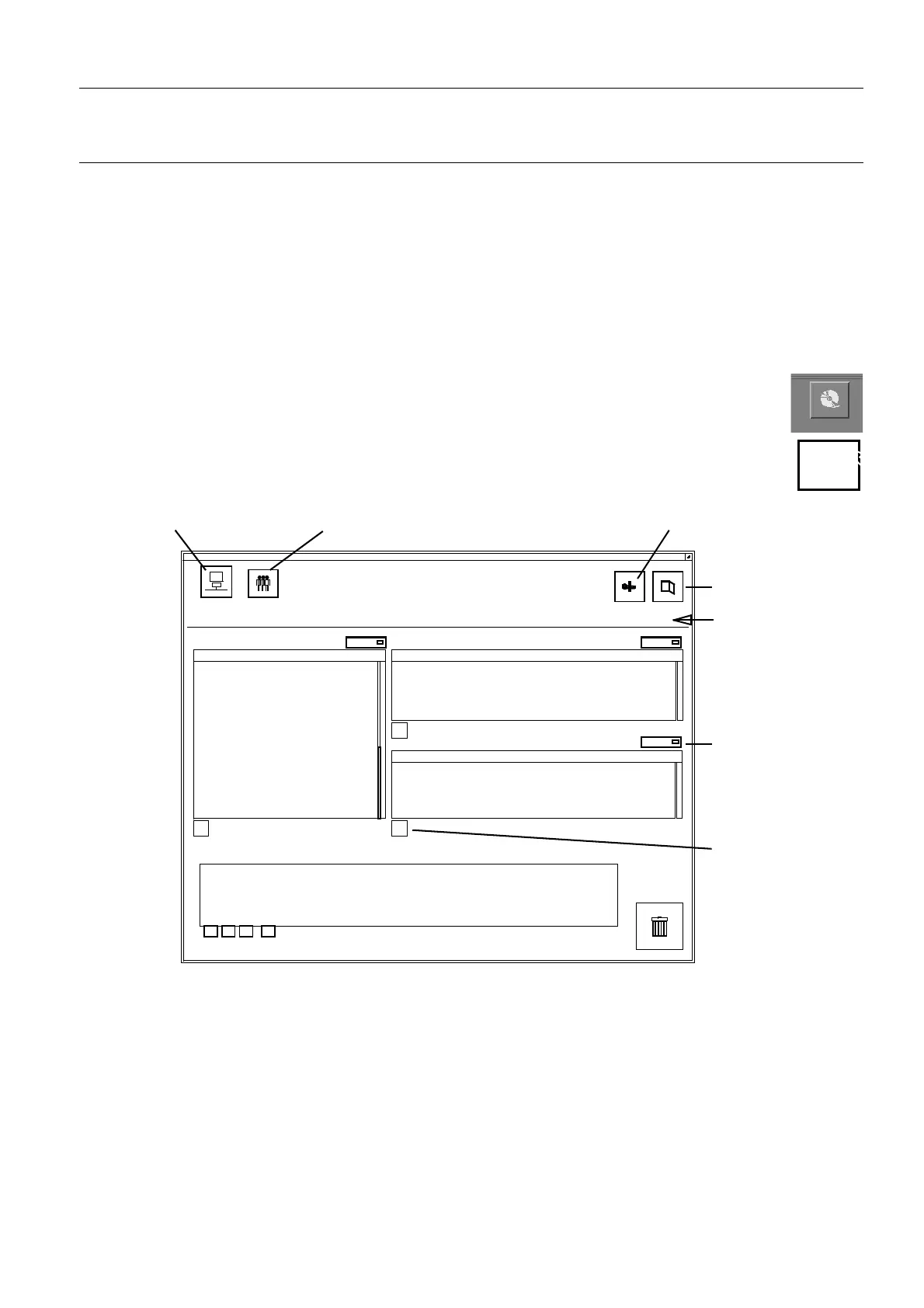GE Healthcare Senographe DS Acquisition System
Revision 1 Operator Manual 5307907-3-S-1EN
Interchange Media
14-cdrom.fm Page no. 151 Chapter 14
2-3 Restoring images from recordable CD
You can restore and review Senographe DS images from recordable CDs that were recorded either on
the same or on another Senographe system.
2-3-1 Procedure
• Check that there is enough space on your image disk to accommodate the images being restored
(refer to the used disk space display on the main Browser).
• Insert the CD containing the images into the CD-R drive (see section 2-1 Handling CD-R media on
page 148 for handling precautions).
• Click on the CD-R icon in the Network panel on the main Browser and select Query in the
drop-down menu to open the Media Browser.
• In the Media Browser, select the patient(s) and/or exam(s) to be restored in the same manner as on
the main Browser (see Chapter 8 Browser).
• Sort the lists as required using the Sort by buttons.
CDR
Query
Option
Detach
examinations list
images list
Media Browser CDR (04:01 PM)
Media Browser
Return to Browser button
NumberSort by
Refresh button
Sort by button
above each list
Restore button
under each list
Quit button
Tools menu button
Patients list
Status line
series list
1/4 examinations
1/2 series
1/16 Patients
NumberSort by
NumberSort by
FOR TRAINING PURPOSES ONLY!
NOTE: Once downloaded, this document is UNCONTROLLED, and therefore may not be the latest revision. Always confirm revision status against a validated source (ie CDL).
