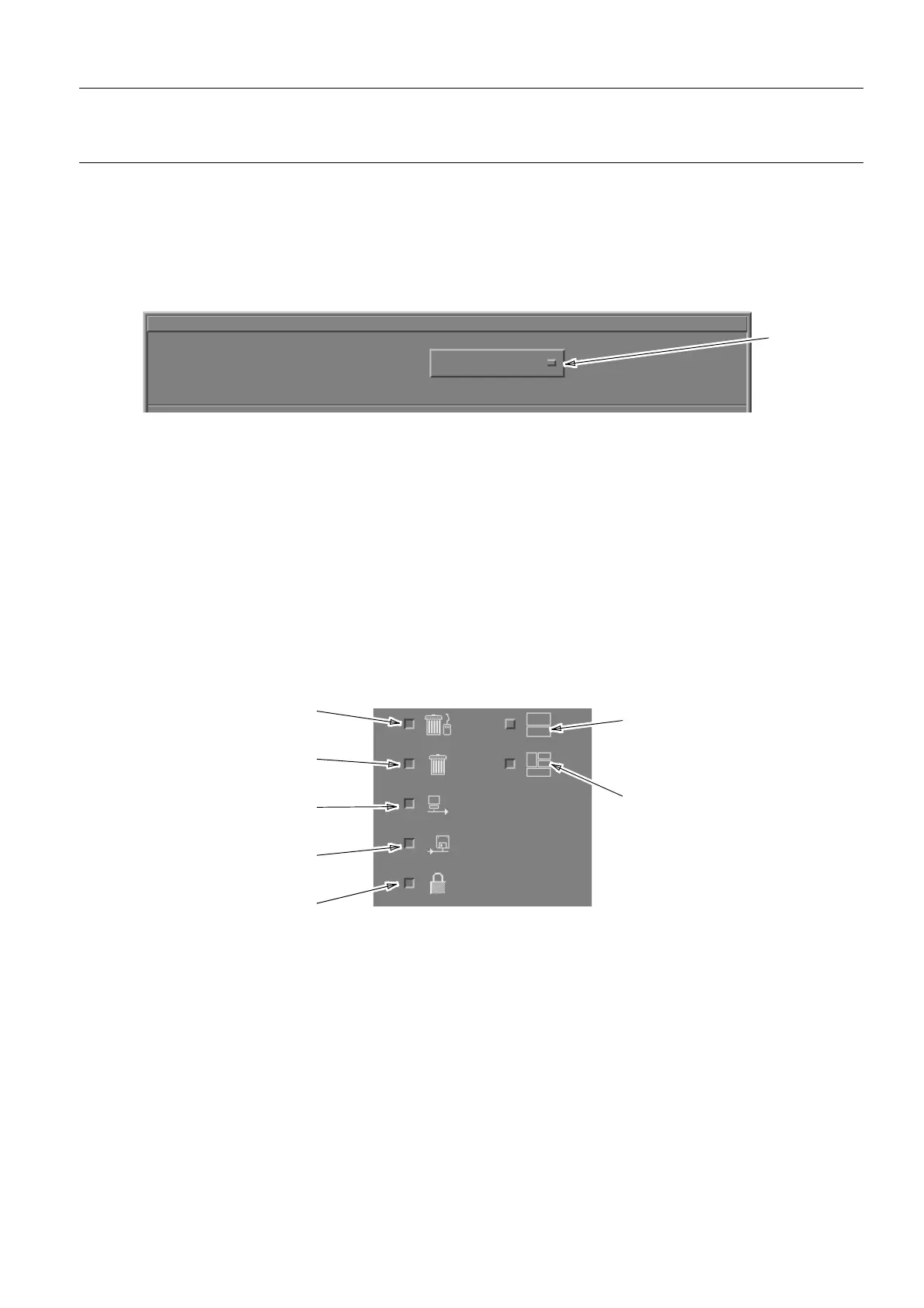GE Healthcare Senographe DS Acquisition System
Revision 1 Operator Manual 5307907-3-S-1EN
Browser
8-browser.fm Page no. 73 Chapter 8
8-2 Browser preferences
Click on Browser preferences in the Tools menu to display the Preferences window, which allows pref-
erences to be set for Layout, Filter, and Sort.
• Click on the selection box (1) to display windows for each of these choices in turn. Each window dis-
plays options which are selected by clicking to "depress" the associated buttons.
• After making selections in each window, use the five buttons at the bottom of the window to apply or
save the changes:
- Save. Apply the changes to the current display and save them. They will continue to be applied
until changed.
- Apply. Apply the changes to the current display but do not save them. They will be lost when you
leave the Browser.
- Reload last saved. After making and applying changes, use this button to apply the last saved
preferences.
- Reset. Apply default settings.
- Cancel. Cancel your changes and close the window.
• Layout. This window allows selection of icons and windows to be displayed in the Browser window,
as shown below:
1
Preferences
Set preferences for: Layout
Display only Patients and exami-
nations lists
Display Patient name, examina-
tions, series, and images lists
Allow Deletion by Drag and Drop
Display Delete icon below each list
Display Network Transfer icon
below each list
Display Interchange Media icon
below each list
Display Lock icon below the series
list, to allow image protection. A
flag in the list shows protection
status as U (unlocked) or L
(locked).
FOR TRAINING PURPOSES ONLY!
NOTE: Once downloaded, this document is UNCONTROLLED, and therefore may not be the latest revision. Always confirm revision status against a validated source (ie CDL).
