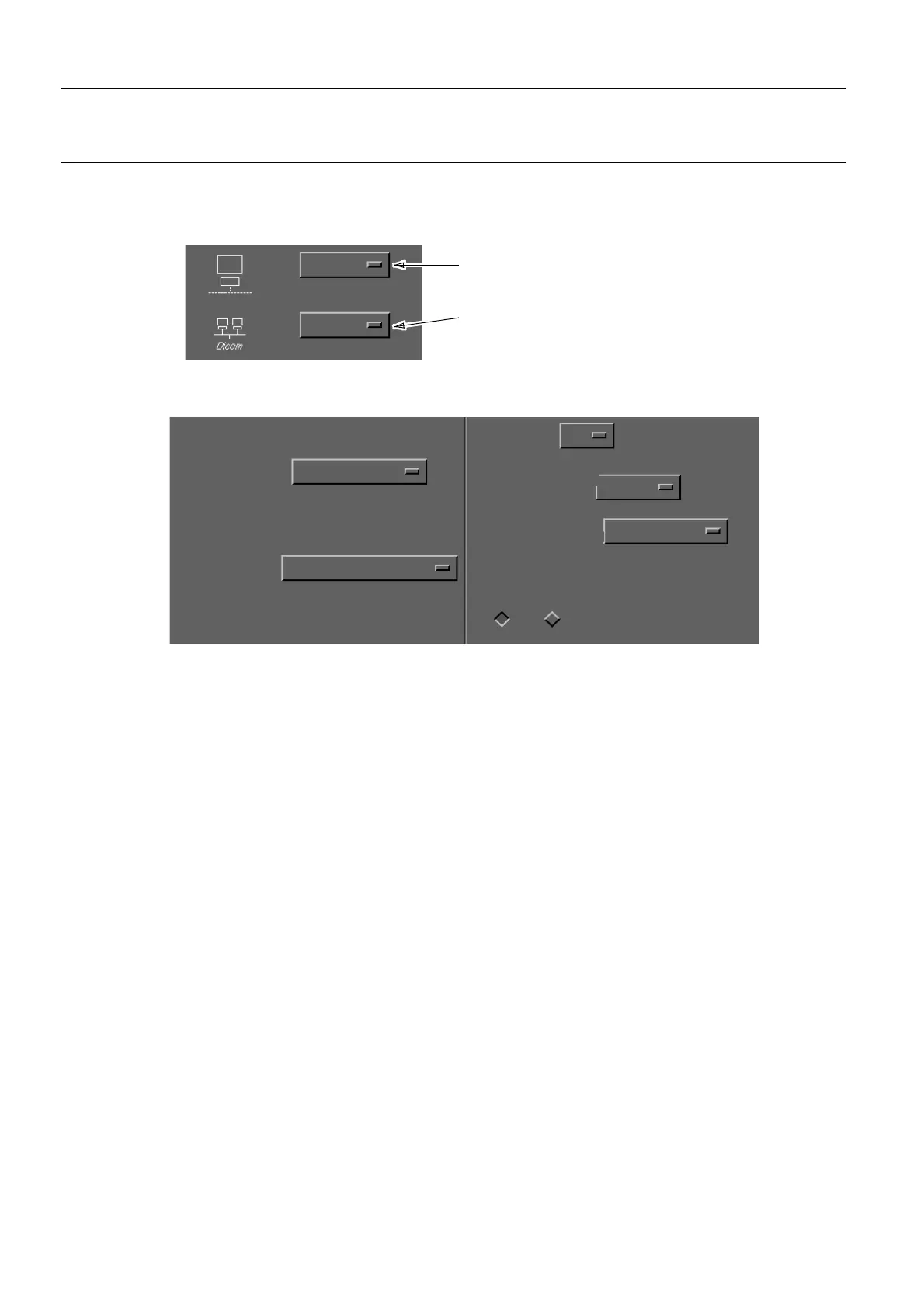Chapter 8 Page no. 74 8-browser.fm
GE Healthcare Senographe DS Acquisition System
Revision 1 Operator Manual 5307907-3-S-1EN
Browser
•Filter. This window allows you to specify whether filters (selected from a list of registered filters)
should be applied to lists of items held locally (in the AWS) and/or items held remotely (e.g., in a net-
worked remote host).
•Sort. Use this window to specify a preferred order for displaying lists of patients and examinations,
series and images:
Note:
1. You must select MG for Modality (the system currently defauts to show DX).
2. Leave the selection of Split series as Yes. Other selections are not valid for this system.
Click here to select a filter to be applied to
local lists
Click here to select a filter to be applied to
remote lists
No Filter
No Filter
Sort patients by
Sort exams by
Last study date
Date
Modality
Sort images by
Type
Number
Split series
No
MG
Yes
Sort series by
FOR TRAINING PURPOSES ONLY!
NOTE: Once downloaded, this document is UNCONTROLLED, and therefore may not be the latest revision. Always confirm revision status against a validated source (ie CDL).
