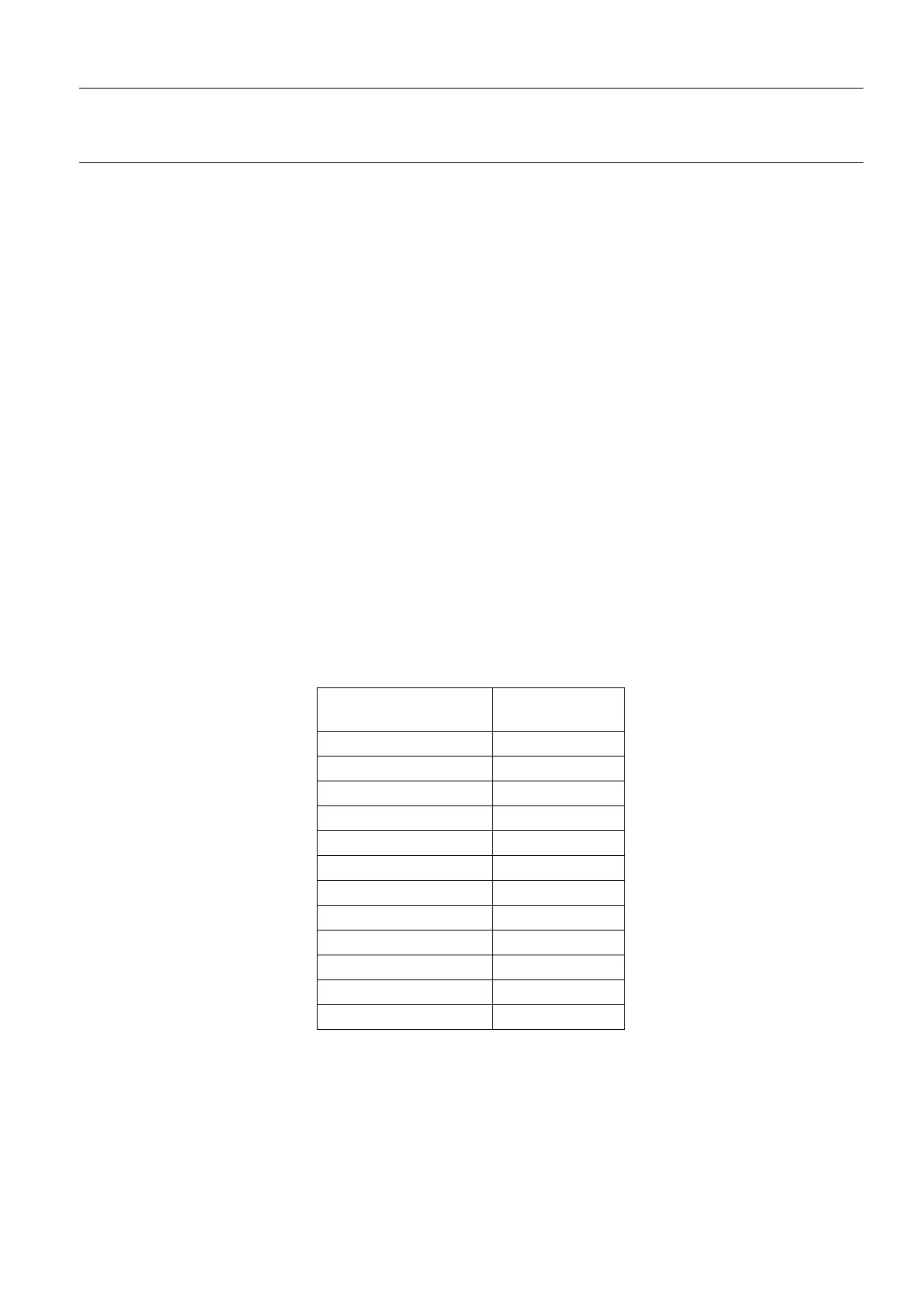GE Healthcare Senographe DS Acquisition System
Revision 1 Operator Manual 5307907-3-S-1EN
Worklist
9-worklist.fm Page no. 89 Chapter 9
• After the first acquisition has been made, the information in the Medical Procedure Card cannot be
changed. However, errors can be corrected by creating duplicate information using the Edit Patient
option in the Tools menu (described in Chapter 8 Browser). The original information is saved for
security.
2-2 Image Acquisition - New Patient...
To start an exam for a new patient:
• Click on the New Patient... button.
The Medical Procedure Card window is displayed.
Note:
A patient must have unique identifiers (name and ID mandatory, first name optional).
• When the card entries are complete, click on Save to add the patient to the Worklist for future use,
Start Exam to begin the exam, or Cancel to exit.
If Start Exam is selected, the Viewer opens with the Medical Procedure Card displayed.
Check the information displayed. If it is not correct, do not proceed; select Cancel and confirm to
close the Viewer. On returning to the Worklist, select the correct patient and select Edit.... Make any
changes required, then click Start Exam to again open the Viewer with the Medical Procedure Card
displayed. If the information is now correct, begin the first acquisition.
2-2-1 Patient Birth Date
To enter the Birth Date in the Medical Procedure Card, type the month (first three letters), space, the day
(two digits), space, and the year (four digits), i.e.: MMM DD YYYY. The first three letters of the month
must be typed in English, regardless of the language of the system. The following table gives the English
abbreviations of month names:
Month English Abbre-
viation
January Jan
February Feb
March Mar
April Apr
May May
June Jun
July Jul
August Aug
September Sep
October Oct
November Nov
December Dec
FOR TRAINING PURPOSES ONLY!
NOTE: Once downloaded, this document is UNCONTROLLED, and therefore may not be the latest revision. Always confirm revision status against a validated source (ie CDL).
