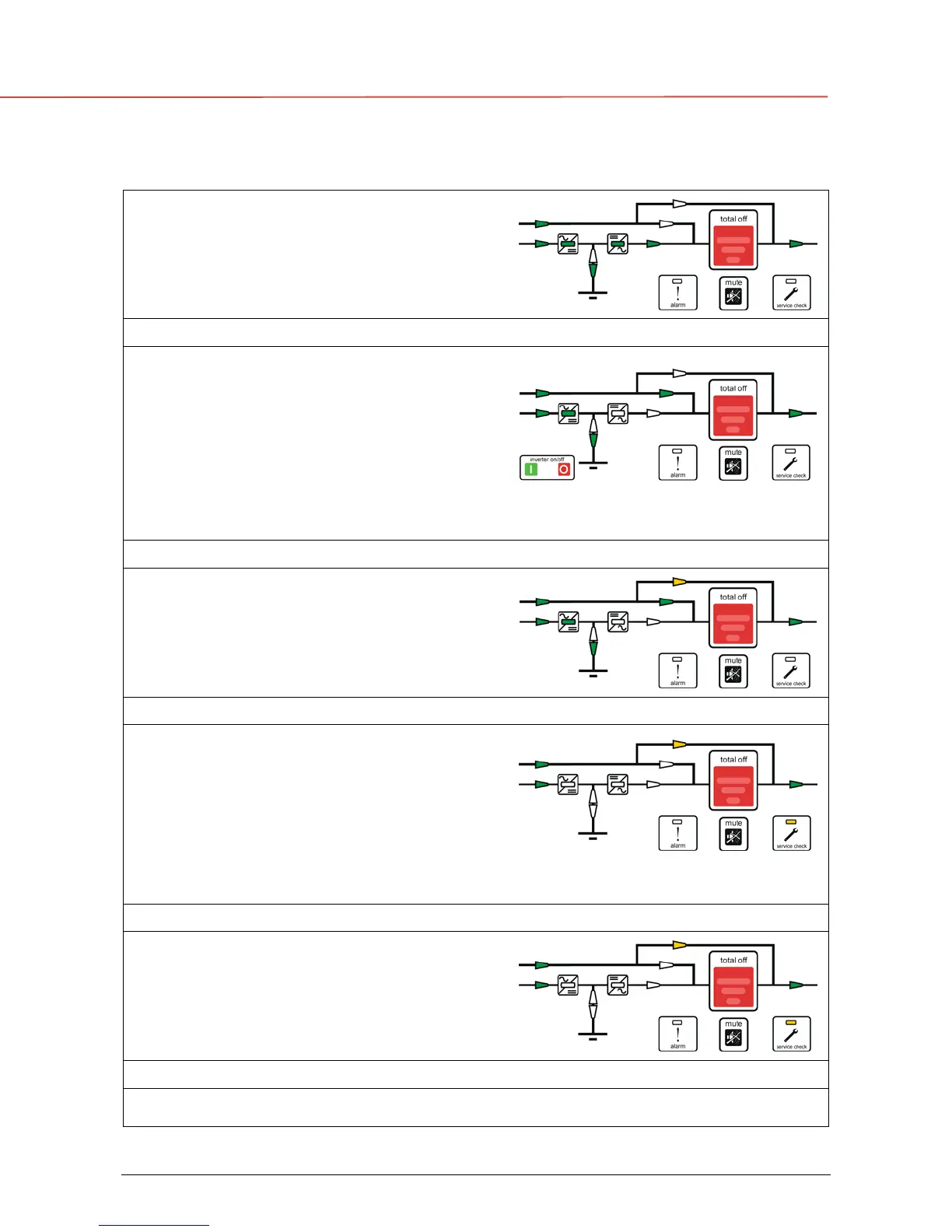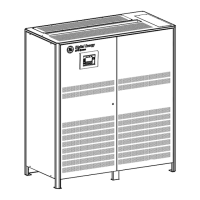g
GE
OPM_SGS_USM_10K_40K_0US_V010.doc 44/88 Operating Manual
SG Series
10, 20, 30 & 40 kVA
7.1.2 Maintenance shutdown (Load on Q2)
Initial status:
Load supplied from Inverter.
1. Press “inverter off” ( O ) key and hold
until the LED inside the Inverter symbol
turns OFF.
•
Load is transferred to Utility.
• Inverter shuts down.
• LED Inverter must be OFF.
The LCD screen must display the status “
LOAD ON BYPASS
”.
2. Close Q2 (Pos. I).
• Load is now supplied parallel through
Bypass
and
Q2
.
• LED for Manual Bypass lights up.
3. Open Q1 (Pos. O) and then press
“
total
off” button.
•
Load is now supplied from Manual
Bypass.
•
Rectifier shuts down and all output and
input contactors are opened.
The LCD panel must display the main screen, indicating the status “LOAD OFF”.
4. Disconnect the Battery from the UPS in
case of External Battery.
• Wait 5 minutes for DC-Link Capacitors
discharge.
End of procedure
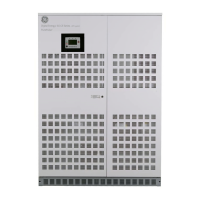