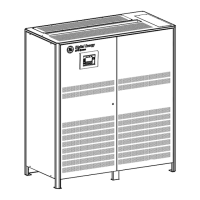g
GE
OPM_SGS_USM_10K_40K_0US_V010.doc 6/88 Operating Manual
SG Series
10, 20, 30 & 40 kVA
7.2 PROCEDURES FOR UPS FUNCTIONING AS FREQUENCY CONVERTER .............49
7.2.1
Start-up of the SG Series as frequency converter ............................................................49
7.2.2 Complete UPS shutdown (No Load supply)..................................................................50
7.2.3 Restore to normal operation after “total off”...................................................................51
7.2.4 Restore to normal operation after EPO (Emergency Power Off)...................................52
7.3 PROCEDURES FOR PARALLEL SYSTEM..................................................................53
7.3.1 Parallel System start-up ................................................................................................53
7.3.2 Maintenance system shutdown (Load supplied from Q2 on all Units)...........................55
7.3.3 From Manual Bypass (Q2) to normal function On-line ..................................................56
7.3.4 Separate a Unit from the parallel system (System Redundancy)..................................58
7.3.5 Reconnect a Unit to a parallel system ...........................................................................59
7.3.6 Parallel system shutdown (No Load supply) .................................................................60
7.3.7 Restore to normal operation after “total off”...................................................................62
7.3.8 Restore to normal operation after EPO (Emergency Power Off)...................................64
7.4 PROCEDURES FOR PARALLEL SYSTEM WITH COMMON BATTERY ....................66
7.4.1
Parallel System start-up ................................................................................................66
7.4.2 Maintenance system shutdown (Load supplied from Q2 on all Units)...........................68
7.4.3
From Manual Bypass (Q2) to normal function On-line ..................................................69
7.4.4 Separate a Unit from the parallel system (System Redundancy)..................................71
7.4.5
Reconnect a Unit to a parallel system ...........................................................................72
7.4.6 Parallel system shutdown (No Load supply) .................................................................73
7.4.7 Restore to normal operation after “total off”...................................................................75
7.4.8 Restore to normal operation after EPO (Emergency Power Off)...................................77
8 CUSTOMER INTERFACE......................................................................................79
8.1 CUSTOMER INTERFACE ............................................................................................79
8.1.1 Serial Port J3.................................................................................................................80
8.1.2 Output free potential contacts .......................................................................................80
8.1.3 Programmable input free contacts ................................................................................81
8.1.4 Gen Set Signaling (GEN ON)........................................................................................81
8.1.5 AUX external Maintenance Bypass...............................................................................81
8.1.6
Auxiliary Power Supply (APS) 24 VDC / 1A ..................................................................81
8.1.7 EPO (Emergency Power Off) Input contact...................................................................82
9 OPTIONS ................................................................................................................83
9.1 BUILT IN UPS OPTIONS ..............................................................................................83
9.2
COMMUNICATION OPTIONS ......................................................................................83
9.3 OPTIONS IN UPS CABINET.........................................................................................83
9.4 CONNECTION FOR OPTIONS.....................................................................................84
9.4.1 Remote Signaling Box (RSB) ........................................................................................84
10 MAINTENANCE......................................................................................................85
10.1 MAINTENANCE ............................................................................................................85
10.1.1 Service check ................................................................................................................85
10.1.2 Fans and ventilation ......................................................................................................85
10.1.3 Other components with limited lifetime..........................................................................85
10.1.4 Battery ...........................................................................................................................85
10.1.5 Long shut-down periods of the UPS-system .................................................................86
10.1.6 UPS room conditions and temperature .........................................................................86
10.1.7 Long shut-down periods of the UPS-system .................................................................86
11 NOTES....................................................................................................................87
11.1 NOTES FORM ..............................................................................................................87
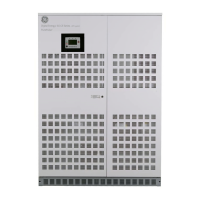
