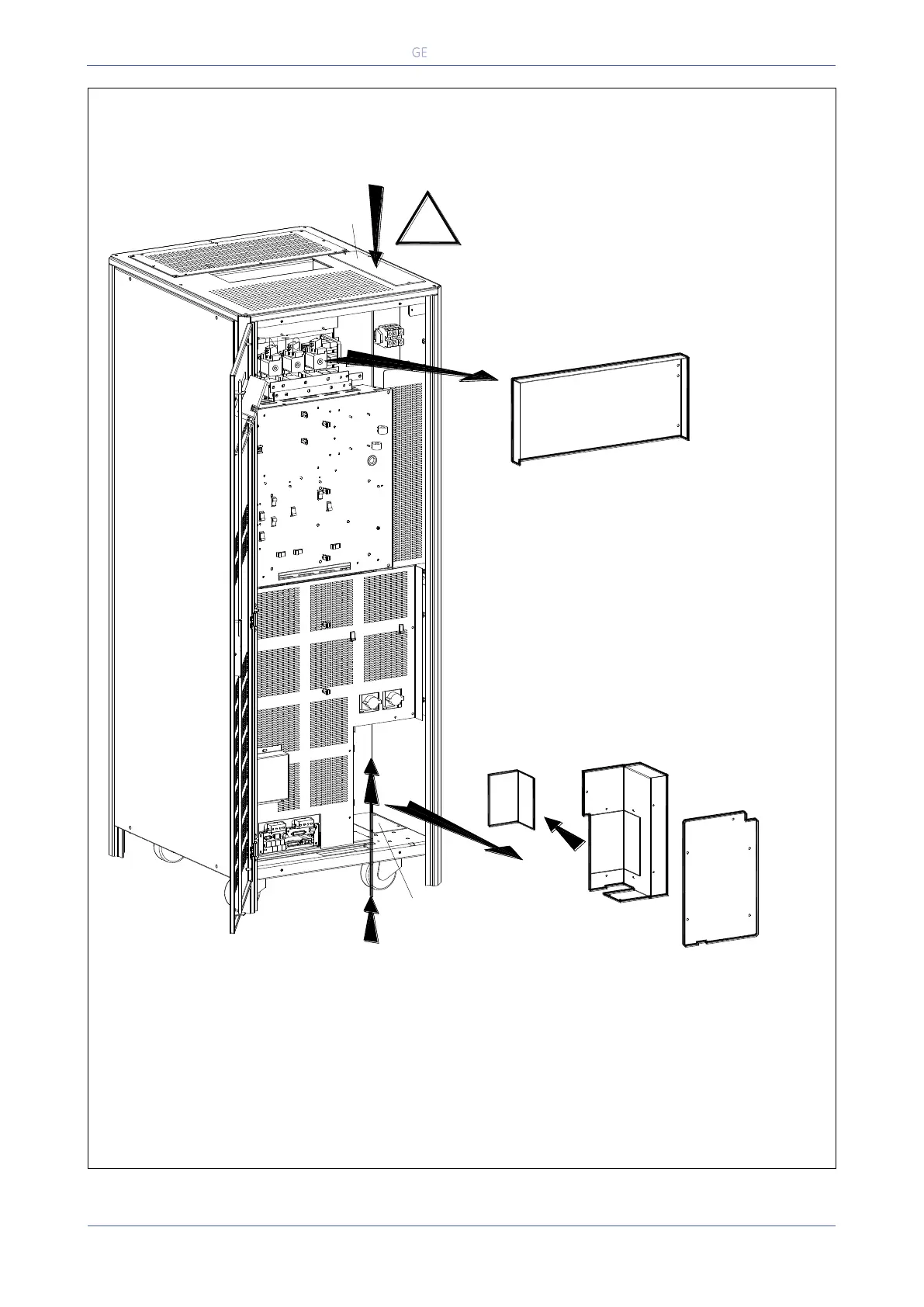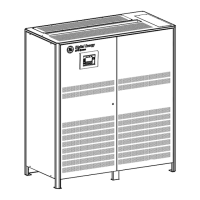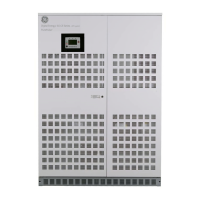GE_UPS_OPM_SGS_ISG_10K_40K_0US_V070.docx
Installation Guide SG Series 10-20-30-40 UL S
SG Series 30 & 40
How to access the terminals for the cable connections.
Fig. 3.8.1-2 Access to the input / output connections of SG Series 30 & 40
To access input, output and Battery connections proceed as follows:
Remove protection panel “A”.
Remove protection panel “B”.
Remove UPS side panel “C”.
Only for Dual Input Utility:
Remove with appropriate tool the metallic window “D” from the metal screen “C”.
D
Bottom entry cables
Top entry cables
A
B
C
E
!
before drilling any wholes.
Please remove the plate "E & F"
SGUL_030-040_UPS connection_01US
F
