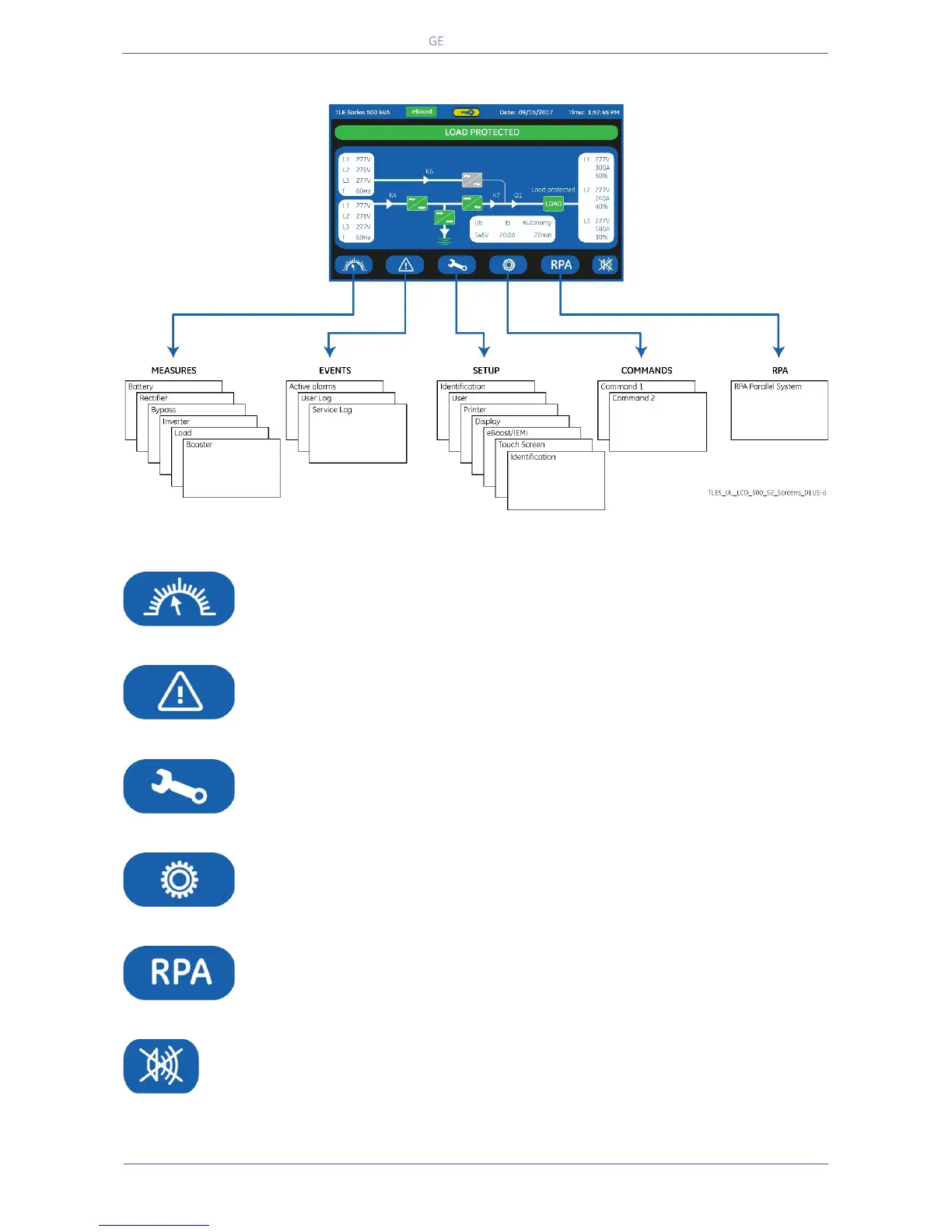GE_UPS_USM_TLE_SUL_M16_M50_2bU_V010.docx
User Manual TLE Series 160 - 500 UL S2B
6.1.1 Description of the selection keys
MEASURES
Shows electric parameters values and statistics of use.
See Section 6.2.
Shows in chronological order, all the events occurred (alarms,
messages, commands, handling, etc.).
Allows the user to customize some UPS functions to specific
requirements and to view UPS identification data.
COMMANDS
Allows the user to execute UPS operation commands.
See Section 6.5.
Shows the status of operation of the RPA Parallel System.
See Section 6.6.
MUTE Key to reset general alarm and buzzer.