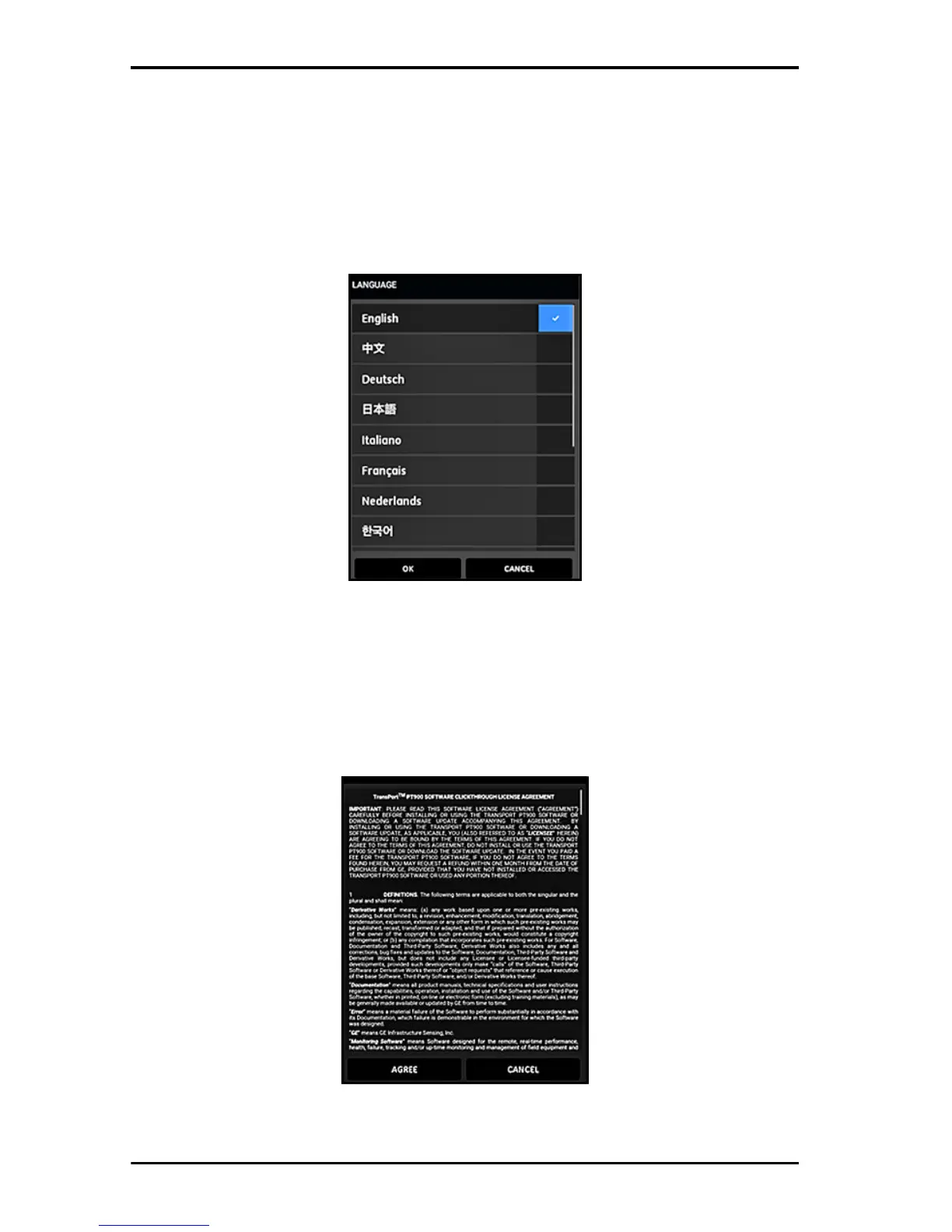TransPort
®
PT900 Quick-Start Guide
12
9.0 Initial Programming
9.1 Selecting the APP Language
When opening the Tablet APP for the first time, the screen in Figure 10 below is
shown. Select the desired language for the APP and click
OK.
Figure 10: APP Language Options
9.2 Accepting the License Agreement
The PT900 License Agreement screen (see Figure 11 below) is shown next. Read
the agreement carefully and then click
AGREE to continue with the APP installation
or click
CANCEL to stop the APP installation.
Figure 11: PT900 License Agreement
