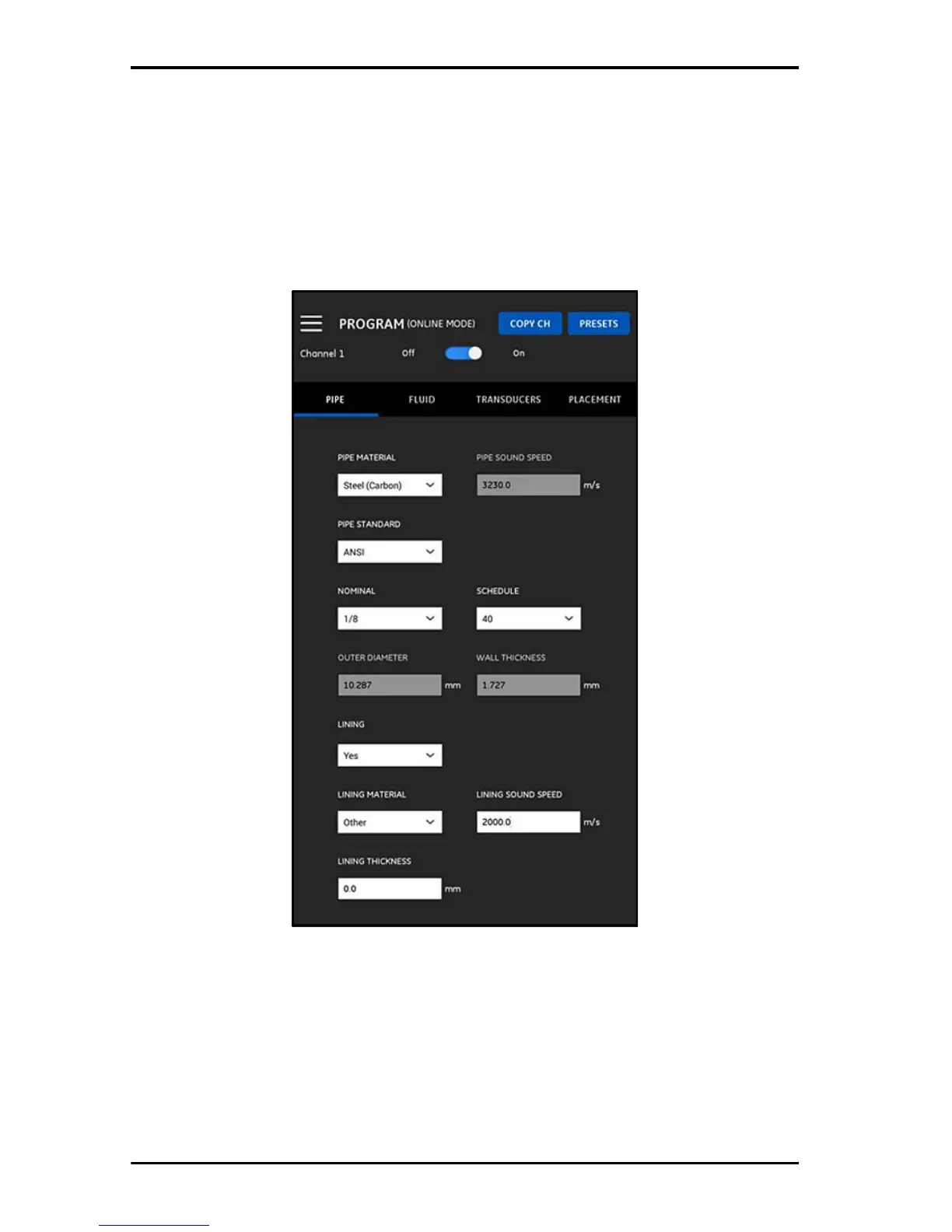TransPort
®
PT900 Quick-Start Guide
18
9.8 Programming the PIPE Menu
Use the PIPE menu (see Figure 16 below) to specify all pipe parameters, to ensure
accurate flow rate measurements. For each of the menu options, select an option
from the drop-down list or enter the appropriate value for your site.
Note: Refer to your user’s manual for detailed instructions on each option.
Figure 16: Channel 1 - PIPE Menu
