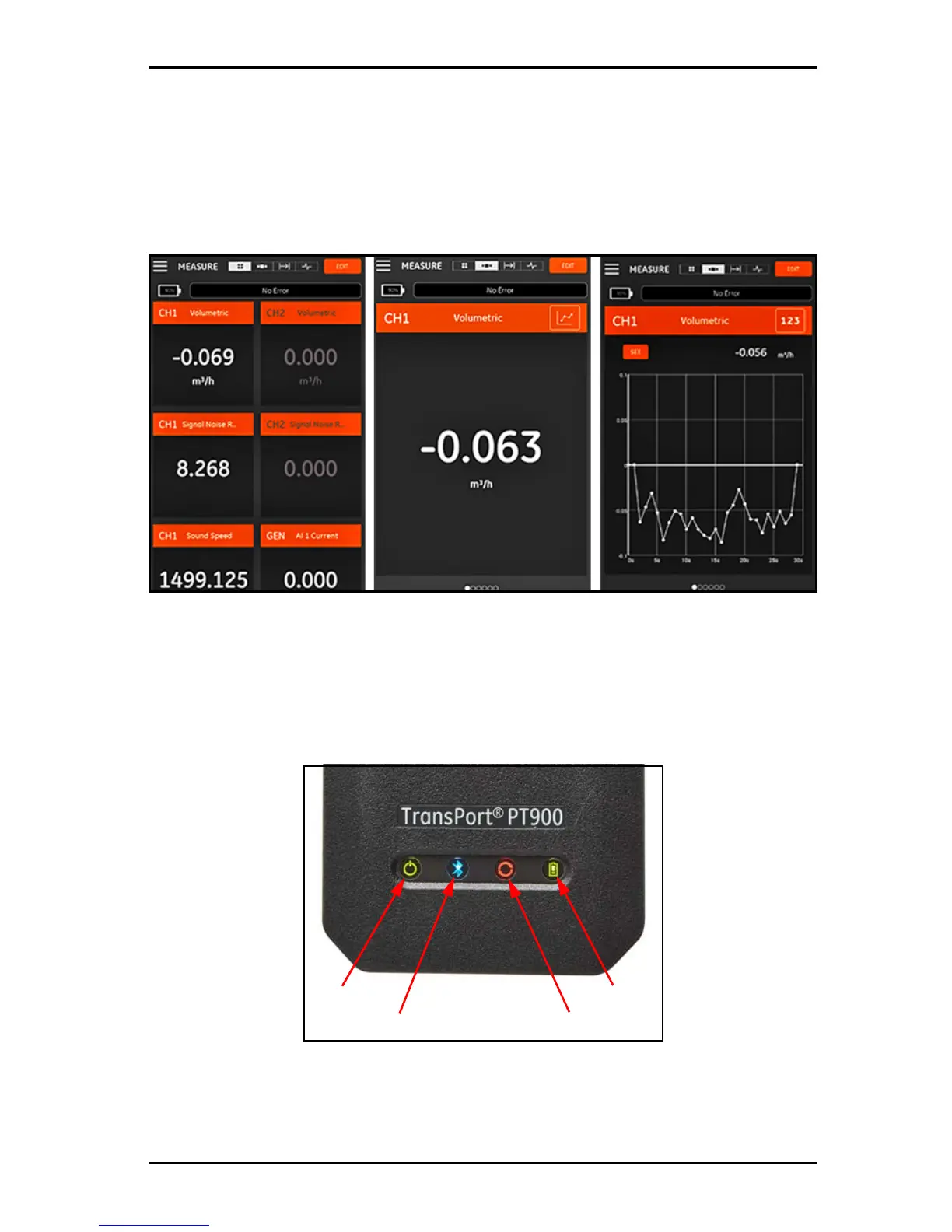TransPort
®
PT900 Quick-Start Guide
25
11.2 Selecting the Measurement Screen
After configuring the flow rate measurements in the previous section, select either
the multiple numeric, single numeric or graphical display screen option (see
Figure 23 below).
Figure 23: Measurement Screen Options
12.0 PT900 LED Indicators
The four colored LEDs on the front of the PT900 transmitter (see Figure 24 below)
provide real time information on the meter status. See the next page for details.
Figure 24: PT900 Transmitter LEDs
Power
Bluetooth
Battery
Status
