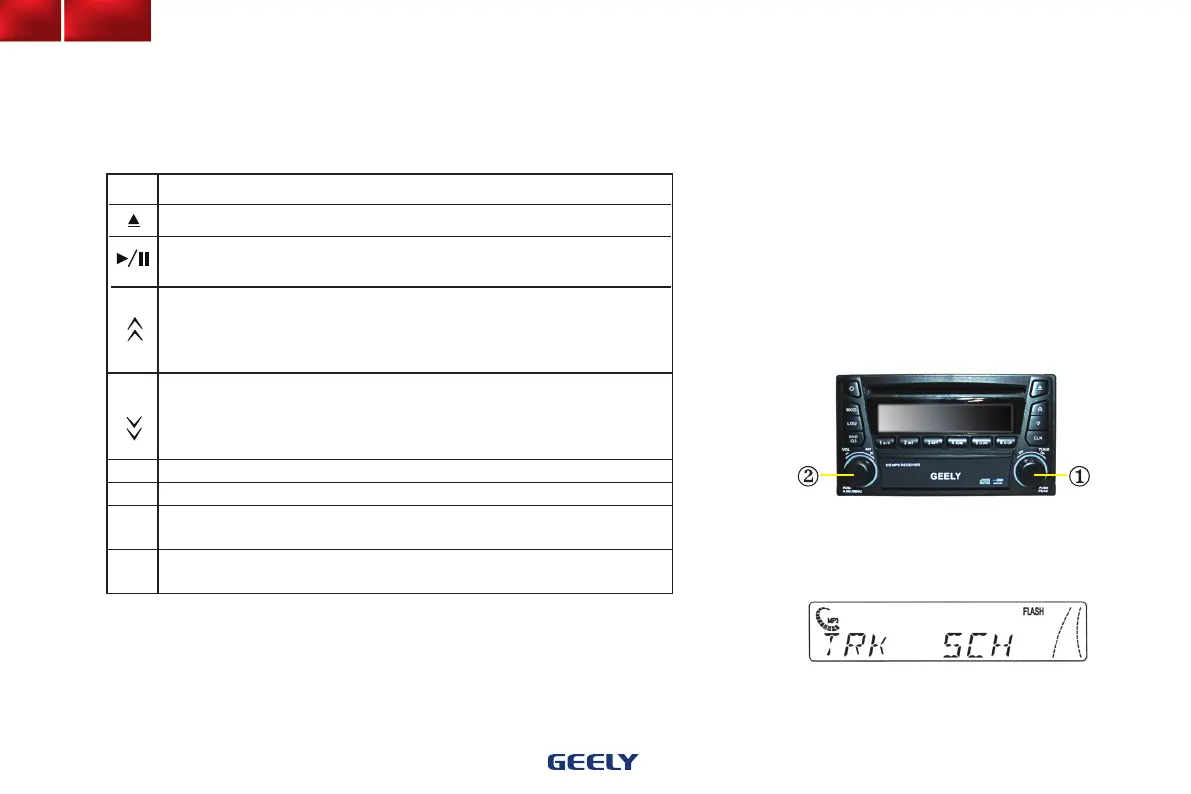Button Functions
Eject CD disk.
Play/pause.
Press the button more than 1second to start playing from the rst song.
Press the button to skip to the next song.
Press and hold the button to fast search forward within one song until
the required part, release the button to start playing from the point. The
next song will start to play when search forward beyond one song.
Press the button to skip to the previous song.
Press and hold the button to fast search backward within one song until
the required part, release the button to start playing from the point. The
current song will start to play again when search backward beyond one song.
Reverse overleap 10 songs
Forward overleap 10 songs
Display the information about MP3 such as folder’s name, le’s name,
s
ong’s name, singer’s name and so on.
The functions are same as the button when screw the right knob toward right side.
The functions are same as the button when screw the left knob toward left side.
PS/AS
PS/AS
ID3
PS/AS
Scan play, Repeat play, Random play
Refer to the corresponding instructions in“CD
Playing”.
Effective time of anti-shock
The effective time of anti-seconds is 120
seconds in MP3 mode, irrespective with the
setting of“ESP”.
Play in number order
User can select MP3 songs in number order.
1.Press the right knob, and “TRK SCH”will be
showed on the screen.
Press the following buttons to operate MP3 playing
83
Part I