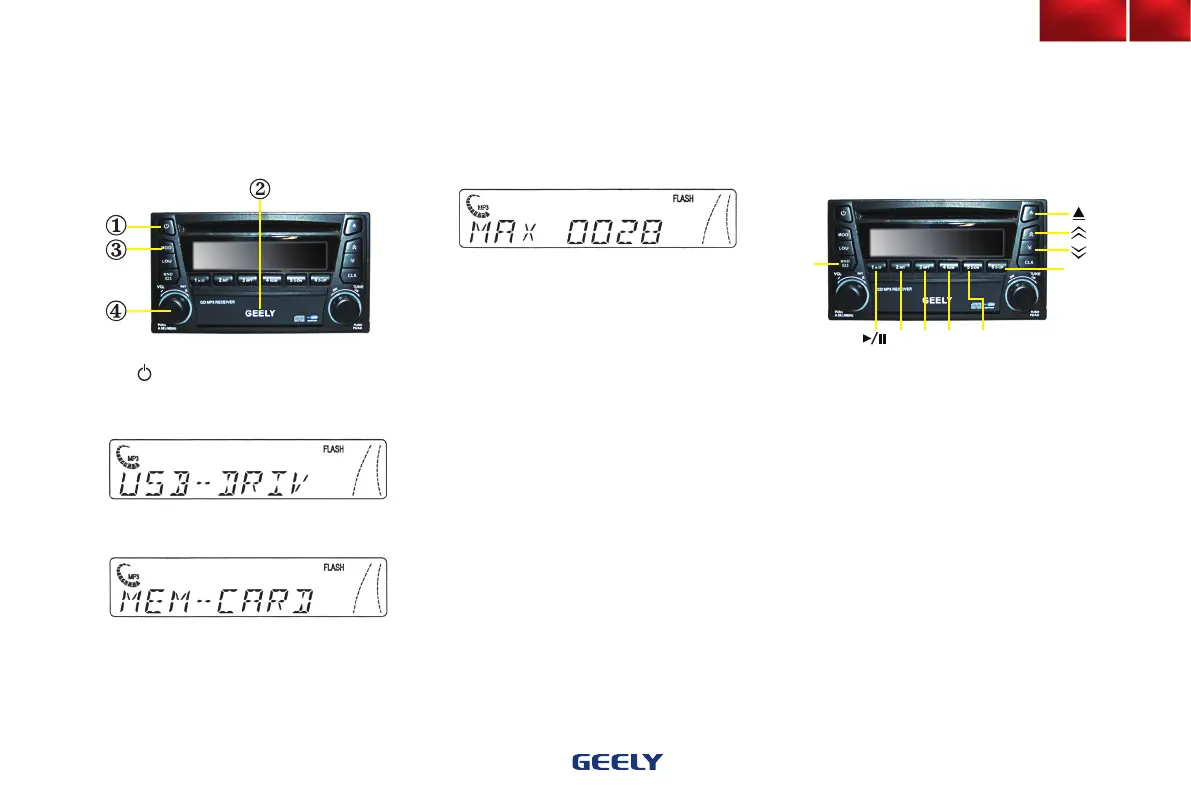FLASH card playing
1.Press the button to power on.
2.Connect ash disk or MP3 player to the USB
interface.
3.Connect SD card to the SD card interface.
4.The total number of MP3 songs will be
displayed on the screen after 10 seconds due to
anti-shock.
5.Press the MOD button to choose a mode you
want to play when a flash disk, MP3 player,
SD card has connected.
6.Song’s number, elapsed time and information
about MP3 such as folder’s name song’s name
singer’s name and so on will be showed on the
screen circularly.
The details display depends on MP3 itself.
No support for display of CHINESE.
Press the following buttons to operate
MP3 playing
INT RPT RDM
D-DN
D-UP
ID3
82
Part I