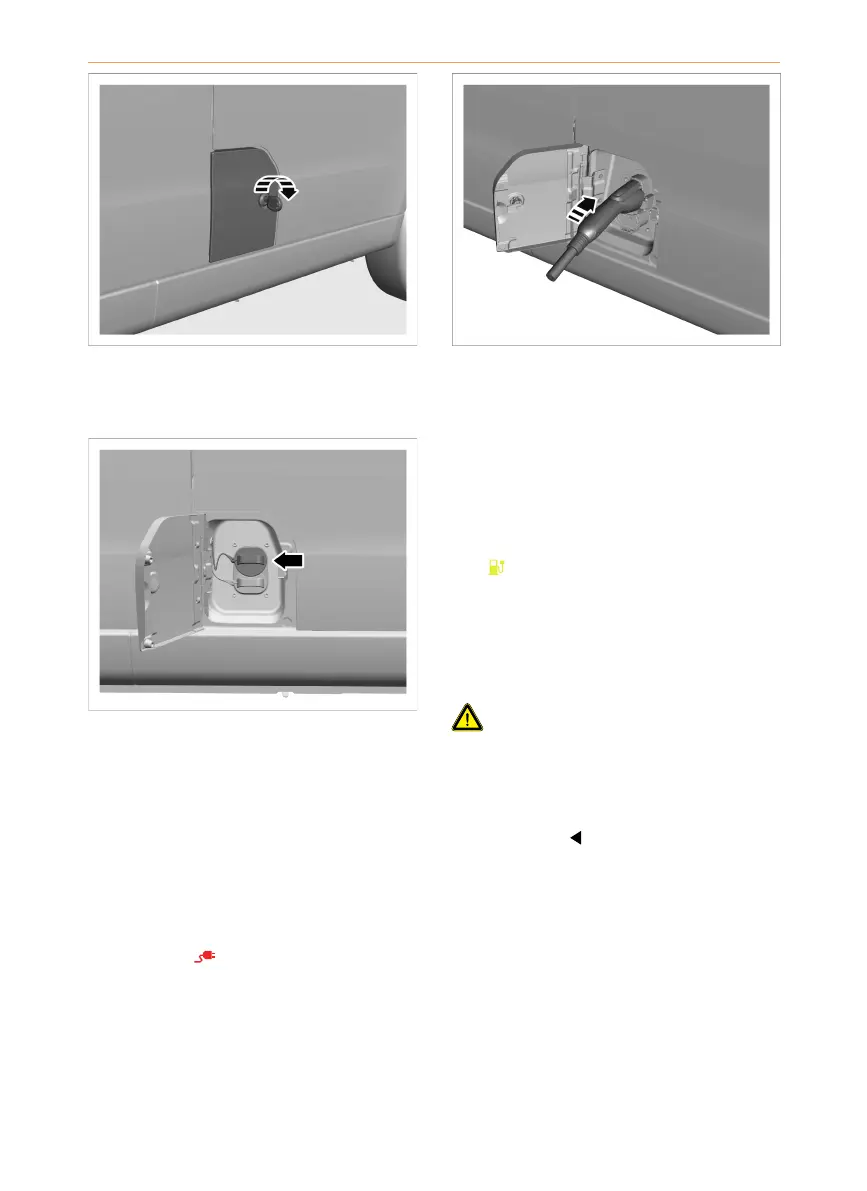24
3. Open the lock catch of the slow
charging port dust cover and open the
slow charging port dust cover.
4. Insert the AC charging socket into the
vehicle socket (please do not press the
locking button of the charging socket)
until a "click" sound is heard and the
locking button of the vehicle charging
socket bounces, indicating that the
vehicle charging connection is good.
After the charging socket is connected,
the charging connection signal
indicator
on the instrument cluster
will illuminate.
5. Please read the precautions and other
information on the AC charging pile
carefully, and follow the regulations.
After a series of operations such as
swiping the card or scanning QR code
and starting with mobile APP, AC
charging starts. When the vehicle is
being charged, the charging indicator
on the instrument cluster will
illuminate. After the battery is fully
charged, the system will automatically
stop charging and this indicator will go
out.
The charging must be carried out or
stopped in strict accordance with the
operation procedure of charging pile.
It is forbidden to plug and unplug the
charging socket at will during
charging.
6. After charging is completed, turn off
the charging procedure. Press the
charging plug unlock button to pull out
the charging plug from the vehicle
charging port and place it at the
designated position of the charging
pile.
Battery electric power system
