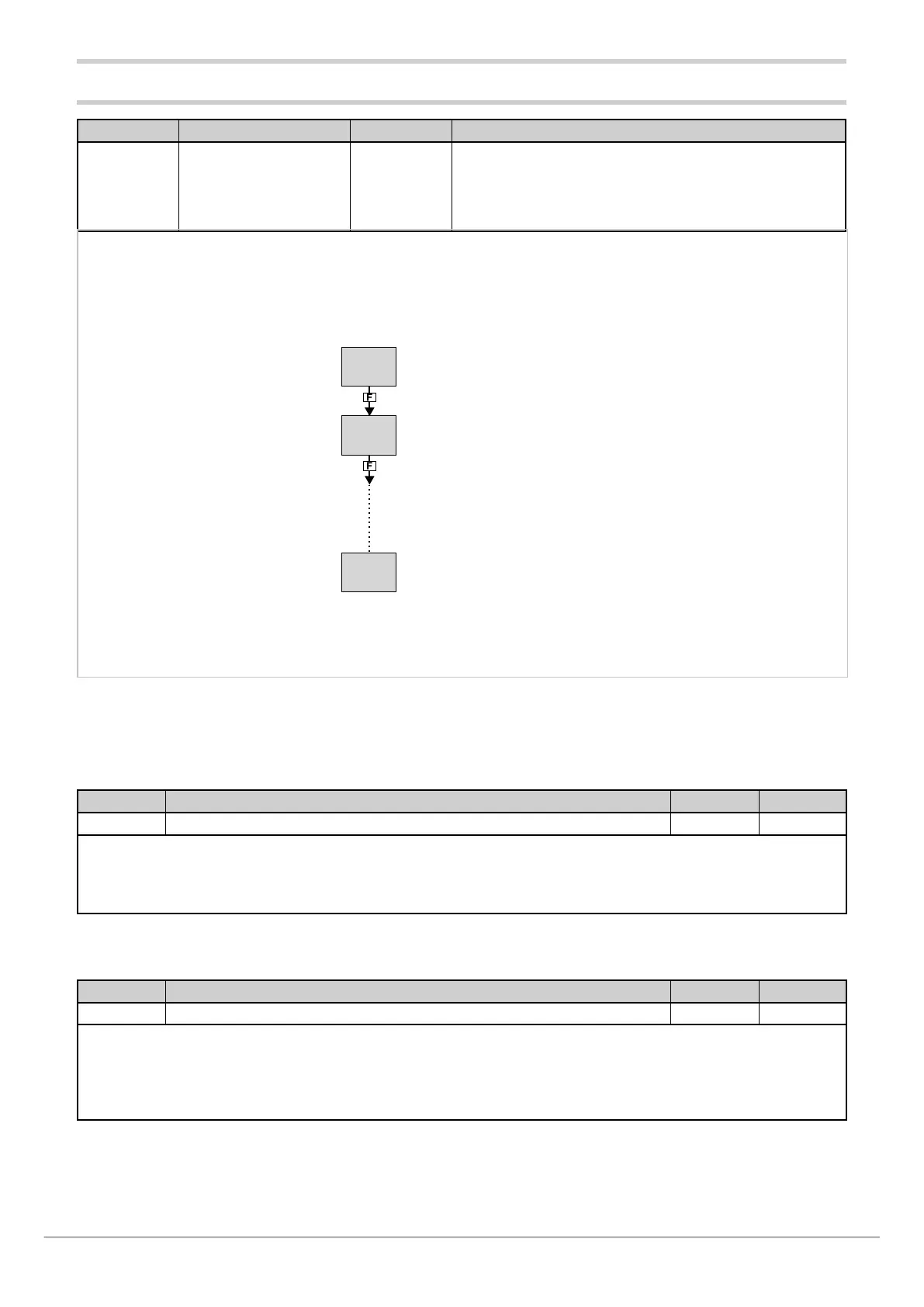80209C_MHW_850-1650-1850_02-2020_ENG_pag. 71
4.6. RECIP Submenu - Configuring parameters recipes
Acronym Scrolling message Password Description
RECIP RECIPES
CONFIGURATION
Level 1 Lets you display 5 recipes of 25 parameters each, user-
definable with the GF_eXpress template.
The Recipes function must previously be enabled with the
EN.FUN menu, parameter RECP.N <> 0.
RECP.N
ACR01*
ACRxx*
Selecting a recipe 65
Parameter 1 recipe 65
Parameter xx recipe 65
Parameter Pag.
(*) The acronym shown is that of the parameter set with GF_eXpress at element xx of the recipe template.
(**) The description shown is the one for the parameter set with GF_eXpress at element xx of the recipe template.
( ** )
4.6.1. RECP.N - Selecting a recipe
Acronym Scrolling message Submenu Attributes
RECP.N RECIPE NUMBER RECIP R W
Parameter n lets you select the recipe to be displayed.
Unit of measurement: -
Options: 1...5 = Number of recipe to display
4.6.2. ACRxx* - Parameter xx** of recipe
Acronym Scrolling message Submenu Attributes
ACRxx* RECIP.1 *** RECIP R W
Lets you display the value of parameter xx of the recipe selected with RECP.N.
The parameter appears if it is enabled for the recipe via the GF_eXpress application.
Unit of measurement: -
Options: - = -
(*) The acronym shown is that of the parameter set with GF_eXpress at element xx of the recipe template.
(**) xx = 01...25
(***) The description shown is the one for the parameter set with GF_eXpress at element xx of the recipe template.