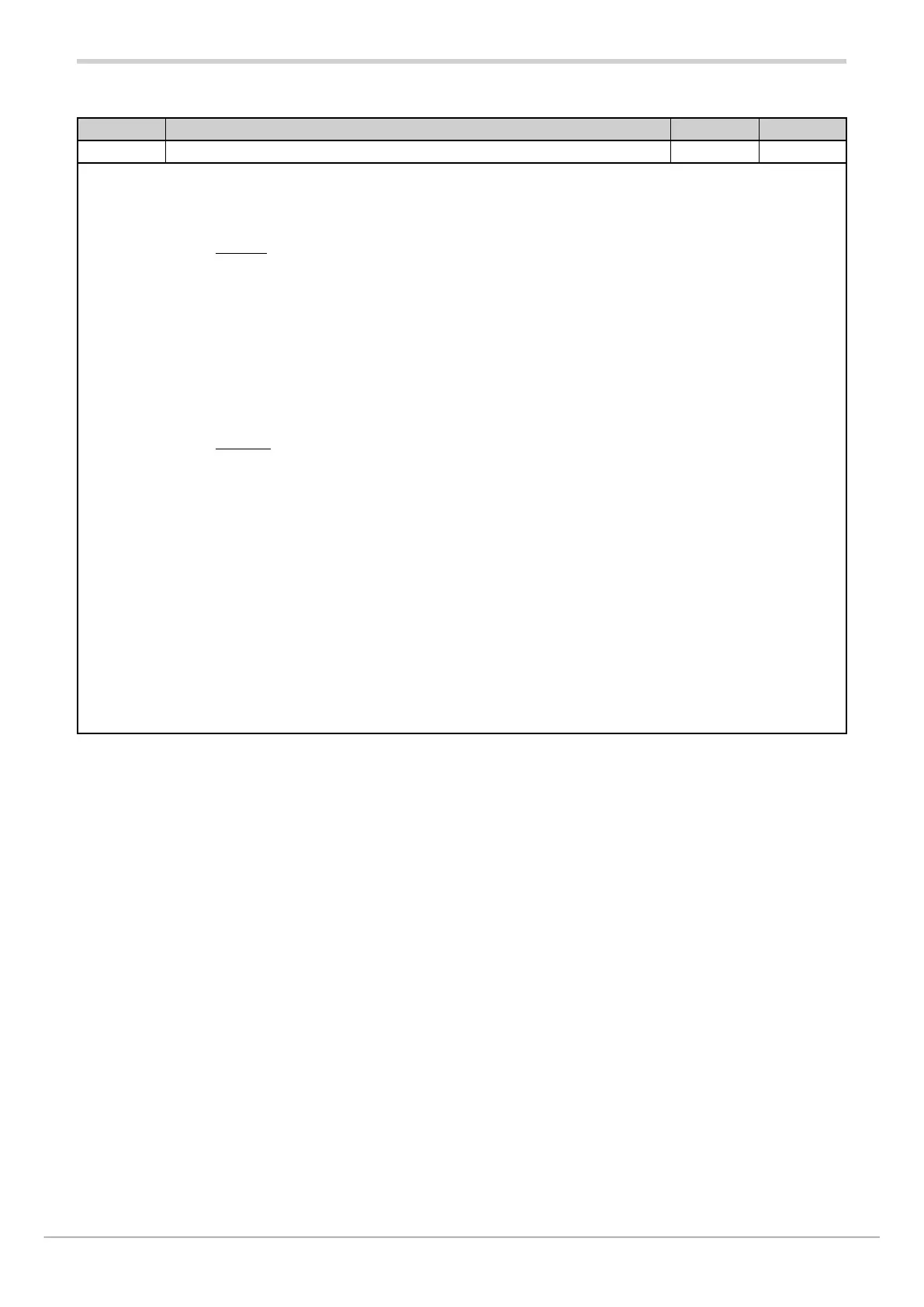80209C_MHW_850-1650-1850_02-2020_ENG_pag. 90
FUNC - Selecting auxiliary input function
Acronym Scrolling message Submenu Attributes
FUnC FUNCTION OF AUX INPUT INPUT R W
The parameter shows and sets the function assigned to the auxiliary input.
The parameter is shown only for the auxiliary input.
Unit of measurement: -
Options: FUNC 2
NONE = No function (only IN2 display)
SETP = Remote setpoint of Process Value (PV1) for PID.1 (*)
POWER = Remote setpoint of Power for PID.1 (*)
RST.PW = Reset power for PID.1
RATIO = Reference of ratio controller for PID.1 (**)
if model has valve control:
VALV.P = Valve position signal
PV2 = Process Value (PV2) per PID.2
FUNC 3
NONE = Nessuna funzione (solo visualizzazione IN3)
SETP = Remote setpoint of Process Value (PV1) for PID.1 (*)
POWER = Remote setpoint of Power for PID.1 (*)
RST.PW = Reset power for PID.
RATIO = Riferimento per regolatore di rapporto per PID.1 (**)
if model has valve control:
VALV.P = Segnale di posizione valvola
SETP2 = Remote setpoint of Process Value (PV2) for PID.2
POWE2 = Remote setpoint of Power for PID.2
RST.P2 = Reset power for PID.2
(*) Remote setpoint mode is obtained with function keys/digital inputs /Logic Function Blocks /serial after having enabled
remote setpoint SP.rEM=On.
(**) In remote setpoint mode, the controller tends to maintain PV1 = SSP1 = IN2 (o IN3) x RATIO, where RATIO (range from
0.01 to 99.99) is the value of the ratio required between PV1 and IN2 (o IN3). It is calculated in manual switching manual
> automatic (with MA.AU = BUMPL) and can be modified on the User menu.