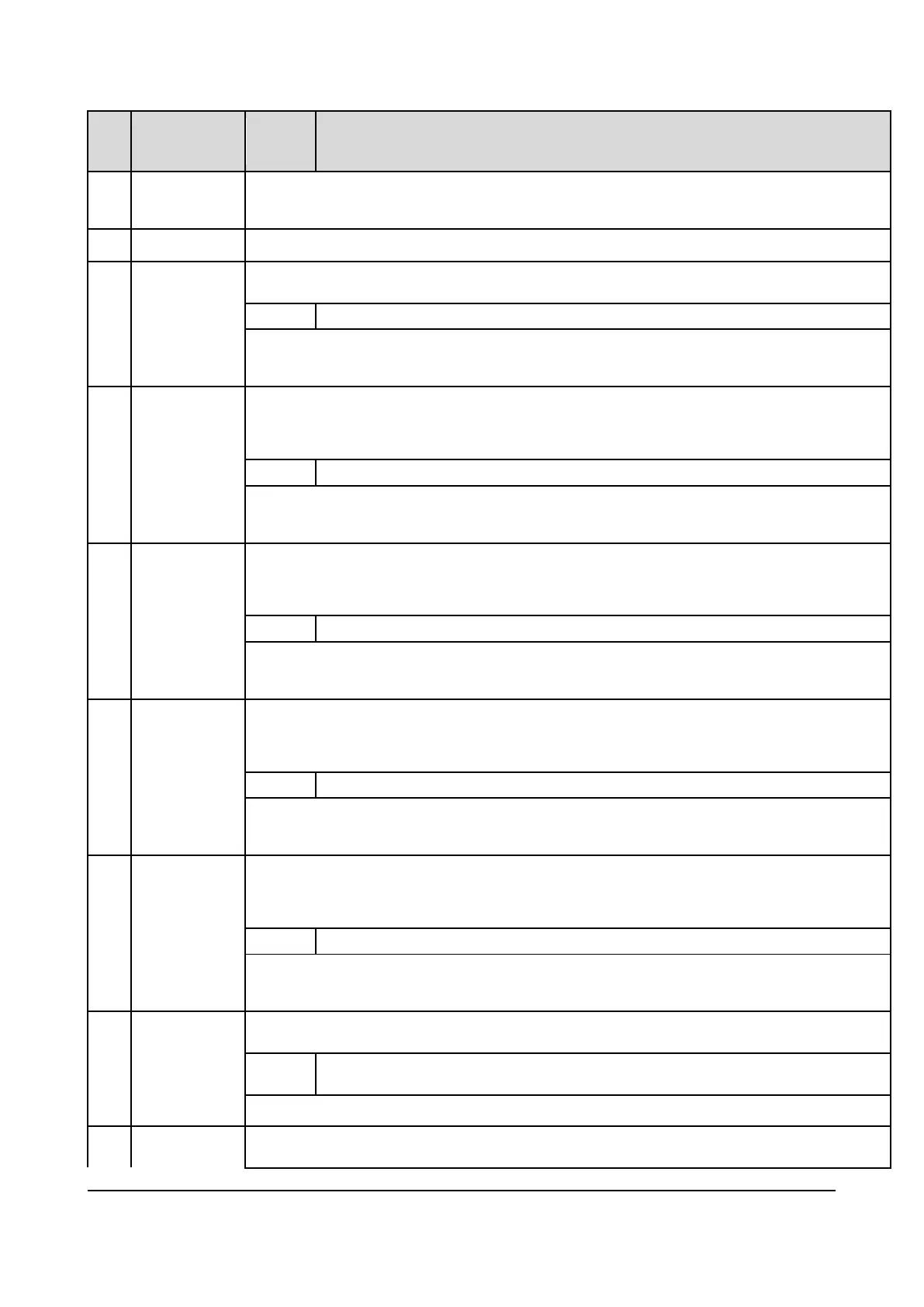ADL300 - Fast installations and commissioning Pag. 40 of 52
on the display [on the
integrated keypad]
Solution: replace the ropes.
By switching the drive off and back on you can run a single travel to bring the car to a better position for the procedure.
After you have changed the ropes, reset the direction change counter to eliminate the lock condition.
32
Not Used
33 ... 40
Plc1 fault [PLC1]
...
Plc8 fault [PLC8]
Condition: Enabled application developed in the IEC 61131-3 environment has found the conditions for generating this specific alarm to be true. The
meaning of the alarm depends on the type of application. For more information, refer to the documentation concerning the specific application..
The XXXXH-X code indicates the reason for the error: make a note of this to discuss it with the service centre.
Solution: Refer to the documentation concerning the enabled application.
With regards to the standard application EFC refer to Functional Parameter Manual section LIFT ALARMS. For the applications DCP3/DCP4, EPC and CiA
417 refert to the application manual section ALARMS.
41 Watchdog [WDT]
Condition: this condition can occur during operation when the watchdog micro protection is enabled; the alarm is included in the list of alarms and alarm
log. After this alarm:
- the drive automatically runs a reset
- motor control is not available.
The XXXXH-X code indicates the reason for the error: make a note of this to discuss it with the service centre.
Solution: If the alarm is the consequence of a change in the drive configuration (parameter setting, option installation, PLC application download)
remove it.
Turn the drive off and then on again.
42 Trap error [TRAP]
Condition: this condition can occur during operation when the trap micro protection is enabled; the alarm is included in the list of alarms and alarm log.
After this alarm:
- the drive automatically runs a reset
- motor control is not available.
The XXXXH-X (SubHandler-Class) code indicates the reason for the error: make a note of this to discuss it with the service centre.
Solution: If the alarm was a consequence of a variation to the drive configuration (parameter setting, installation of an option, downloading of a PLC
application), remove it.
Switch the drive off and then switch it on again.
43 System error [SYS]
Condition: this condition can occur during operation when the operating system protection is enabled; the alarm is included in the list of alarms and alarm
log. After this alarm:
- the drive automatically runs a reset
- motor control is not available.
The XXXXH-X (Error-Pid) code indicates the reason for the error: make a note of this to discuss it with the service centre.
Solution: If the alarm was a consequence of a variation to the drive configuration (parameter setting, installation of an option, downloading of a PLC
application), remove it.
Switch the drive off and then switch it on again.
44 User error [USR]
Condition: this condition can occur during operation when the software protection is enabled; the alarm is included in the list of alarms and alarm log.
After this alarm:
- the drive automatically runs a reset
- motor control is not available.
The XXXXH-X (Error-Pid) code indicates the reason for the error: make a note of this to discuss it with the service centre.
Solution: If the alarm was a consequence of a variation to the drive configuration (parameter setting, installation of an option, downloading of a PLC
application), remove it.
Switch the drive off and then switch it on again.
45 Param error [PE]
Condition: if an error occurs during the enabling of the parameter database saved in the Flash memory; the alarm is included in the list of alarms and alarm
log.
Code XXXXH-X indicates the number of the parameter (Hex-Dec) that has caused the error: make a note of this to discuss it with the
service centre.
Solution: Set the parameter causing the error to the correct value and run Save parameter. Switch the drive off and then switch it back on again.
46 Load default [LD]
Condition: this can occur during loading of the parameter database saved in the Flash memory
it is normal if it appears in the following conditions: the first time the drive is switched on, when a new version of the firmware is downloaded, when the
