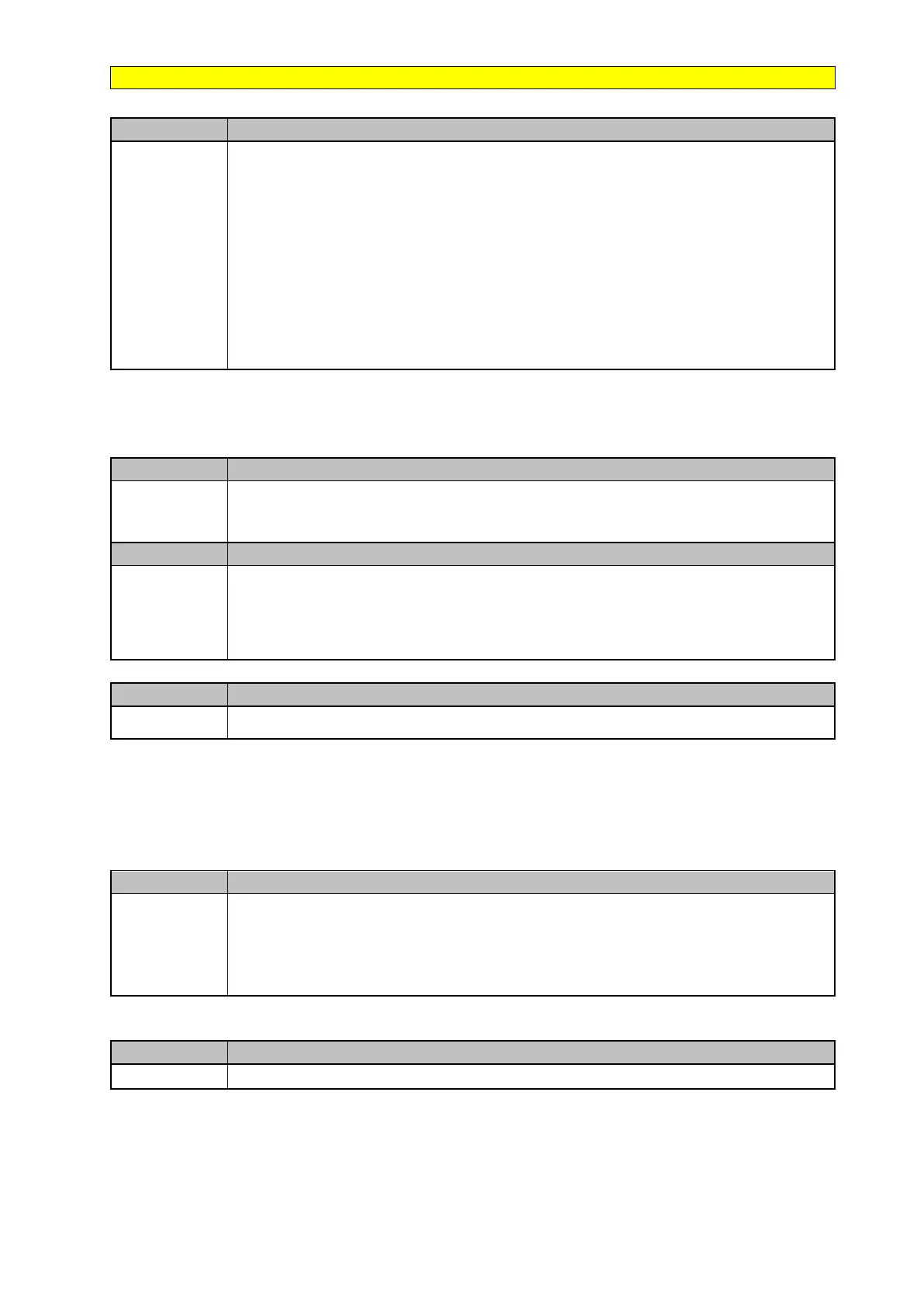4-80
12 Monitor function group
Range
0 0 0 0 0
MSD
LSD
00000~77777 Each digit can be set from 0 to 7 as listed below.
0
:Disable display
1
:Output Current
2
:Output Voltage
3
: DC voltage
4
:Temperature
5
:PID feedback
6
:AVI
MSD= Most significant digit. LSD= Least significant digit.
Note: MSD of parameter 12-00 sets the power on display, other digits set user selected
displays. (refer to P4-4)
PID Feedback Display Mode
Range
【0】:Displayed in Integer (xxx)
【
1
:Displayed with One Decimal Place (xx.x)
【2】:Displayed with Two Decimal Places (x.xx)
PID Feedback Display Unit Setting
Range
0
:xxx--
1
:xxxpb(pressure)
2
:xxxfl(flow)
Custom Units (Line Speed) Display Mode
0~65535
rpm
Set motor rated rpm in this parameter if required then the display will show this value when
inverter output frequency reaches the motor name plate frequency. 50Hz or 60 Hz as
appropriate.
The line speed display is linearly proportional to the output frequency 0 to 50Hz or 0-60 Hz
as appropriate. Motor synchronous speed = 120 x Rated frequency/Number of poles.
Custom Units (Line Speed) Display Mode
Range
【0】:Drive Output Frequency is Displayed
【
1
:Line Speed is Displayed in Integer (xxxxx)
2
:Line Speed is Displayed with One Decimal Place (xxxx.x)
3
:Line Speed is Displayed with Two Decimal Places (xxx.xx)
【4】:Line Speed is Displayed with Three Decimal Places (xx.xxx)
12- 04≠0, line speed is displayed while the inverter is running or stopped.
Input and output terminal status display
Read only(Panel read only)
When any of S1 ~ S5 is turned on, corresponding segments on the digital display digits will be
on.
When relay output RY1 is on, the corresponding digit will be on as shown below.
When no Digital input and no relay output, they will show - - - - - .
