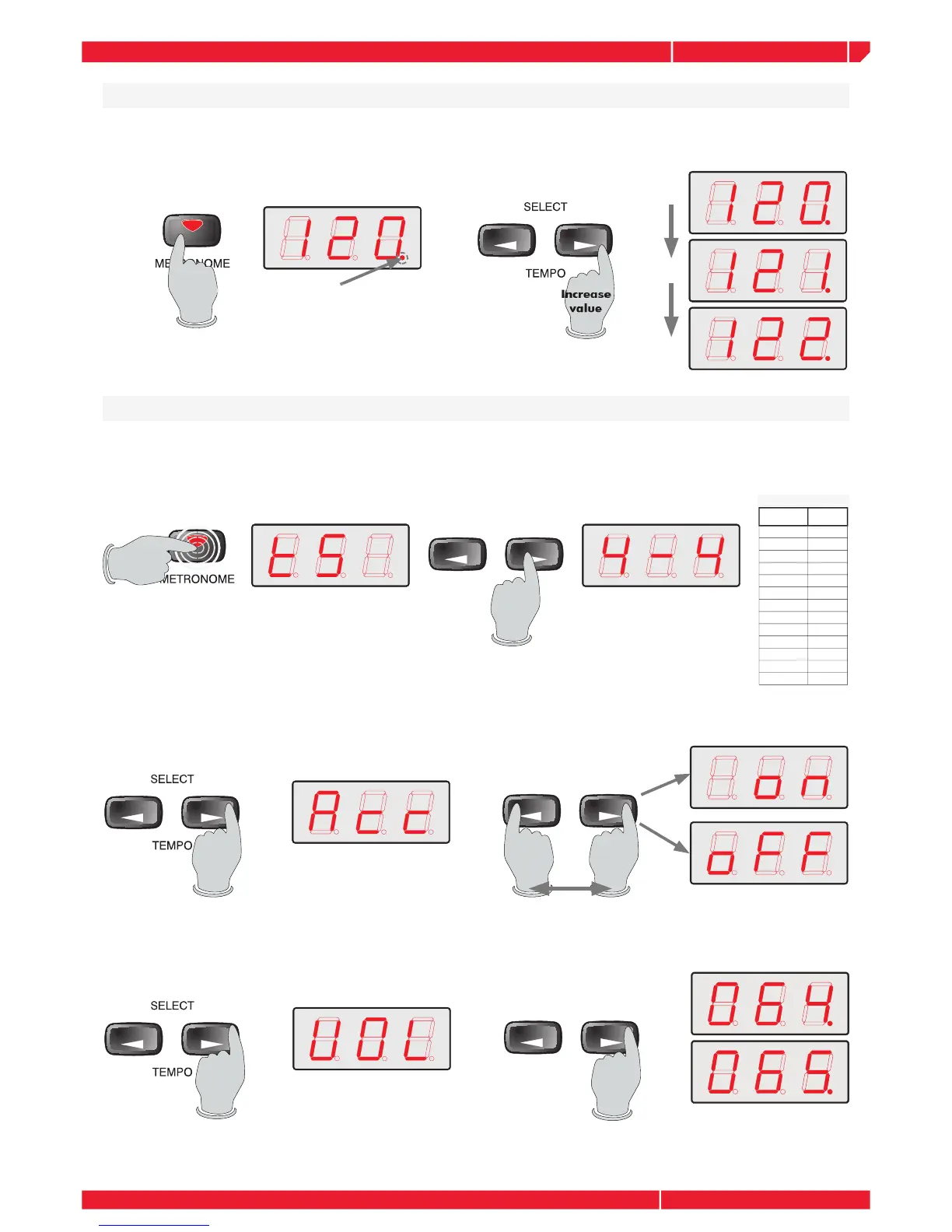Page8
owner's manual
rp800
Page9
owner's manual
rp800
METRONOME: playing with a metronome guide
Press the METRONOME button on the panel to enable
the metronome click. The led of the button will be lit
on, and the display shows the default metronome (120
BPM), in a range from 20 to 240 BPM.
Press the SELECT/TEMPO buttons to change the
Press again the METRONOME button to switch off
Metronome parameters editing
Keep the METRONOME button pressed for more than 2 sec. The Rp 800 enters the metronome parameters
editing menu. The display shows the first parameter: TIME SIGNATURE. Press the BALANCE/DATA button
to set the time metrical suddivision you need.
The led blink in sync with
The led blink in sync with
Press again the SELECT/TEMPO button to select the next parameter: ACCENT. Enable/disable the
metronome accent by pressing the BALANCE/DATA buttons.
Press again the SELECT/TEMPO button to select the next parameter: metronome VOLUME. The metronome
volume can be set in a range from 0 to 127.
If you don't press any buttons for about 5 sec. the Rp 800 automatically exits the edit menu.
