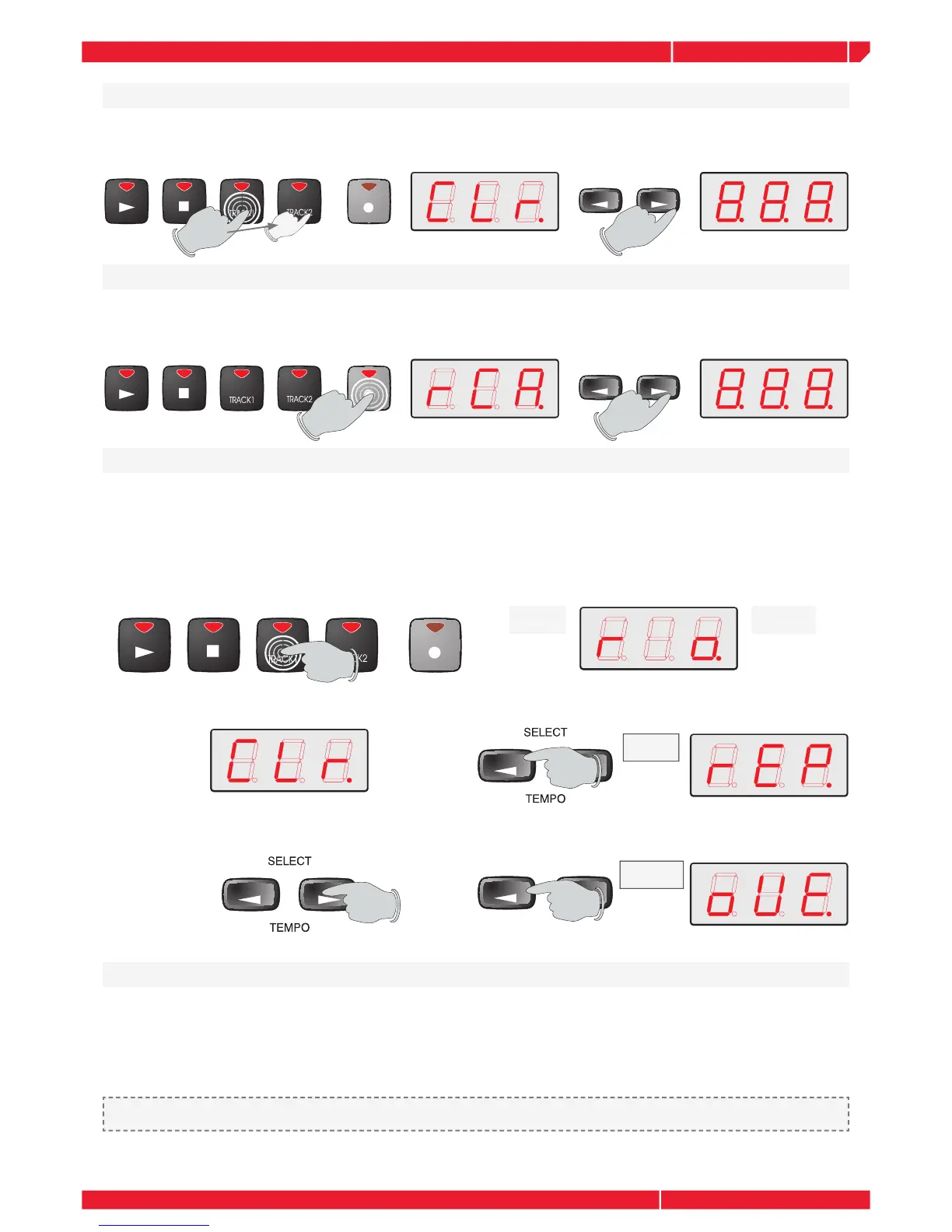Page10
owner's manual
rp800
Page11
owner's manual
rp800
Erase the recorded tracks
Erase the entire song
Recording using the metronome guide
The Rp 800 sequencer permits to erase a recorded track. Keep pressed for more than 2 sec. the track
button you want to delete.
The display shows CLR (clear). Press the BALANCE/DATA buttons to confirm.
Recording mode: overdub, replace
Keep pressed for more than 2 sec. the REC button to delete the entire song memory.
RCA (Record Clear All), press the BALANCE/DATA buttons to confirm.
The Rp 800 sequencer features two recording modes: overdub and replace. In overdub mode the incoming
data will be added to the existing data. In replace mode the incoming data substitutes the existing data.
The two modes can be set separately for each track. (i.e: TRACK1 overdub mode, TRACK2 replace mode
Keep pressed for more than 2 sec. the track button
where you want to modify the recording mode.
The first menu parameter will appear, the display
Now press the SELECT/TEMPO buttons, to select
The display enters the new screen showing:
Now press the SELECT/TEMPO buttons again. The
display shows the current recording mode:
Press BALANCE/DATA buttons to select overdub or
With the Rp 800's sequencer it is possible to record a song using a proper metronome guide. Set up
the metronome parameter as already explained in the previous chapter, TIME SIGNATURE, ACCENT,
VOLUME, SPEED. When these correspond to your needs, press the REC button on the control panel. they
are automatically memorized in the sequencer.
Once the TIME SIGNATURE parameter is stored in the sequencer it will not be possible to further modify its value.
