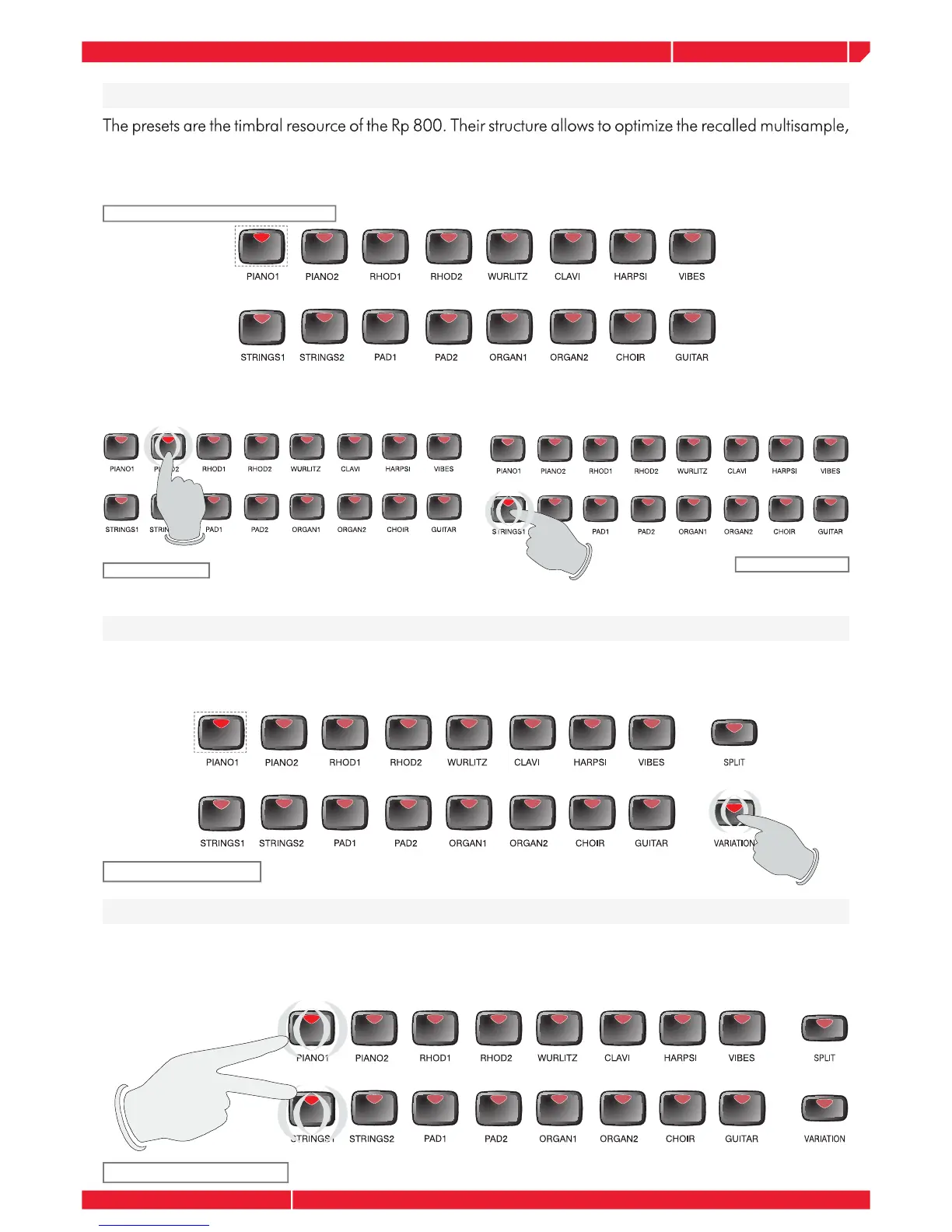Page2
owner's manual
rp800
Page3
owner's manual
rp800
Presets selection
The presets are the timbral resource of the Rp 800. Their structure allows to optimize the recalled multisample,
the associated effects and the control parameters. Starting the instrument the preset #1, PIANO1 is
automatically selected. In this way, you have at your disposal the Rp 800 main grand piano sound for you
Default preset PIANO1, the button led is on.
Default preset PIANO1, the button led is on.
The presets selection is very easy. When you have located the presets selection buttons area on the
control panel, just press the sound preset button you want to recall.
Recalling any of the Rp 800 presets, the corresponding led is switched on.
Each of the RP800 internal presets features one variation. To recall a preset variation press the button
VARIATION on the control panel.
PIANO 1 variation selecting
The Rp 800 permits to easily create layered sounds (i.e.: piano + strings). To layer sounds, press the
preset buttons you want to layer simultaneously.
Layering PIANO1 and STRINGS1
