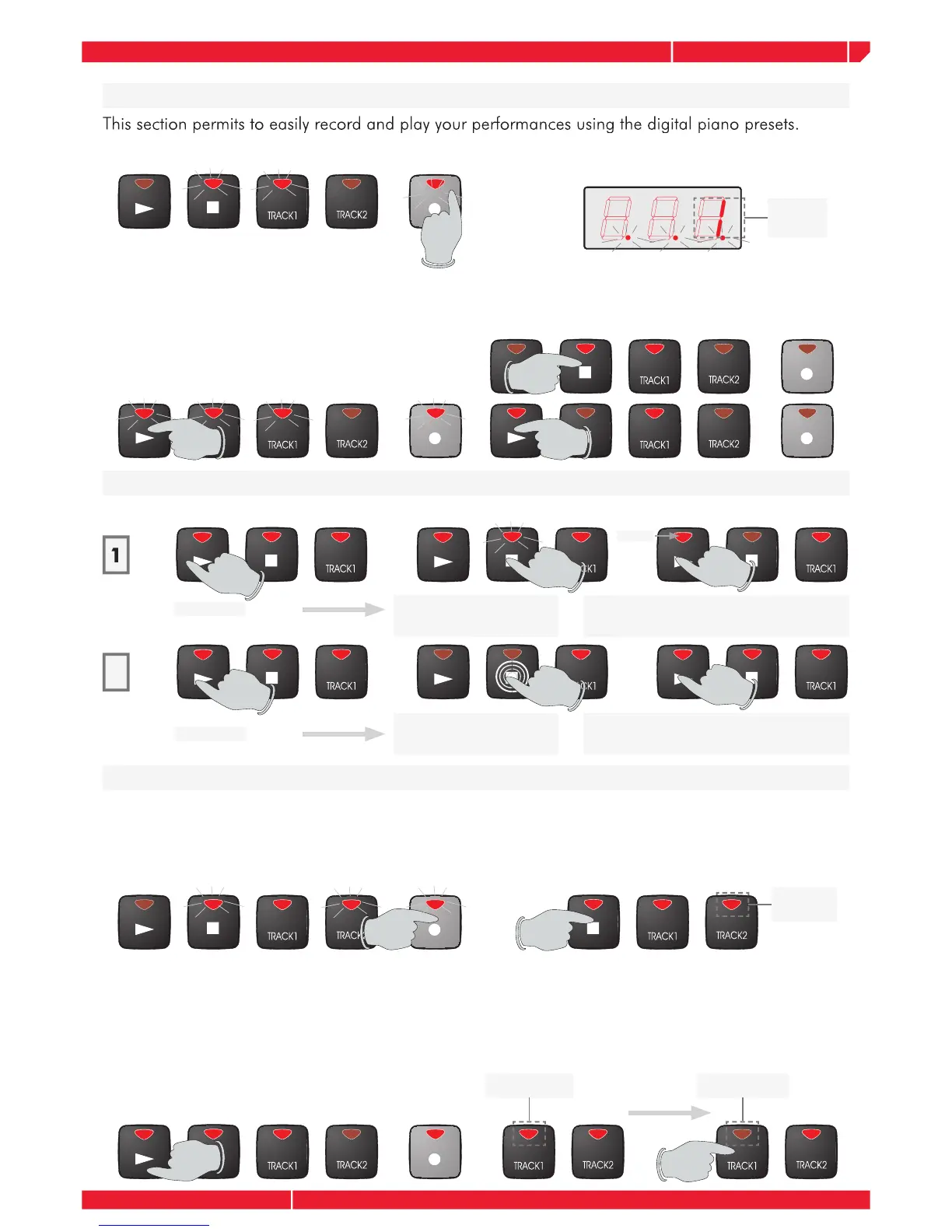Page8
owner's manual
rp800
Page9
owner's manual
rp800
SONG PLAYER/REC: recording a song
This section permits to easily record and play your performances using the digital piano presets.
Press the RECORD button to prepare recording.
The STOP/PAUSE, TRACK1 and REC buttons led
start blinking. The instrument is ready for start
recording on track num.1. At this point you can
select any of the Rp 800 sound preset and play.
Press the PLAY button to start recording.
The display shows the bar numbers, while the dots
start blinking as a reference guide.
Playing the piano the instrument will record all the
event like keyboard esecution, pedals moving, presets
changing etc. Press the button STOP to stop recording.
Then press PLAY to listen to your recording.
Once you have recorded track number 1 using any of the Rp 800's presets, it is possible to select another
preset on track number 2, further enriching the execution.
Once recorded on track 1 press the RECORD
The track 2 button led blinks notifying the "ready to
record" status of the track.
The track 1 led is on, advising that the track is already
Press the PLAY button to start recording the second
track. During the recording you'll listen the part
already recorded on track 1.
Press the button STOP to stop recording.
Next press the PLAY button, to listen to the playback
During the playback each track can be enabled
or disabled by simply pressing the corresponding
Once a track is already recorded in the sequencer, two Play/Stop modes are possible.
Once a track is already recorded in the sequencer, two Play/Stop modes are possible.
Now press PLAY, the playback starts from
the same point where the song was stopped
Press STOP for two times,
Now press PLAY, the playback starts from the
begin of the song (Go to Start mode).
