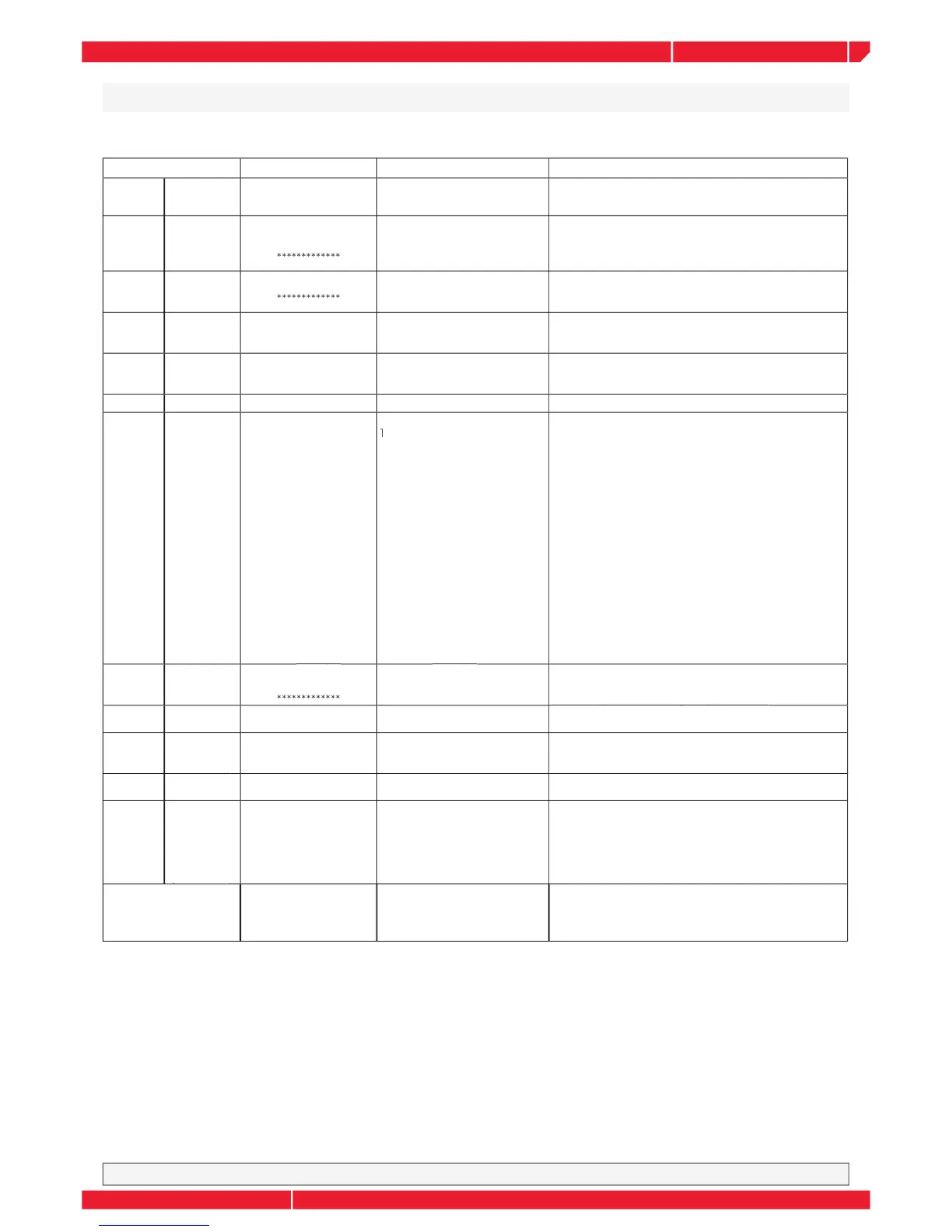Page18
owner's manual
rp800
Page19
owner's manual
rp800
There are up to 3 Basic Channels and an Extra Common
Modulation Wheel, Damper, Sostenuto and Soft Pedal
on Common Channel are equal at Modulation Wheel,
Damper, Sostenuto and Soft Pedal on all open Basic
CtrlChg16 value: 0 = Reverb, 1 = Efx
CtrlChg48 value: 1- 4 number Reverb / Efx
CtrlChg17 value: 0 = Reverb, 1 = Efx
CtrlChg49 value: 0 – 127 Delay / Param 1
CtrlChg18 value: 0 = Reverb, 1 = Efx
CtrlChg50 value: 0 – 127 Time / Param 2
Program Change on a Basic Channel represents a change
of sound, while a Program Change on the Common
channel represents a change of performance
channel represents a change of performance
Date: 27/02/04 - Version: 1.00
MIDI IMPLEMENTATION CHART
Technical specifications are subject to change