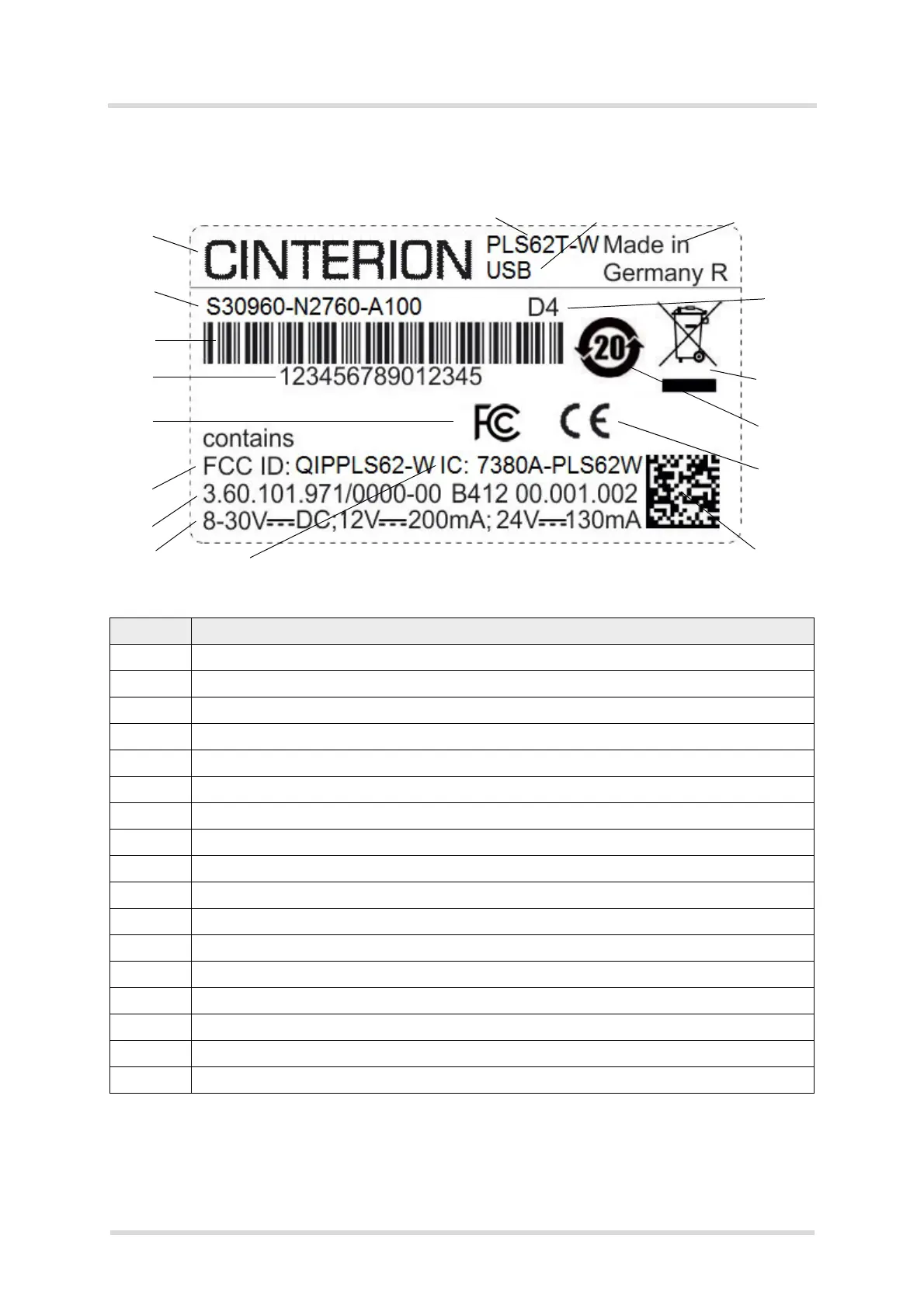Cinterion
®
Java Terminal Hardware Interface Description
1.4 Product Label
17
PLS62T-W_HID_v01 2018-06-20
Confidential / Prelimenary
Page 17 of 91
1.4 Product Label
The label fixed to the bottom of a Java Terminal comprises the following information.
Figure 1: Sample Java Terminal label PLS62T-W USB
Table 9: Java Terminal label information
No. Information
1 Cinterion logo
2 Product name
3 Product variant
4 Marking "Made in Germany"
5 Product ordering number
6 Bar code (Code128)
7 Product IMEI
8 Date code
9 WEEE symbol (see Table 3)
10 Chinese RoHS symbol (see Table 7)
11 CE logo. May be replaced for samples with "Not for sale" (see also Section 6.3)
12 FCC Declaration of Conformity (DoC) logo
13 FCC ID for Java module contained in Java Terminal
14 IC ID for Java module contained in Java Terminal
15 Manufacturer code
16 Power supply unit ratings
17 Manufacturer code (2D)
1
2
3
4
5
6
7
8
9
10
12
14
15
16
17
11
13
