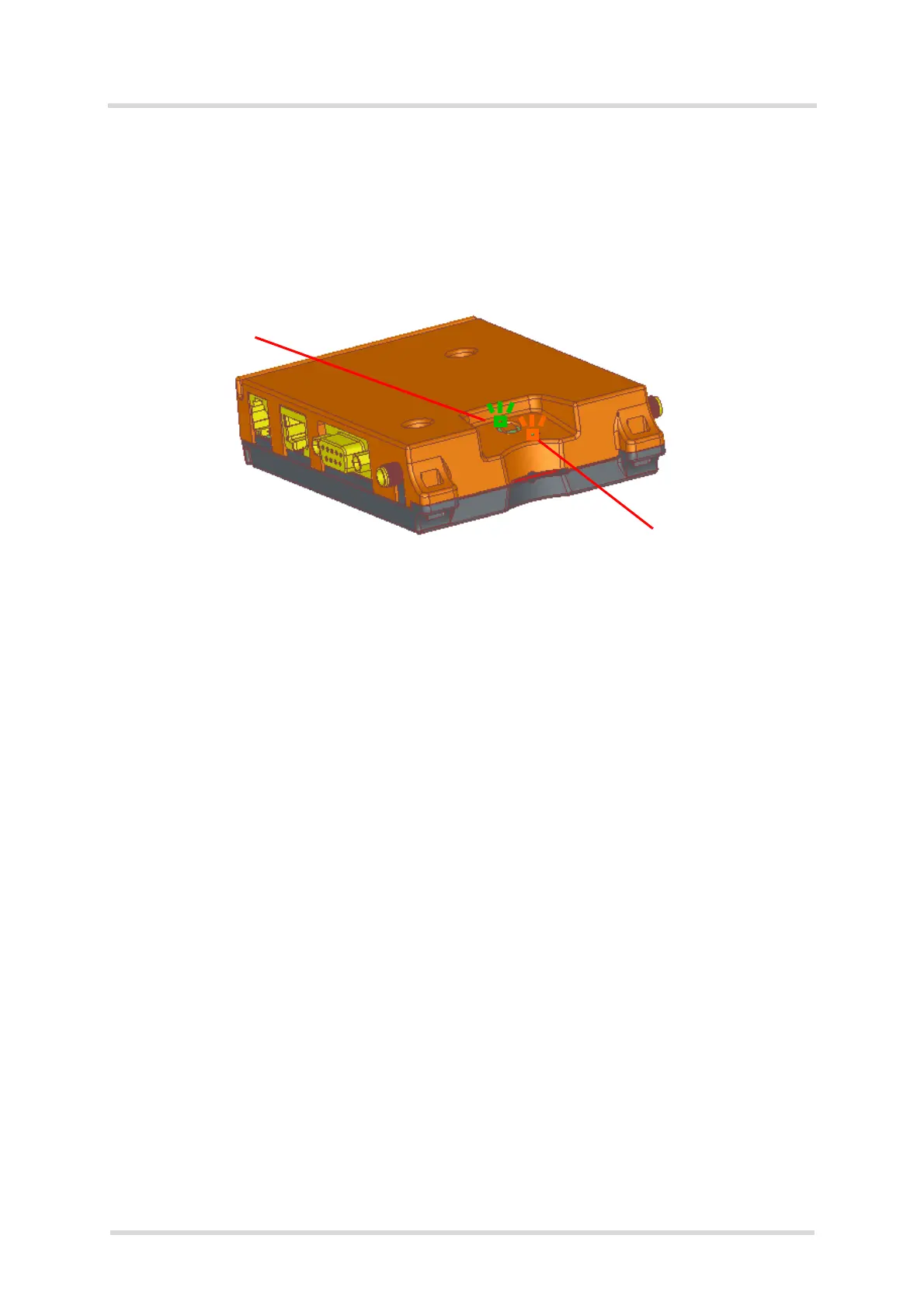Cinterion
®
Java Terminal Hardware Interface Description
3.15 Status LEDs
40
PLS62T-W_HID_v01 2018-06-20
Confidential / Prelimenary
Page 39 of 91
3.15 Status LEDs
Java Terminal have two LEDs indicating its operating states through the semitransparent cas-
ing:
• A green LED indicates whether the Java Terminal are ready to operate and reports certain
watchdog operations.
• A orange LED indicates the network registration state of the Java Terminal.
Figure 11: Status LED
The orange LED can be configured by using the AT^SLED command to either light permanent-
ly or to flash. For details on the AT command please refer to [1].
Green LED
(Power on/off)
Orange LED
(Network status)
