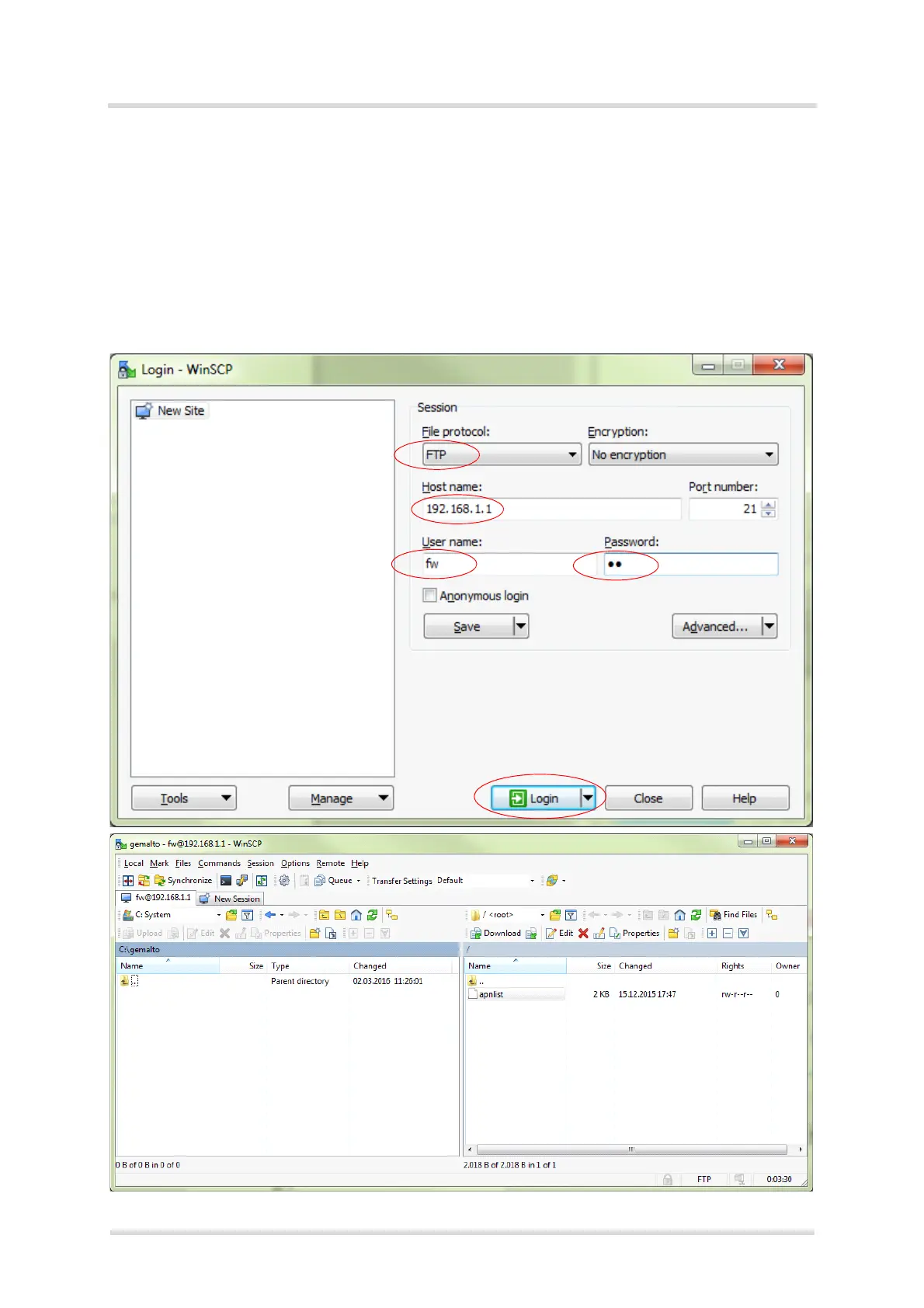Cinterion
®
Java Terminal Hardware Interface Description
9.2 Connection Usage
90
PLS62T-W_HID_v01 2018-06-20
Confidential / Prelimenary
Page 87 of 91
9.2.2 Access LTE Terminal via FTP
In addition to Telnet, it is also possible to access the LTE Terminal via FTP, i.e., build a con-
nection to an FTP server on the LTE Terminal that gives access to a defined directory for FTP
services. The FTP server’s root directory in the embedded Linux file system is “/tmp/fw”, the
default user name to access FTP services is “fw”, and default password is also “fw” If accessing
the LTE Terminal’s FTP server from a Windows PC, the FTP client should support passive FTP
(PASV). The default Windows FTP client does not support passive FTP. However, the FTP cli-
ent from WinSCP for instance supports this feature. The following figure shows how to use Win-
SCP to link to the LTE Terminal’s FTP server - allowing access to the file “apnlist”.
