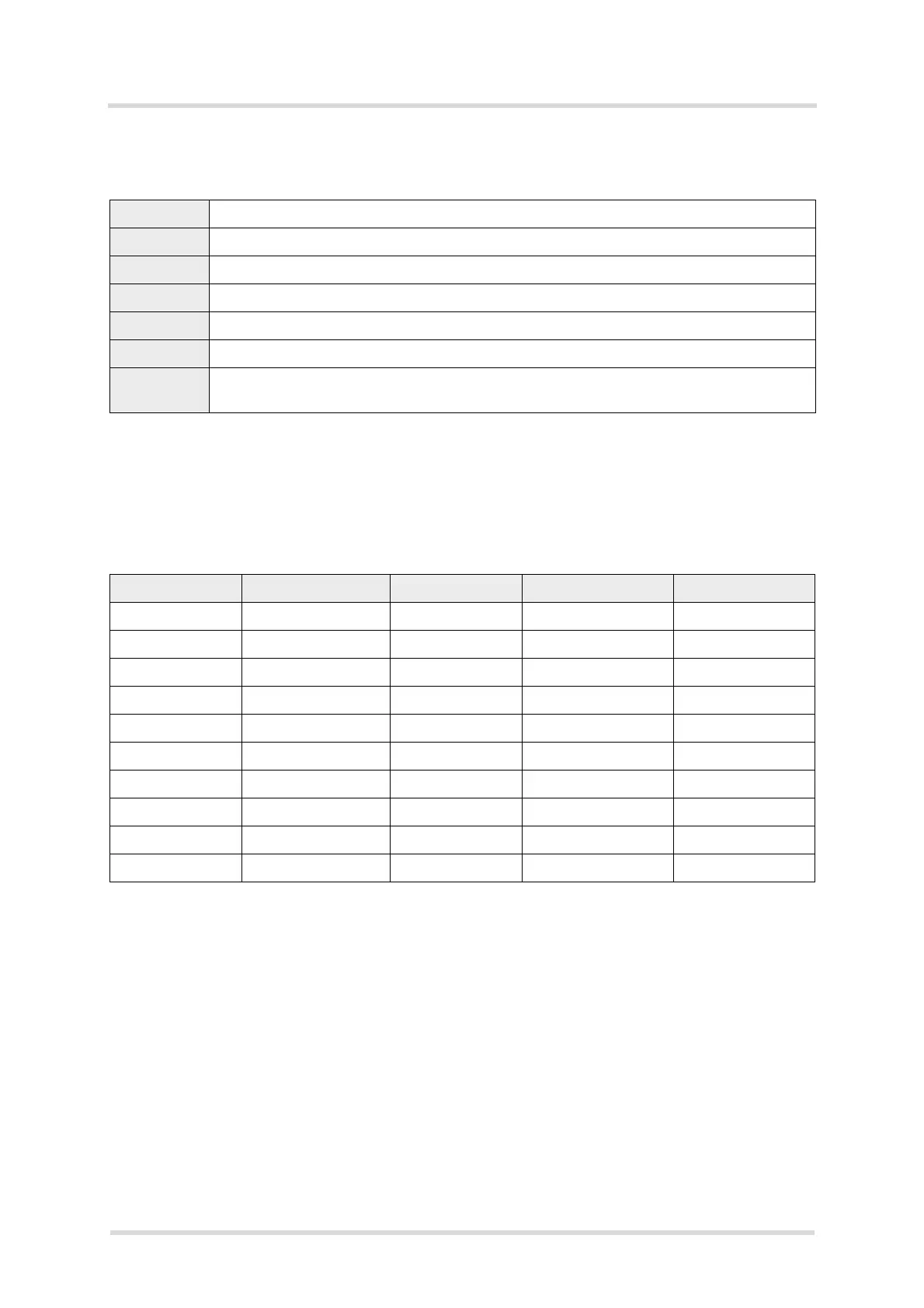Cinterion
®
Java Terminal Hardware Interface Description
8.3 Complete Watchdog Configuration
90
PLS62T-W_HID_v01 2018-06-20
Confidential / Prelimenary
Page 74 of 91
8.3.1.11 Set GPIO Direction
This command configures the input/output direction of level-shifters to the module‘s externally
available GPIO pins. The argument is a 10-bit number, representing the 10 adjustable direc-
tions of the GPIO level-shifters. A set bit (value 1) sets the respective level-shifter to the output
direction. A cleared bit changes the respective level-shifter to input direction. The following ta-
ble describes the connection between the 10-bit argument number, the modules GPIO pins,
and the Java Terminal GPIO connectors 8-pin and 12-pin:
Changing the directions of the level-shifters must be executed with great care. They may only
be set in accordance with the Java modules‘ GPIO input/output configuration. Special care
must be taken that no outputs are cross-connected during the switching phase.
Configuring a Java Terminal output, the level shifter output should be set first, followed by the
module output configuration. Configuring an input, the module input should be set first, followed
by the level shifter input. Please refer to Section 8.5 for more information on how to configure
GPIO directions.
Please note that the GPIO direction can also be configured via I
2
C interface (see Section 8.4).
It is recommended to use the I
2
C interface to configure the GPIO direction.
Note: Not every GPIO is supported by every Java Terminal variant - see Section 3.8.
Command GPIO_DIR
Parameter <pin-config>
Type Number
Range 0-1023
Default 0 (0x000, 0000000000b)
Non-volatile Yes
Example WD= GPIO_DIR,682,16 // Sets the GPIOs alternating to output and input
(binary value: 1010101010b)
10-Bit number GPIO 8-pin connector 12-pin connector Default
0GPIO61- Input
1GPIO72- Input
2GPIO83- Input
3 GPIO11 4 - Input
4 GPIO12 5 - Input
5 GPIO13 6 - Input
6 GPIO22 7 - Input
7 GPIO23 8 - Input
8 GPIO21 - 12 Input
9 GPIO20 - 11 Input