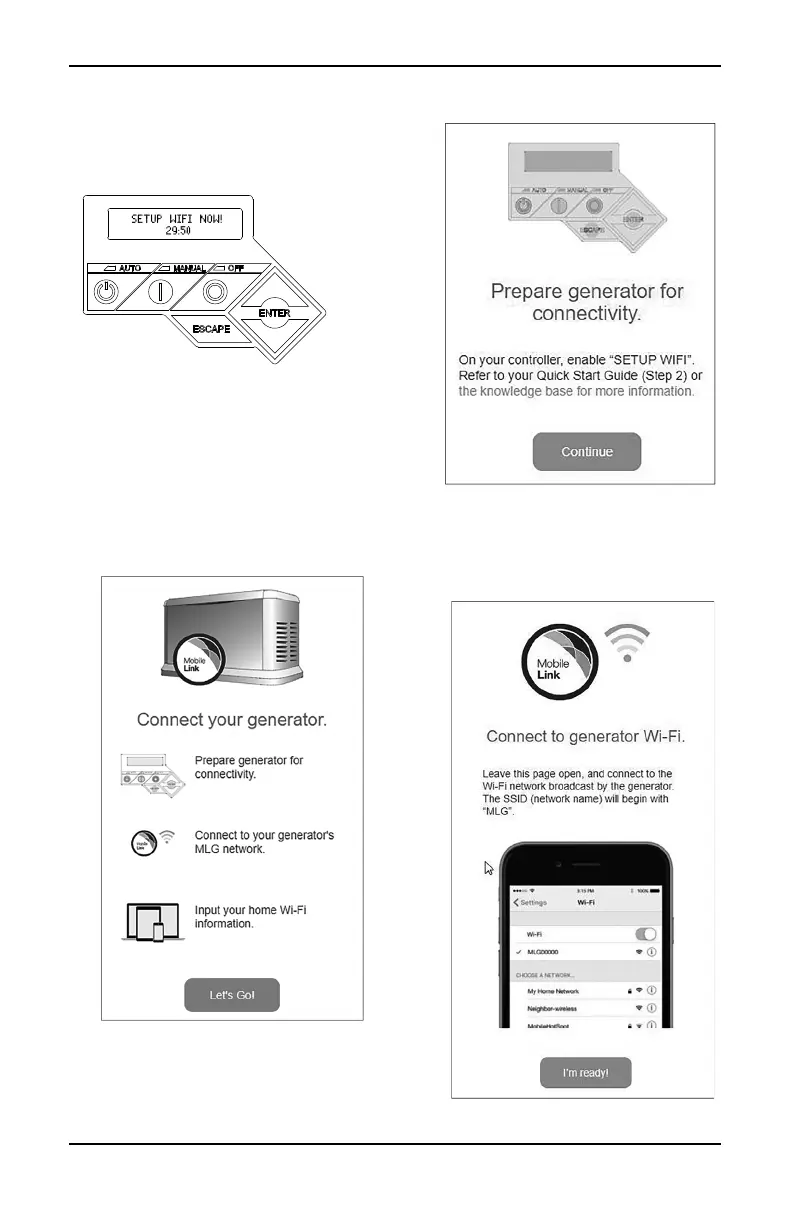Setup and Operation
10 Installation and User’s Manual for Wi-Fi Module
Continue Connection Process
1. See
Figure 3-7
. The controller display will
change to
SETUP WIFI NOW!
along with a
timer. You have 30 minutes to connect the
Wi-Fi.
Figure 3-7. Wi-Fi Setup Screen
NOTE: After 30 minutes, the controller will
time out. SETUP WIFI? will reappear on
the controller display. If YES is selected,
the 30 minute countdown timer will restart.
If NO is selected, Wi-Fi setup will be
bypassed.
2. See Figure 3-8. Using a browser on a
mobile device with Internet connectivity,
go to installml.com. Click “Let’s Go” to
proceed.
Figure 3-8. Installml Home Page
3. See Figure 3-9. Click “Continue” when the
preparation screen appears.
Figure 3-9. Preparation Screen
4. See Figure 3-10. Connect to the generator
Wi-Fi network (MLGXXXX) using a Wi-Fi
enabled mobile device. Then, return to
the browser and click “I’m ready.”
Figure 3-10. Connection Screen
