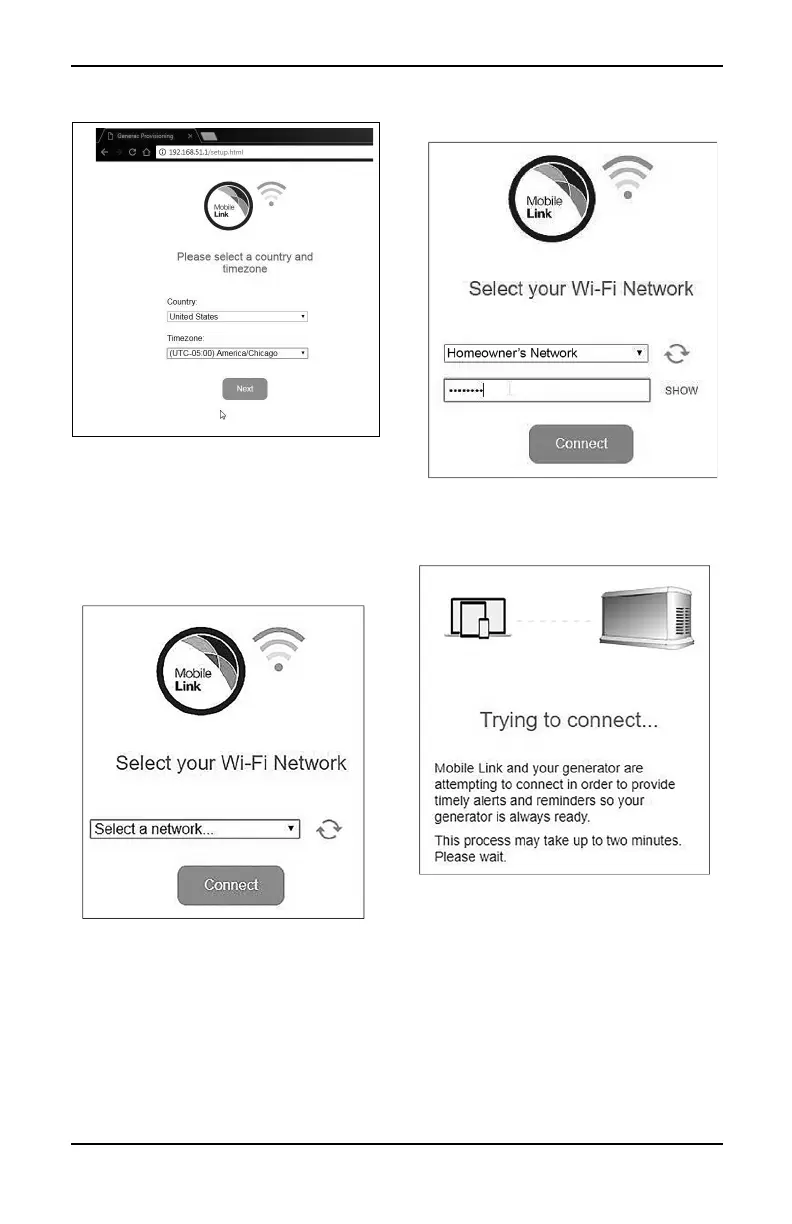Setup and Operation
Installation and User’s Manual for Wi-Fi Module 11
5. See Figure 3-11. Select your country and
time zone.
Figure 3-11. Select Country and Time Zone
6. See
Figure 3-12
. Select the homeowner’s
network name from the drop-down list.
NOTE: If the homeowner’s network is
invisible, select “Manual Configuration” from
the drop-down list and enter the network
credentials.
Figure 3-12. Select Homeowner’s Network
7. See Figure 3-13. Enter the homeowner’s
network password and click CONNECT.
Figure 3-13. Enter Password
8. See Figure 3-14. The generator will
attempt to connect to the server.
Figure 3-14. Establishing Server
Connection
