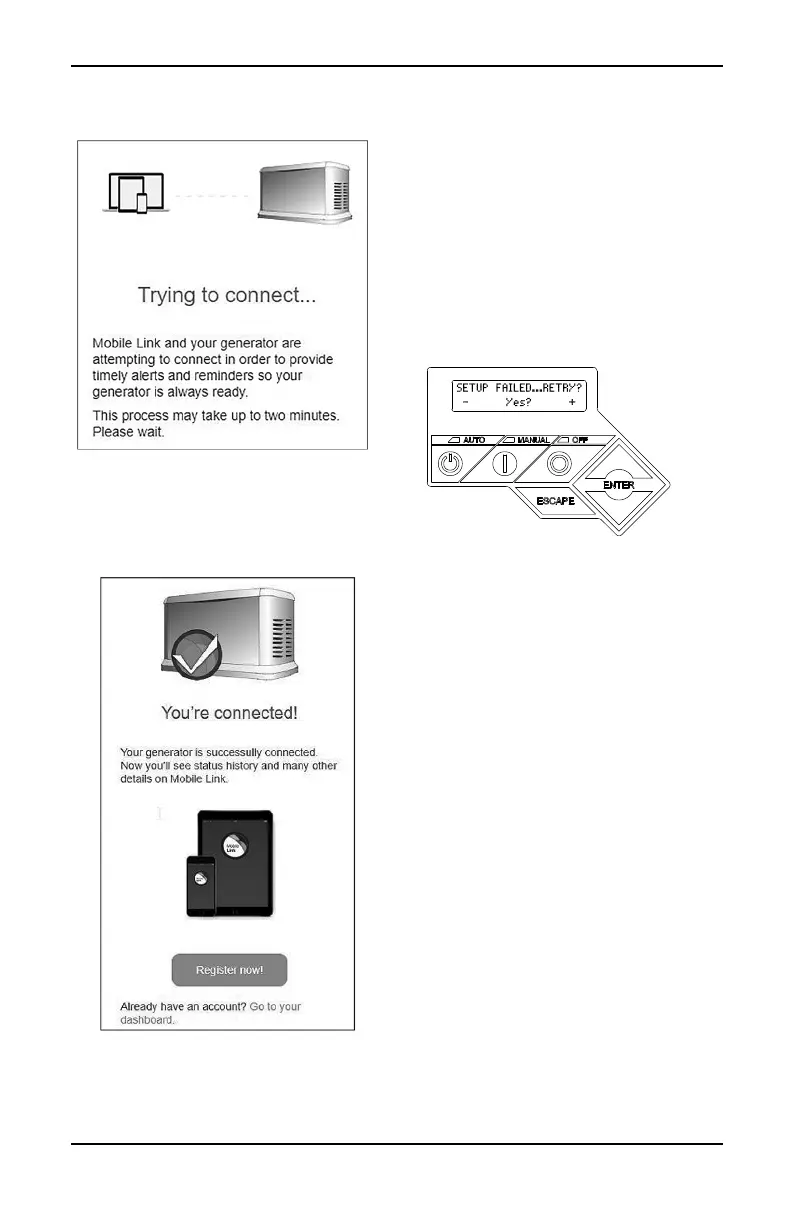Setup and Operation
Installation and User’s Manual for Wi-Fi Module 15
7. See Figure 3-25. The generator will
attempt to connect to the server.
Figure 3-25. Establishing Server
Connection
8. See Figure 3-26. Once a successful
connection is made to the network, the
controller display will show the
homeowner’s network name.
Figure 3-26. Successful Connection
9. Return to the generator controller and
continue generator setup through the
Install Wizard.
10. Verify controller firmware is up to date by
selecting Update From: WiFi. Any
updates will be automatically loaded.
This completes the connection process.
Proceed to Download Mobile Link and
Complete Registration.
Unsuccessful Network Connection
See
Figure 3-27
. If the connection attempt fails,
the controller displays “Setup Failed...Retry?”
Figure 3-27. Wi-Fi Setup Failure Screen
Proceed to Retry Network Connection if either
condition exists.
