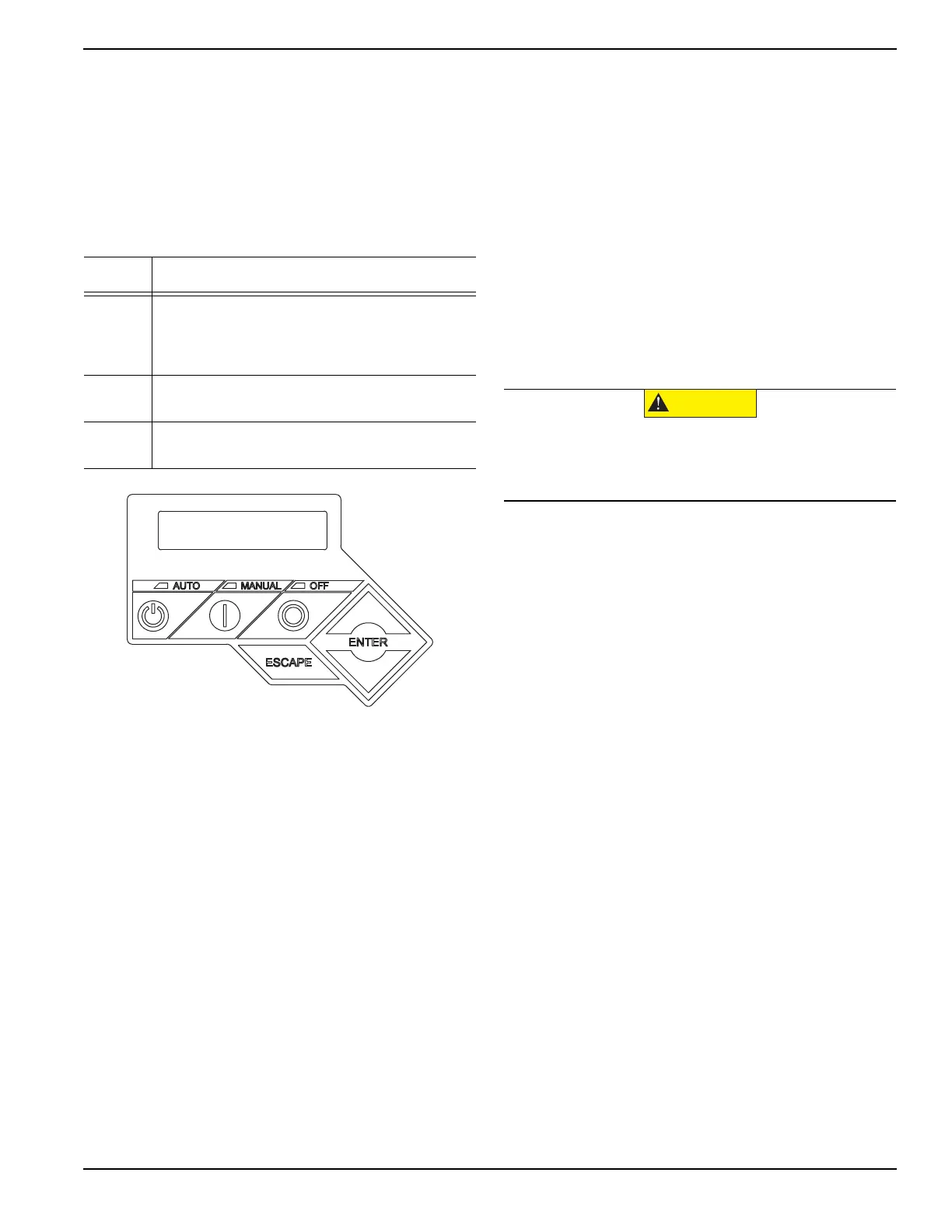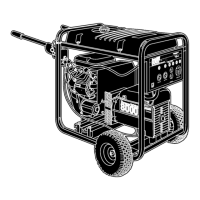Control Panel Startup / Testing
Installation Guidelines For Spark-Ignited Stationary Generators 35
Section 6: Control Panel Startup / Testing
Control Panel Interface
The control panel interface is located behind the door on
the alternator end of the enclosure.
Using the AUTO/MANUAL/OFF Buttons
Button Description of Operation
AUTO
Activates fully automatic system
operation. Auto-
matic operation allows unit to automatically start
and exercise generator according to exercise timer
settings (see Setting The Exercise Timer).
OFF
Shuts down engine and also prevents automatic
operation and exercise of unit.
MANUAL
Cranks and starts generator.
Transfer to standby
power will not occur unless there is a utility failure.
Figure 6-1. Generator Control Panel
Generator Setup
Controller will light up when battery power is applied to
generator during the installation process. Generator still
needs to be activated before it will automatically run in
event of a power outage. See Activate Unit.
Setting The Exercise Timer
This generator is equipped with a configurable exercise
timer. There are two settings for the exercise timer.
• Day/Time: Once set, generator will start and exer-
cise for period defined, on day of week and at time
of
day specified. During this exercise period, unit
runs for approximately 12 minutes at 1,800 rpm,
and then shuts down.
• Exercise frequency (how often exercise will
take place): It can be set to Weekly, Biweekly, or
Monthly. If MONTHLY is selected, day of month
must be selected from 1–28. Generator will exer-
cise on selected day each month. Transfer of loads
to
generator output does not occur during exercise
cycle unless utility power is lost.
NOTE: If
installer tests generator prior to installation,
press ENTER button to skip setting up exercise timer.
NOTE: Exercise feature will operate only when genera-
tor is placed in AUTO, and will not work unless this pro-
cedure is performed. Current date/time will need to be
reset every time the 12 volt battery is disconnected and
then reconnected, and/or when the fuse is removed.
Before Initial Startup
NOTE: This unit has been run and tested at the factory
prior to being shipped and does not require any type of
break-in.
NOTE: This unit comes factory-filled with 30 weight
organic oil. Verify oil level and add the appropriate vis-
cosity and amount of oil if necessary.
Install Wizard
See Figure 6-2. Upon initial startup, Install Wizard imme-
diately appears. It allows user to input generator settings.
The Install Wizard starts every time AC and DC power
ar
e removed and reapplied to generator.
Interconnect System Self Test Feature
This controller goes through a system self test at startup,
which checks for utility (AC) voltage on DC circuits. This
check prevents damage if installer incorrectly connects
AC utility power sense wires into DC terminal block. Con-
troller will display a warning
message and lock out the
generator if utility voltage is detected, preventing damage
to controller. Power to controller must be removed to
clear this warning.
Utility voltage must be turned on and present at the N1
an
d N2 terminals inside generator control panel for this
test to be performed and pass.
NOTE: All
appropriate panels must be in place during
any operation of the generator. This includes operation
by a servicing technician, while conducting troubleshoot-
ing procedures.
(000135)
CAUTION
Engine damage. Verify proper type and quantity of
engine oil prior to starting engine. Failure to do so
could result in engine damage.
