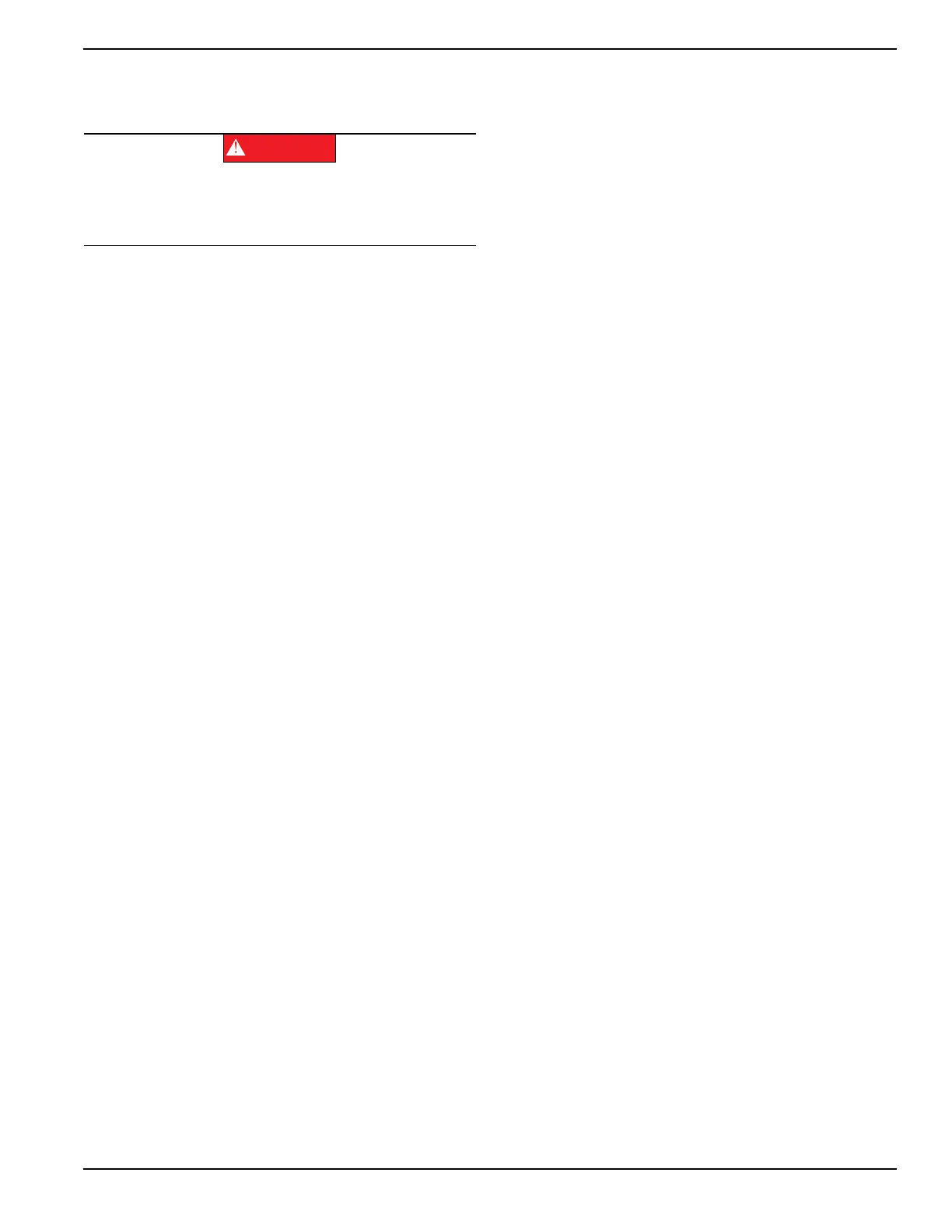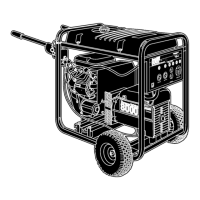Control Panel Startup / Testing
Installation Guidelines For Spark-Ignited Stationary Generators 41
Shutting Generator Down While
Under Load or During a Utility Outage
IMPORTANT NOTE: If user finds it necessary to turn
generator OFF during prolonged utility outages to
conserve fuel or perform maintenance, alert them to
these important steps:
To turn generator OFF (while running in AUTO and
online):
1. Turn main utility disconnect OFF (OPEN).
2. Set generator MLCB (generator disconnect) to
OFF (OPEN).
3. Allow unit to run for a few minutes to cool, and then
press OFF on control panel. Red LED illuminates
to verify system is OFF.
To turn generator back ON:
1. Press AUTO on control panel. Allow unit to start
and warm up for a few minutes.
2. Set generator MLCB (generator disconnect) to ON
(CLOSED).
System is now operating in AUTO. The main utility dis-
connect can be turned ON (CLOSED), but to shut unit
down, this complete process must be repeated.
Automatic start-up. Disconnect utility power and
render unit inoperable before working on unit.
Failure to do so will result in death or serious injury.
(000191)
DANGER
