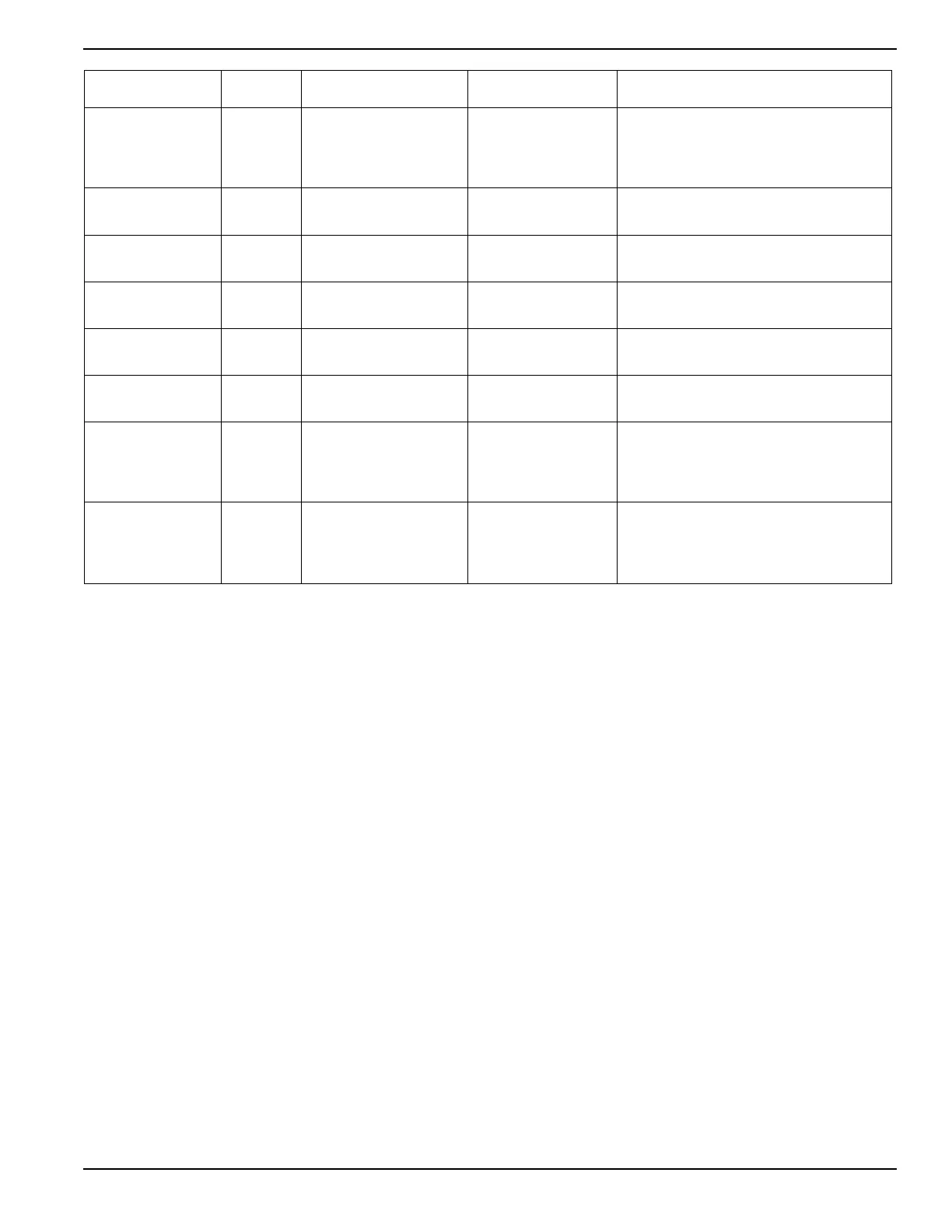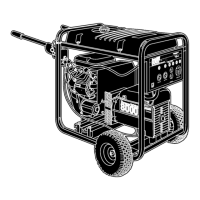Troubleshooting/Quick Reference Guide
Installation Guidelines For Spark-Ignited Stationary Generators 49
LOW BATTERY YELLOW
Yellow LED illuminated in
any state.
See screen for addi-
tional information.
Clear alarm. Check battery option in con-
trol menu. If it states battery is GOOD, con-
tact an IASD. If it states CHECK BAT-
TERY, replace battery.
BATTERY
PROBLEM
YELLOW
Yellow LED illuminated in
any state.
See screen for addi-
tional information.
Contact an IASD for assistance.
CHARGER
WARNING
YELLOW
Yellow LED illuminated in
any state.
See screen for addi-
tional information.
Contact an IASD for assistance.
SERVICE A YELLOW
Yellow LED illuminated in
any state.
See screen for addi-
tional information.
Perform SERVICE A maintenance. Press
ENTER to clear.
SERVICE B YELLOW
Yellow LED illuminated in
any state.
See screen for addi-
tional information.
Perform SERVICE B maintenance. Press
ENTER to clear.
INSPECT BATTERY YELLOW
Yellow LED illuminated in
any state.
See screen for addi-
tional information.
Inspect battery. Press ENTER to clear.
CHARGER
MISSING AC
YELLOW
AC input to battery char-
ger circuit missing for
greater than 5 minutes
during charging cycle.
Inspect connections at
transfer switch, fuses
in transfer switch.
Contact an IASD for assistance.
AUXILIARY
SHUTDOWN
RED
Unit either shuts down or
does not start when one
or both switches are OFF
(O).
See screen for addi-
tional information.
Clear alarm and verify both auxiliary shut-
down switches are ON (I). See Testing
Auxiliary Shutdown Switch Operation
for more information.
Active Alarm LED Problem Action Solution
